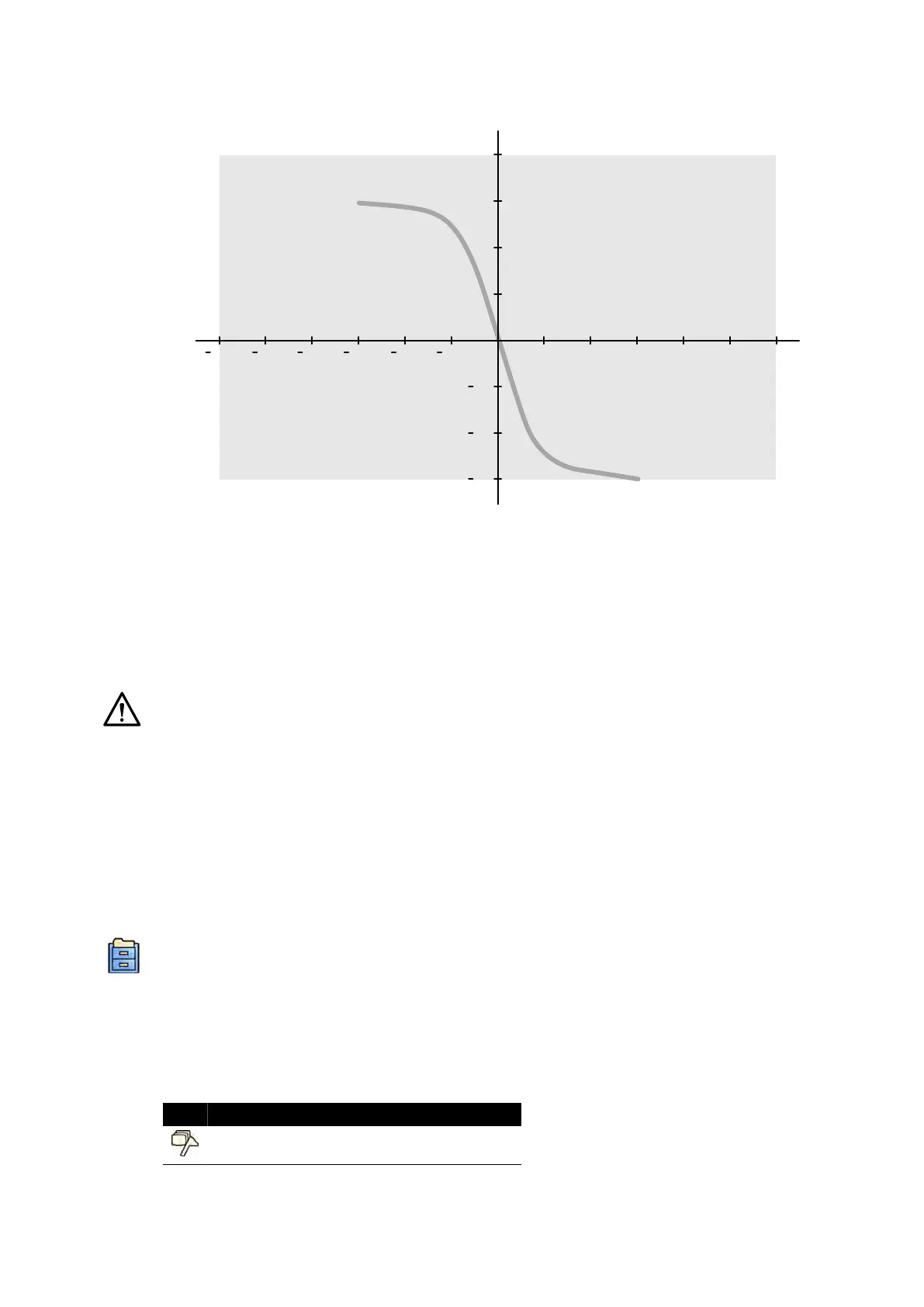40
30
20
10
10
0
204050 5030 3010 1060
20
30
604020
RAO LA
O
CRAN
CAUD
Figure 65 Swing for coronary and gras: LCA/RCA LAO-CAU -> RAO-CRA 4s
6.17 Electrophysiology Procedures
Biosense ElectroPhysiology
CAUTION
Do not use images acquired using a Biosense procedure for diagnosc purposes. These images are for
non-diagnosc viewing only.
6.18 Previewing Series and Images for Automac Archiving
If your system is congured to do so, series and images are automacally archived when you end a
study.
You can preview the series and images that will be automacally archived at any me. For more
informaon, see Conguring Automac Data Transfer (page 241).
1 Click Archive Preview in the global tools panel.
A dialog box is displayed showing the series and images to be archived.
If there is more than one archive desnaon, the dialog box displays a secon for each specic
archive desnaon and the series and images to be archived to that desnaon.
The following icons indicate whether the whole series or only some images in the series are to be
archived.
Icon Descripon
The series will be archived
Performing Procedures Electrophysiology Procedures
Azurion Release 1.2 Ins
trucons for Use 113 Philips Healthcare 4522 203 52421
