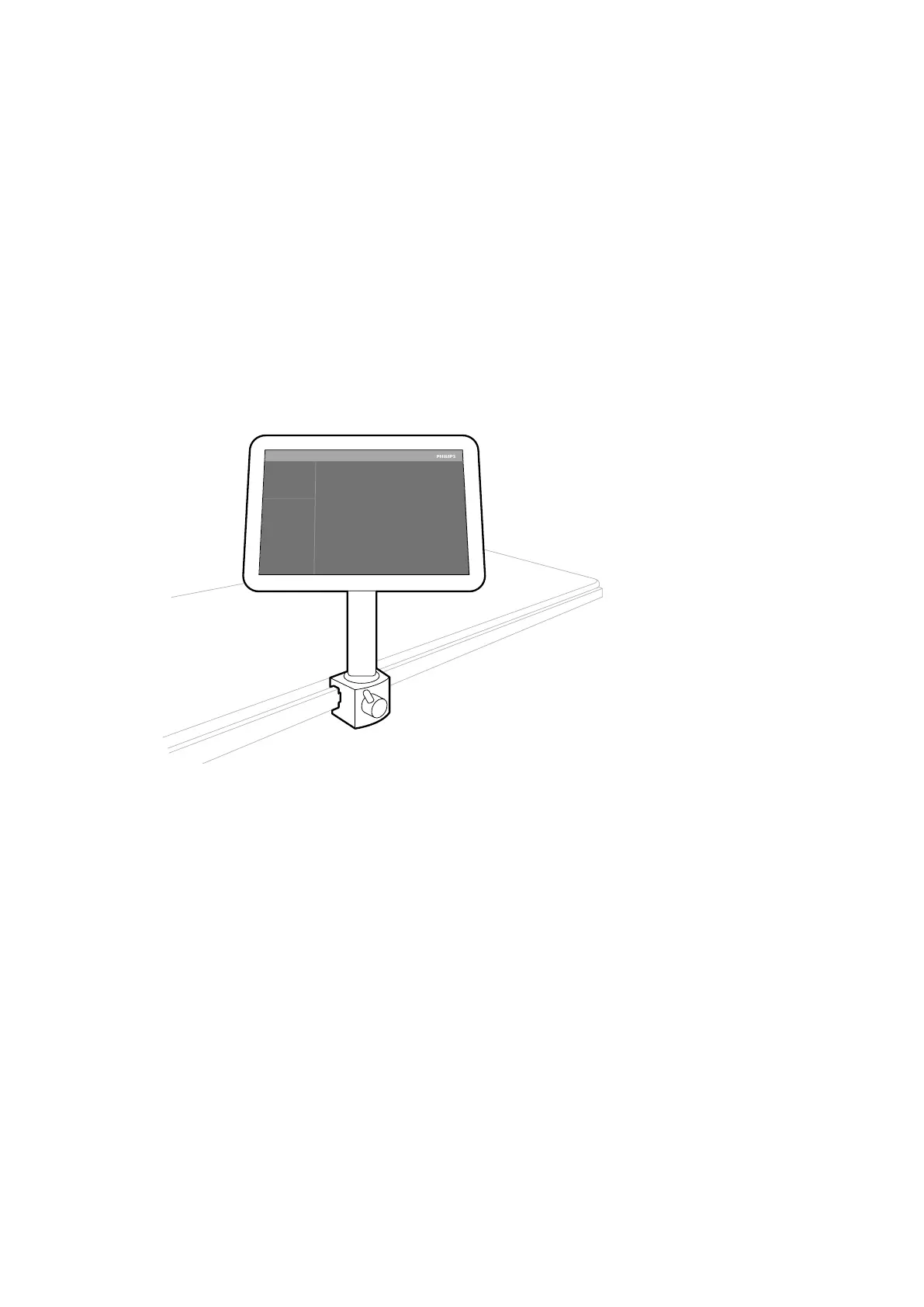• The control module at the tableside in the e
xaminaon room can be aached to the accessory rail
in three posions: doctor side, nurse side, and foot end.
• The second control module in the examinaon room can be mounted on a pedestal (oponal). The
pedestal can be posioned at the doctor side, nurse side, foot end, or head end of the table.
• A third (oponal) control module can be located in the control room.
The funcons that are available on the control module and the layout of controls depend on the
opons installed on your system.
For more informaon, see Monoplane Control Module (page 373) or Biplane Control
Modules (page 375).
3.1.9 Touch Screen Module
You can use the touch screen module to control acquision sengs and select images for review or
post-processing.
Figure 10 T
ouch screen module in the examinaon room
You can control system funcons using the touch screen. Depending on the acve procedure or the
system conguraon, some funcons may not be available.
Up to three touch screen modules can be used with each system.
• The touch screen module at the tableside in the examinaon room can be aached to the
accessory rail in three posions: doctor side, nurse side, and foot end.
• The second touch screen module in the examinaon room can be mounted on a pedestal
(oponal). The pedestal can be posioned at the doctor side, nurse side, foot end, or head end of
the table.
• A third (oponal) touch screen module can be located in the control room.
If you are using mulple touch screen modules, the following rules apply:
• You can use dierent applicaons on each touch screen module.
• If you use the same applicaon on mulple touch screen modules, the modules are fully linked.
For more informaon, see Touch Screen Module (page 357).
About the System Equipment in the Ex
aminaon Room
Azurion Release 1.2 Ins
trucons for Use 34 Philips Healthcare 4522 203 52421