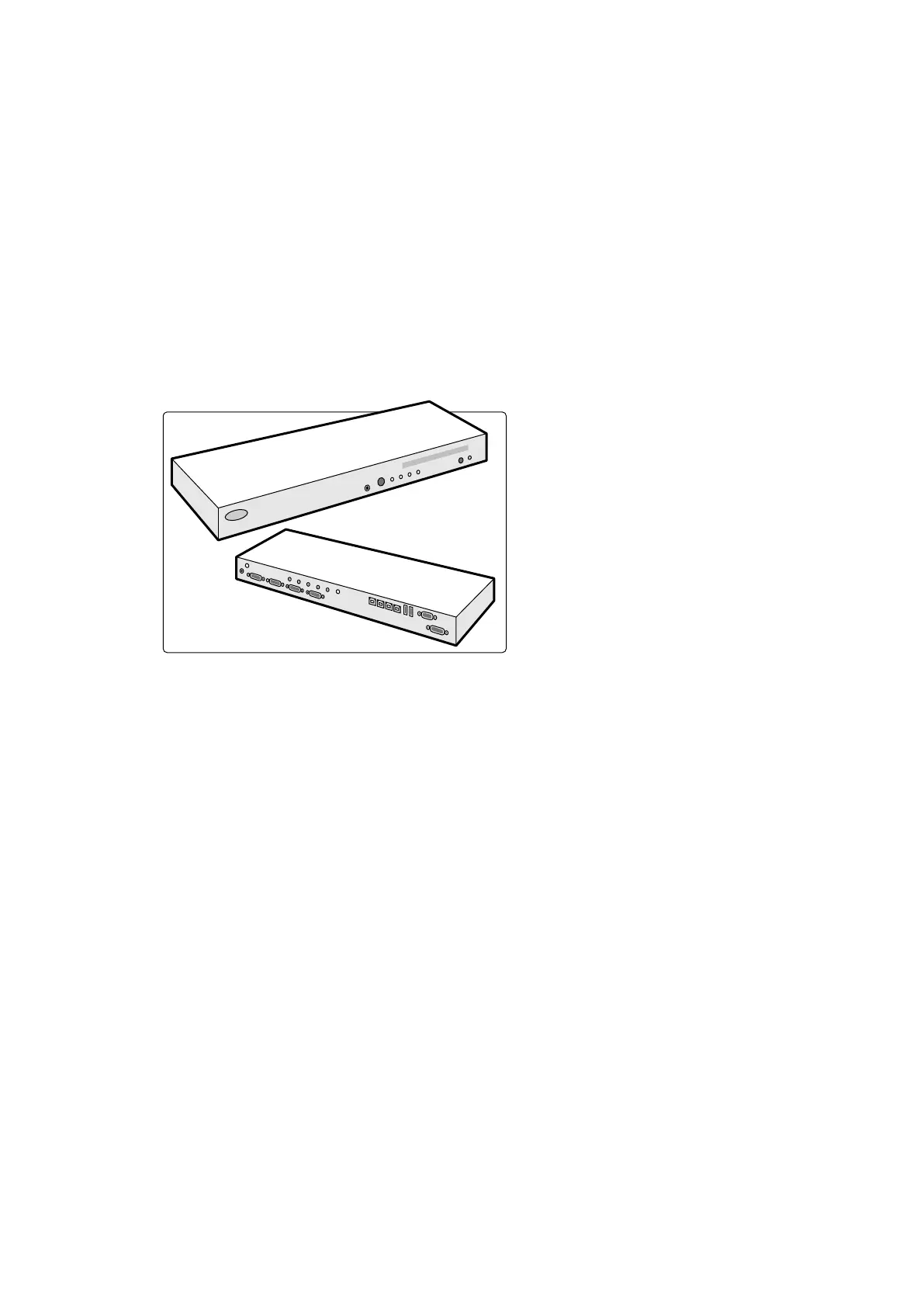The wall c
onnecon box assists with connecng third-party devices.
For more informaon, contact a Philips representave.
11.3 Other Devices
This secon provides infomaon about addional equipment that can be used with the system.
11.3.1 MulSwitch (Opon)
The MulSwitch allows up to three addional PC-like modalies to be connected to the same, shared
administraon workspot (monitor, keyboard, and mouse), for example, Xcelera, Xcelera CLM,
Intervenonal Workspot, and IntelliSpace Portal.
Figure 111 MulS
witch unit
The MulSwitch is used to switch the DVI video, keyboard and mouse signals between modalies that
are not connected to the physical devices. The MulSwitch is located on the workspot table.
Switching the workspot interface to one of the addional PC modalies is done manually using the
pushbuon on the front of the MulSwitch unit.
An indicator light on the MulSwitch shows the selected input. Input selecon is performed in
sequenal order.
The control room connecon box houses the mains power connecons for the following items:
• MulSwitch
• Ethernet switch
• Added PC modalies
Power for the workspot, connecon box, and its associated devices and the added PC modalies is
provided by the system.
11.3.2 Wall Connecon Box (Opon)
The wall connecon box provides connecon points to the system for ethernet, video, and USB.
You can connect addional equipment to the system using a wall connecon box.
NOTE While a wall connecon box provides connecon points for addional equipment, it does not
provide power to connected equipment.
Using Other Equipment Other Devices
Azurion Release 1.2 Ins
trucons for Use 205 Philips Healthcare 4522 203 52421
