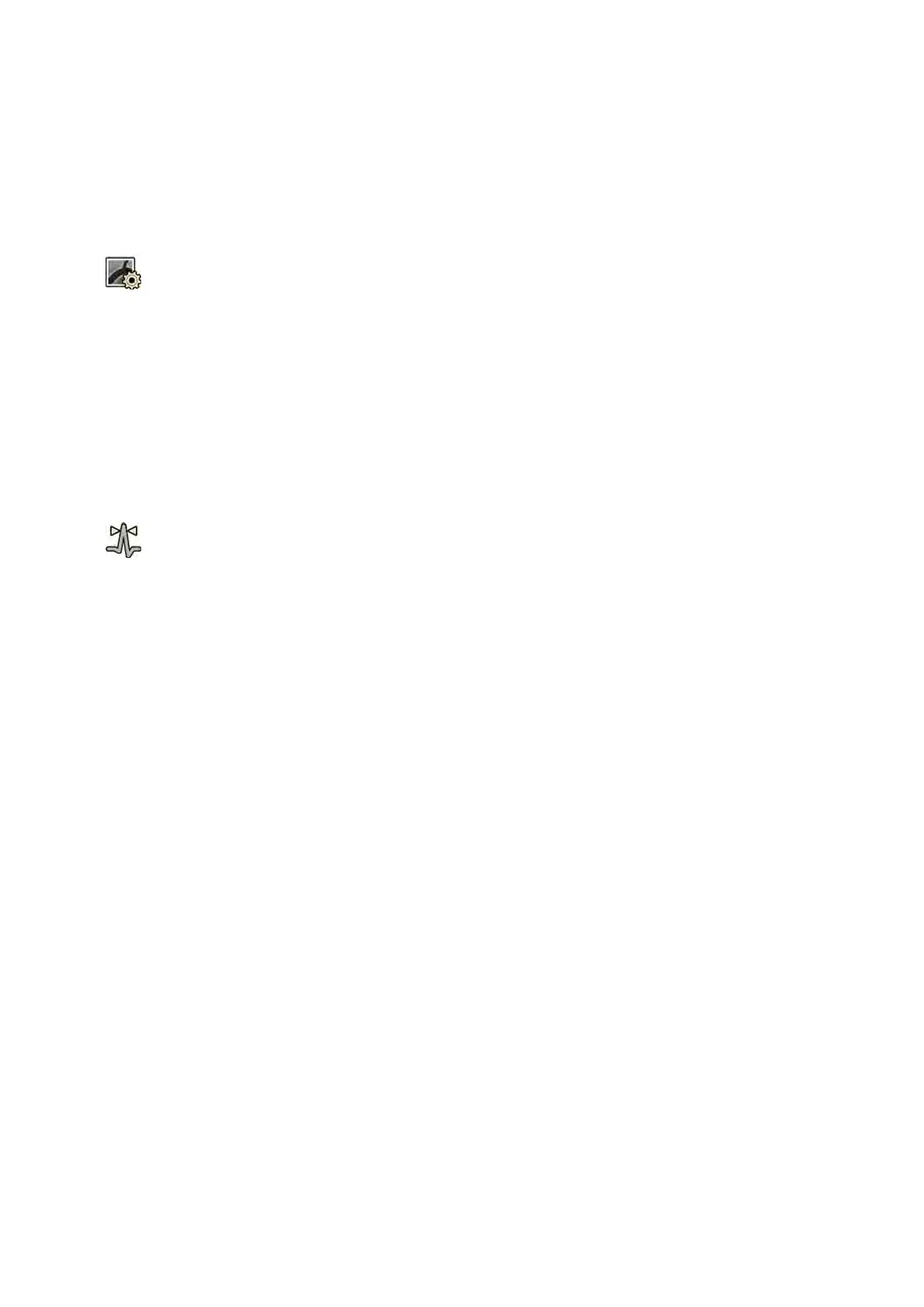When ECG triggering is acv
ated, the system monitors the trigger pulses (also during standby). If for
any reason the trigger pulses are not present for 2 seconds or more, the system message ECG signal
absent is displayed. The system message is removed when the trigger pulses are present again, or
when ECG triggering is deacvated.
NOTE A system message is also displayed 2 seconds aer every trigger pulse, when the heart rate is
less than 30 bpm.
1 Select the X-ray Sengs task.
2 If you are using the acquision window, do the following:
a Click the expander in the control panel relang to the type of procedure you are performing
(Fluoroscopy or Exposure).
If the X-ray protocol you are using supports ECG triggering, the ECG-Triggering expander is
displayed.
b Expand the ECG-Triggering expander.
c To switch ECG triggering on, click On.
3 If you are using the touch screen module, do the following:
a Tap More and select ECG Triggering.
The ECG-Triggering task panel is displayed.
b Tap either Fluoro ECG or Exposure ECG, to switch the desired funcon on.
The system replaces the uoroscopy avor indicaon or the exposure run speed indicaon in
the live window with the ECG indicaon.
NOTE For ‘Single Shot’ procedures, the indicaon in the live window remains as ‘Single
Shot’.
If injector coupling is on, it is automacally switched o.
4 Increase or decrease the Trigger Delay me as appropriate.
The accuracy of the delay me is limited. The selected delay should relate to the current heart rate
of the paent and desired heart rate phase, for example, end diastole or end systole.
5 Iniate uoroscopy or exposure as appropriate for the selected ECG triggering.
The controls on the touch screen module are unavailable during uoroscopy and exposure.
Images are acquired according to the current heart rate of the paent. Aer every R-top of the ECG
signal plus the selected trigger delay, one image is acquired. If another trigger pulse is received
during the delay period, (for example, when the ECG signal is too high) then that trigger pulse is
ignored.
6 On compleon of the selecon or adjustment, tap X to close the task panel.
6.16 Rotaon Scans
Rotaon scans, or 3D-Rotaonal Angiography (3D-RA), are used to acquire a 3D percepon of vessel
anatomy.
Fixed rotaon scans are predened and you cannot alter the start and end posions.
Performing Procedures Rotaon Sc
ans
Azurion Release 1.2 Ins
trucons for Use 103 Philips Healthcare 4522 203 52421