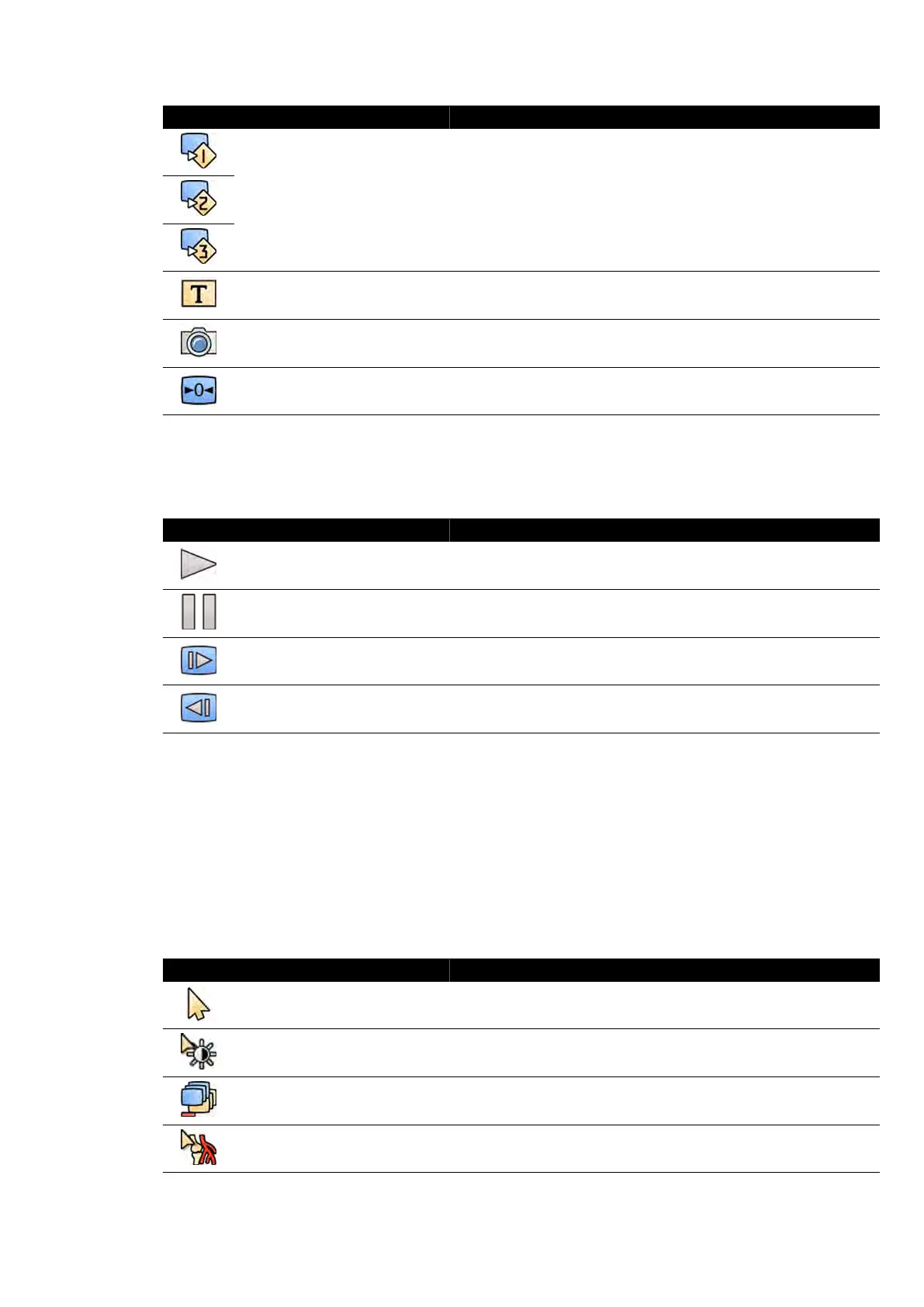Tool Funcon
Copy to Reference Sends the image to a reference window in the e
xaminaon room.
Annotaons
Allows you to add an annot
aon to the image (the type of annotaon
can be selected from a submenu)
Snapshot
Takes a snapshot of the image displayed and stores it with the current
s
tudy in the paent database
Reset Resets the image to its original viewing sengs
Navigaon T
oolbar
The navigaon toolbar provides tools for reviewing the original images, either as a movie or by stepping
through images one by one.
Tool Funcon
Play Plays the original images as a movie
Stop Stops movie playback
Next image Displays original images sequenally f
orward through the run
Previous image Displays original images sequenally backw
ard through the run
18.14 Bolus Chase R
econstrucon Overview Image Window Toolbar
The overview image window in the Bolus Chase Reconstrucon applicaon displays the overview image
that is reconstructed when the system receives a bolus chase run.
You can hide the overview image window to focus on the main window, if desired.
The overview image window has a dedicated toolbar, providing tools for manipulang the overview
image.
Tool Funcon
Select Selects an object in the window (this is the default tool)
Brightness / Contrast Adjusts the brightness or contrast of the image
Subtracon On / O
Turns sub
tracon on or o (this tool is only available when a mask run is
available)
Landmarking
Adjusts the amount of subtracted background that is combined with the
sub
tracted image
Quick Reference Bolus Chase R
econstrucon Overview Image Window Toolbar
Azurion Release 1.2 Ins
trucons for Use 382 Philips Healthcare 4522 203 52421
