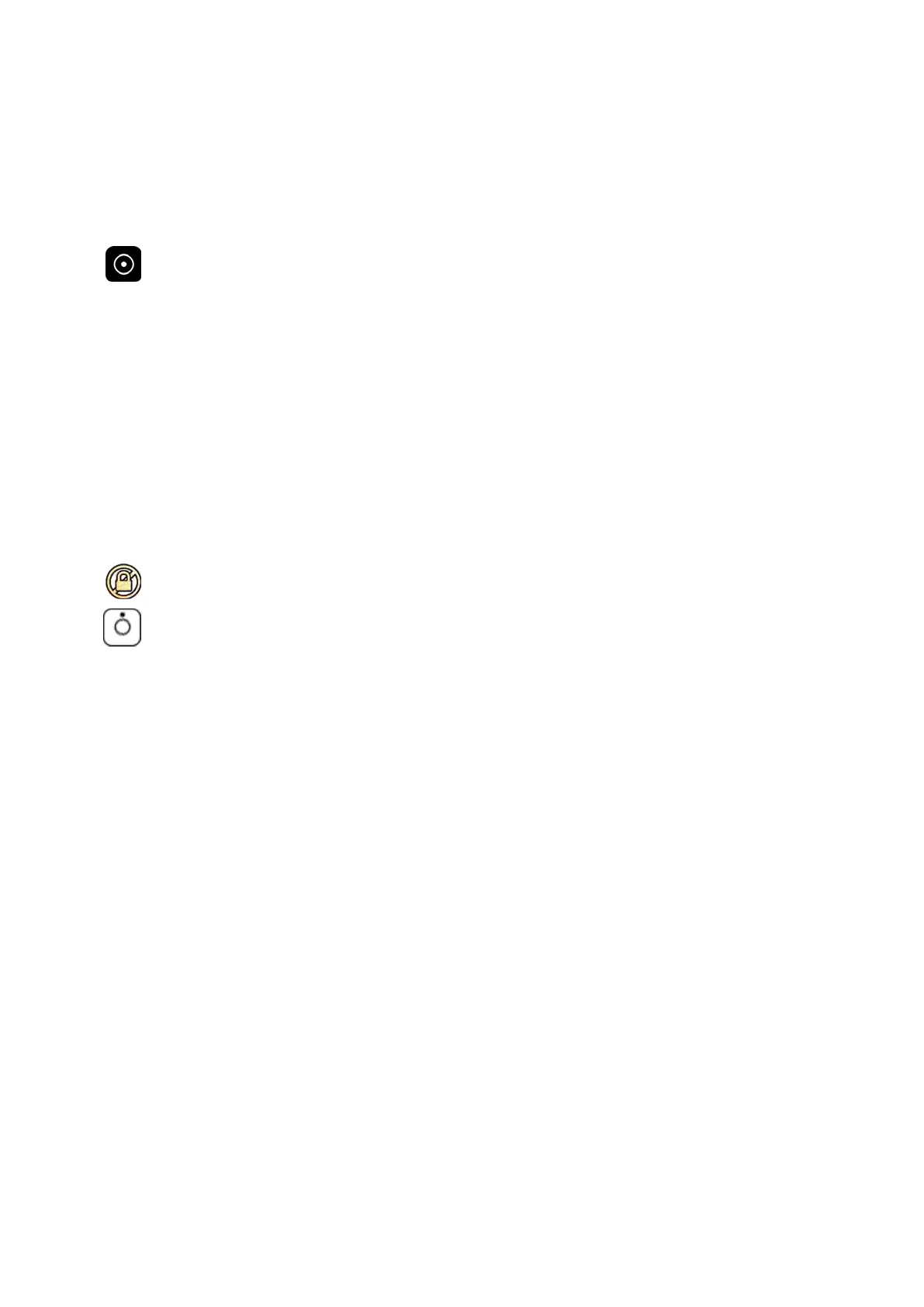4.4 R
estarng aer Emergency Power O
Following an emergency power o situaon, the system will enter an emergency power o state.
This is indicated by a ashing indicator light above the Power On buon on the review module.
To restart the system aer an emergency power o situaon, you must use the following procedure.
1 When the indicator light above the Power On buon stops ashing, press and hold Power On for
more than 2 seconds.
NOTE If the system is powered by an uninterrupble power supply, read the uninterrupble
power supply user manual for details of how to recover the uninterrupble power supply
aer an emergency power o situaon. When the uninterrupble power supply is
running again it will start powering the system. When the indicator light above the Power
On buon is on, you can switch the system on again by pressing and holding Power On
for more than 2 seconds.
4.5 Stopping the System
Switching the system o automacally logs you o. Alternavely, you can log o without switching the
system o, and leave the system available for the next operator.
• To log o, select System from the menu bar of the review window, and then select Log O.
• To switch the system o, press Power O on the review module for 3 seconds.
Starng and St
opping the System Restarng aer Emergency Power O
Azurion Release 1.2 Ins
trucons for Use 47 Philips Healthcare 4522 203 52421
