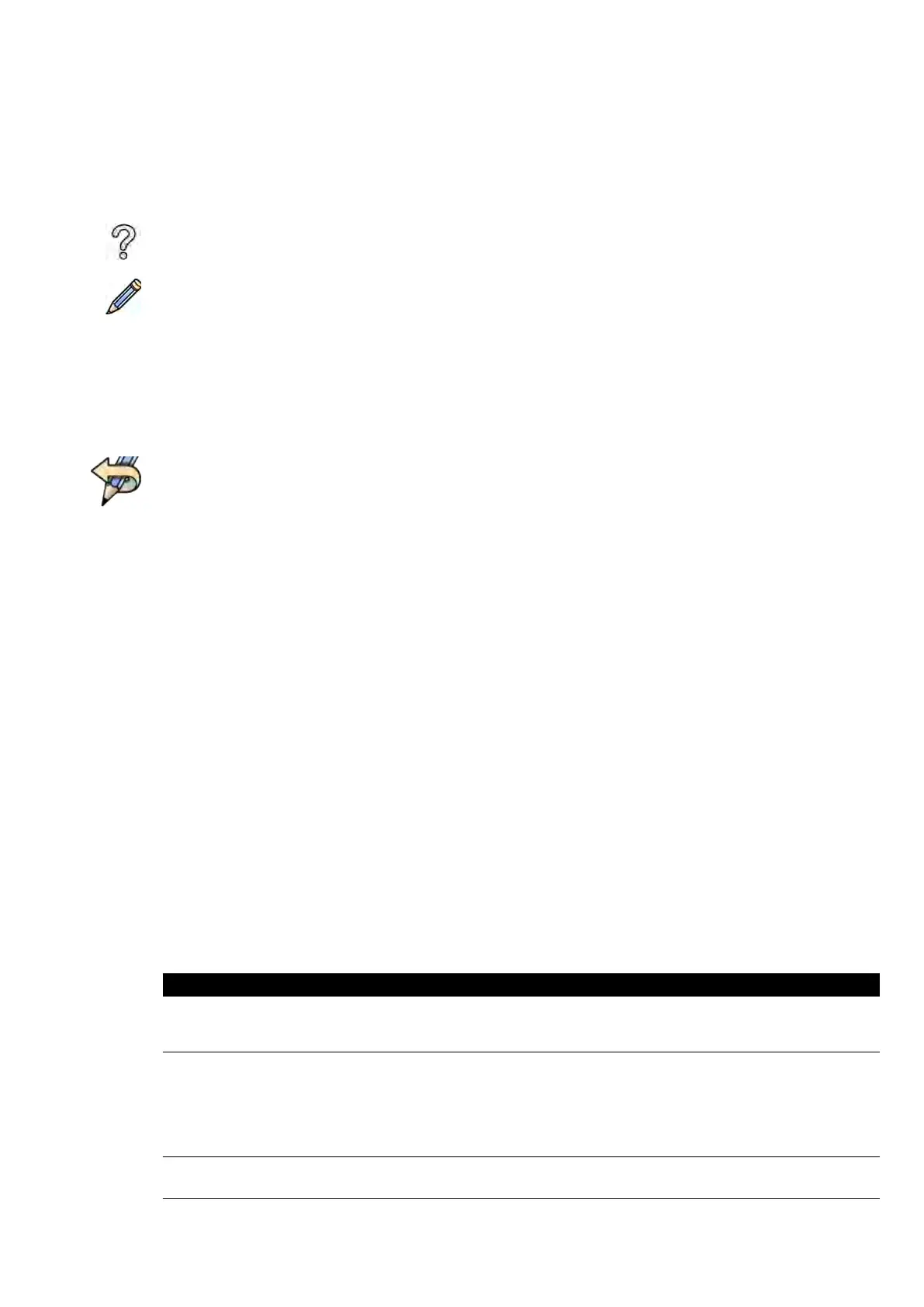10.6.6 E
ding the Contour
If the contour is not accurately dened, you can edit it manually.
When eding a contour, you must start and nish the edit on the exisng contour. The pointer changes
to indicate that you are close enough to the contour.
For addional informaon, click Help in the control panel.
1 Click Edit in the control panel.
2 Click the contour at the start point of the secon to be edited.
3 Connue placing points along the vessel wall and then double-click on the contour at the end point
of the edit.
4 If you are using Biplane LVA/RVA: You can edit the contour in either the frontal image or the lateral
image as desired, or you can edit the contour in both images.
5 To undo your last edit, click Undo Last Edit in the control panel.
10.6.7 Result Task
V
entricle analysis results are displayed in the Result task.
This task displays the analysis results and the selected ED image with the ED and ES contours indicated.
Any warnings associated with the analysis results are also displayed.
Analysis Results
The ED or ES Volume calculaon is based on the contour and the calibraon factor, using the
calculaon model selected in the customizaon sengs.
A rst iteraon for the volume is calculated with the selected volume method. The volume displayed in
the report is corrected with a regression formula.
Indexed values can be calculated when the paent’s demographic informaon is available.
2D-QA has been thoroughly checked and tested. The soware is designed to produce a mathemacal
model as described in the medical literature or medical research. Philips Medical Systems cannot be
held responsible in any way for any inaccuracies of any nature resulng from the use of this soware. If
the calibraon guidelines are not followed, the absolute measurements may be inaccurate or
unreliable.
Analysis Results Descripon Formula (if applicable)
Ejecon Fr
acon (EF) The Ejecon Fracon is calculated
based on the ED Volume and the ES
Volume.
EF (%) = (EDV-ESV) ÷ EDV × 100%
Cardiac Output This item indicates the amount of
blood that the heart pumps through
the circulatory system in a minute. The
Cardiac Output is calculated as the
Stroke Volume mes the heart rate in
Beats Per Minute.
Cardiac Output (l/min) = Stroke Vol-
ume ÷ 1000 × BPM
Cardiac Index The Cardiac Index is the Cardiac Out-
put indexed with Body Surface Area
Cardiac Index (l/min/m
2
) = Car
diac
Output ÷ BSA
2D Quant
ave Analysis (Opon) LVA / RVA
Azurion Release 1.2 Ins
trucons for Use 176 Philips Healthcare 4522 203 52421
