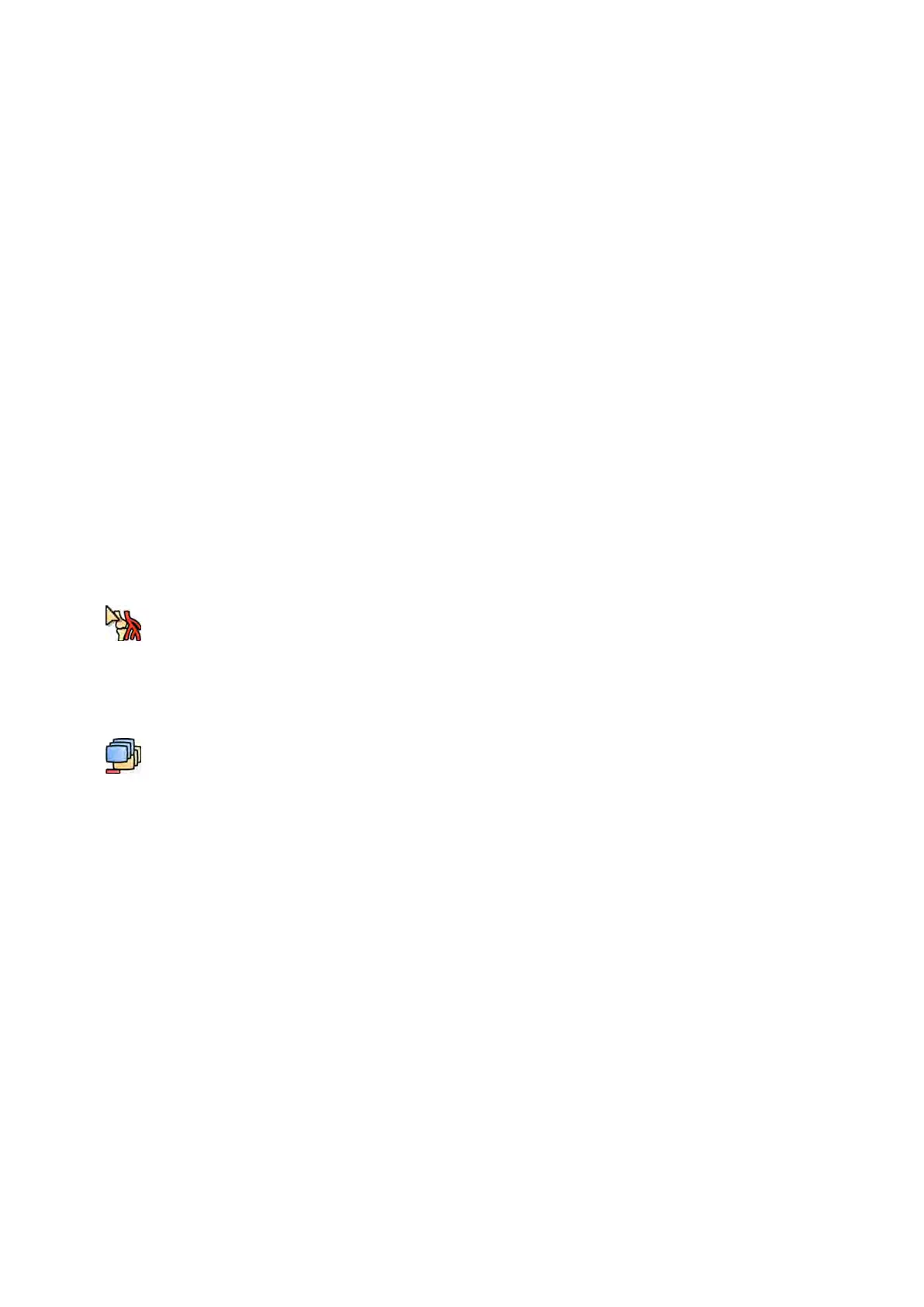The bolus chase r
econstrucon that is currently selected for invesgaon is indicated with an icon
in the Exisng Reconstrucons panel.
14 If the currently displayed bolus chase run is not suitable, you can acquire another bolus chase run
for the paent. To view the newly acquired run, click Select Series in the Reconstrucon control
panel.
If you acquired a new contrast run and a new mask run, you can select both runs in the Select
Series dialog box.
15 To delete a reconstrucon, right-click the reconstrucon in the Exisng Reconstrucons panel and
click Delete in the shortcut menu.
Using a Mask
If a mask acquision run (without contrast) is available, you can apply the mask and create a subtracted
image.
1 Acquire a mask run.
The mask run is automacally processed and applied to the current contrast run and a subtracted
overview image is displayed. The subtracted original images are displayed in the main view.
The subtracted reconstrucon is also selected in the Exisng Reconstrucons panel in the task
panel.
2 Review the subtracted run.
3 To manually combine part of the subtracted background with the subtracted overview image or the
subtracted original images, click Landmarking on the corresponding toolbar and do the following:
• Drag the pointer upward to decrease the visibility of landmarks (increase transparency).
• Drag the pointer downward to increase the visibility of landmarks (decrease transparency).
Landmarking is useful for orientaon purposes.
4 To turn subtracon o in the main view and view the original unsubtracted images, click
Subtracon On / O in the toolbar.
5 To turn subtracon back on, click Subtracon On / O again.
6 If desired, you can acquire a new mask run.
The new mask run is automacally processed and applied to the current contrast run and a
subtracted overview image is displayed. The subtracted original images are displayed in the main
view.
7 To use a dierent mask run that you have already acquired, click Remask in the Reconstrucon task
panel.
The Remask dialog box is displayed, showing available mask runs.
8 Select a mask run in Remask dialog box and click OK.
Subtracon is automacally applied using the new mask run.
7.8.3 Processing
While reviewing images, you can add annotaons and measurements.
You can add annotaons and measurements to the original images, but you can only add annotaons
to the overview image.
Reviewing Bolus Chase R
econstrucon
Azurion Release 1.2 Ins
trucons for Use 127 Philips Healthcare 4522 203 52421