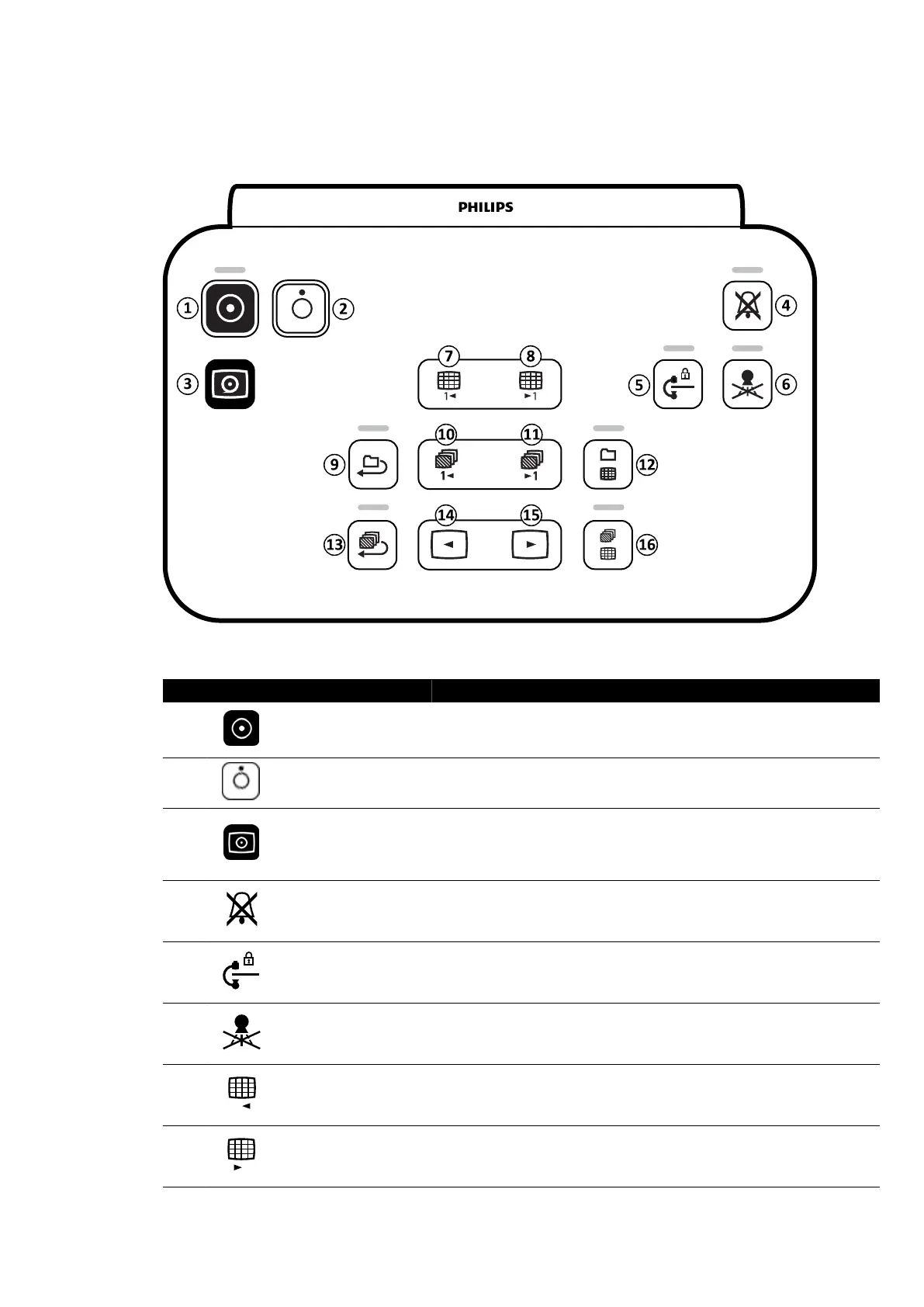18.10 Review Module
The r
eview funcons on the review module operate on the acve tab in the acquision window.
Figure 190 R
eview module
Legend Descripon
1 Power on
Used to switch the system on or perform a warm restart. The indicator light
is on when the s
ystem is on or starng. To operate, this buon should be
pressed for 2 seconds.
2
Power o
Used to switch the system o
. To operate, this buon should be pressed for
2 seconds.
3
Video on
Used to switch on the monitors only (video-only mode) in the e
xaminaon
and control rooms. The indicator light ashes during video-only start up
and is on when the monitors are on in video-only mode. To operate, this
buon should be pressed for 2 seconds.
4
Reset uor
oscopy buz-
zer
Reset the uoroscopy buzzer. The indicator light ashes when the buzzer is
acvated.
5
Disable geometry
movements
Disables and enables stand and table movements. The indicator light is on
when stand and table movements are disabled. To operate, this buon
should be pressed for 2 seconds.
6 Disable radiaon Disables and enables X-ray. The indicator light is on when X-ray is disabled.
7
Previous page
Displays the previous overview page in the series overview and study over-
vie
w.
8
Next page Displays the next overview page in the series overview and study overview.
Quick Reference Review Module
Azurion Release 1.2 Ins
trucons for Use 378 Philips Healthcare 4522 203 52421