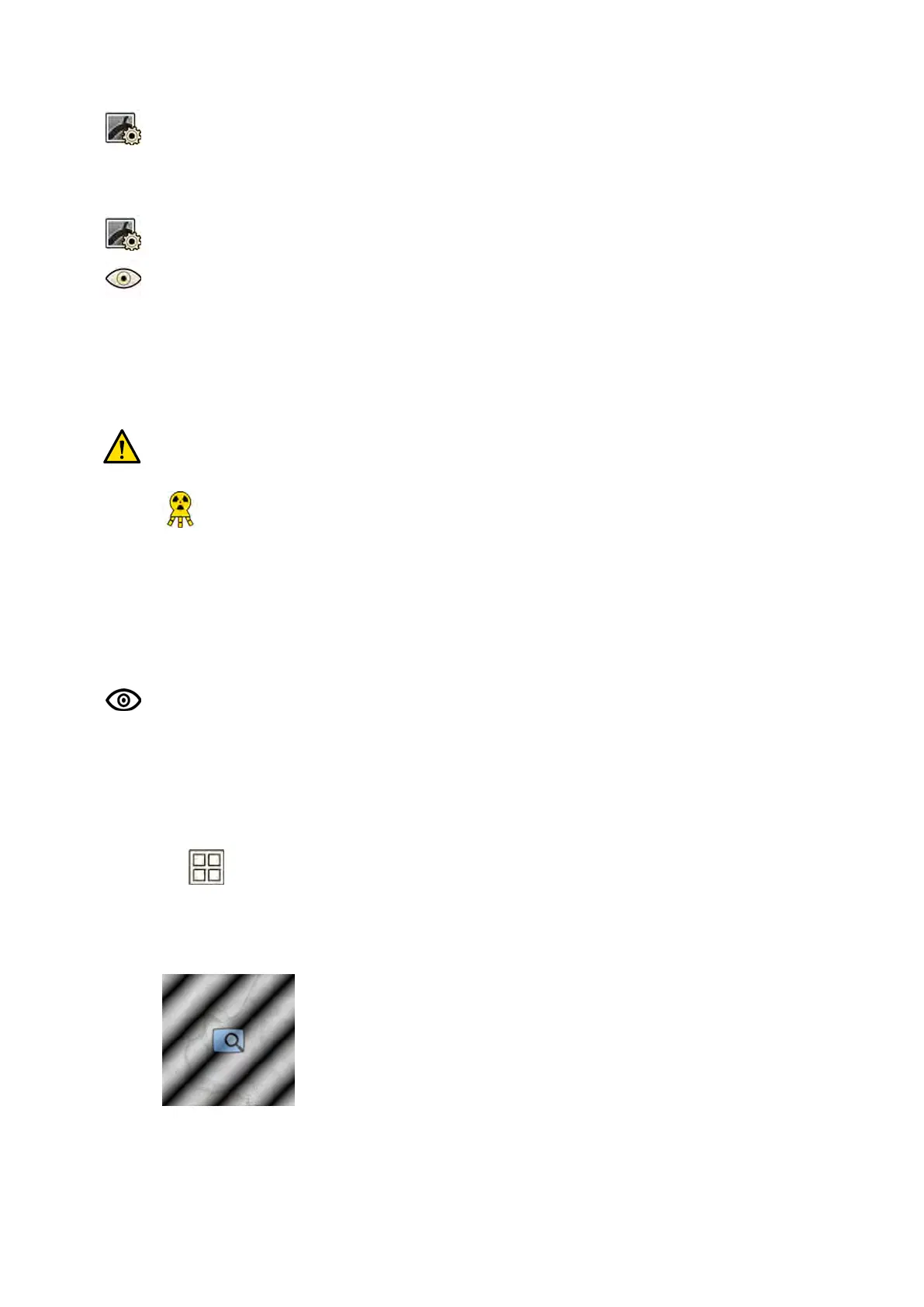a T
ap the X-ray Sengs task.
b In the uoroscopy panel, select the desired avor from the list.
3 To set the uoroscopy avor in the acquision window, do the following:
a Click the X-ray Sengs task.
b Expand the Fluoroscopy task panel.
c Select the desired avor from the list.
Performing Fluoroscopy
Fluoroscopy is the generaon of X-ray images at low air kerma rates.
WARNING
Misin
terpreng sll images as live images could lead to serious paent injury. When images
displayed are live, the following icon is displayed:
In a biplane system, the X-ray status icon is displayed for each channel.
Ensur
e that you have selected and started the required study in the paent database. For more
informaon, see Starng a Study (page 52).
1 Posion the paent.
For more informaon, see Posioning the Paent on the Table (page 52).
2 To start uoroscopy, press the corresponding pedal on the foot switch.
During uoroscopy, the X-ray on indicator light is on. For more informaon, see X‐ray On
Indicators (page 77).
3 To stop uoroscopy, release the foot switch.
The following symbol is displayed in the top right-hand corner of the image, indicang that this is a
Last Image Hold image:
You can see the unsaved uor
oscopy series in the Series task control panel. When a uoroscopy
series is unsaved, the pictorial displayed in the pictorial index has a diagonal line paern applied so
that you can immediately recognize that the series is not saved.
Figure 48 Unsa
ved uoroscopy series pictorial
Performing Procedures Acquiring Images
Azurion Release 1.2 Ins
trucons for Use 81 Philips Healthcare 4522 203 52421