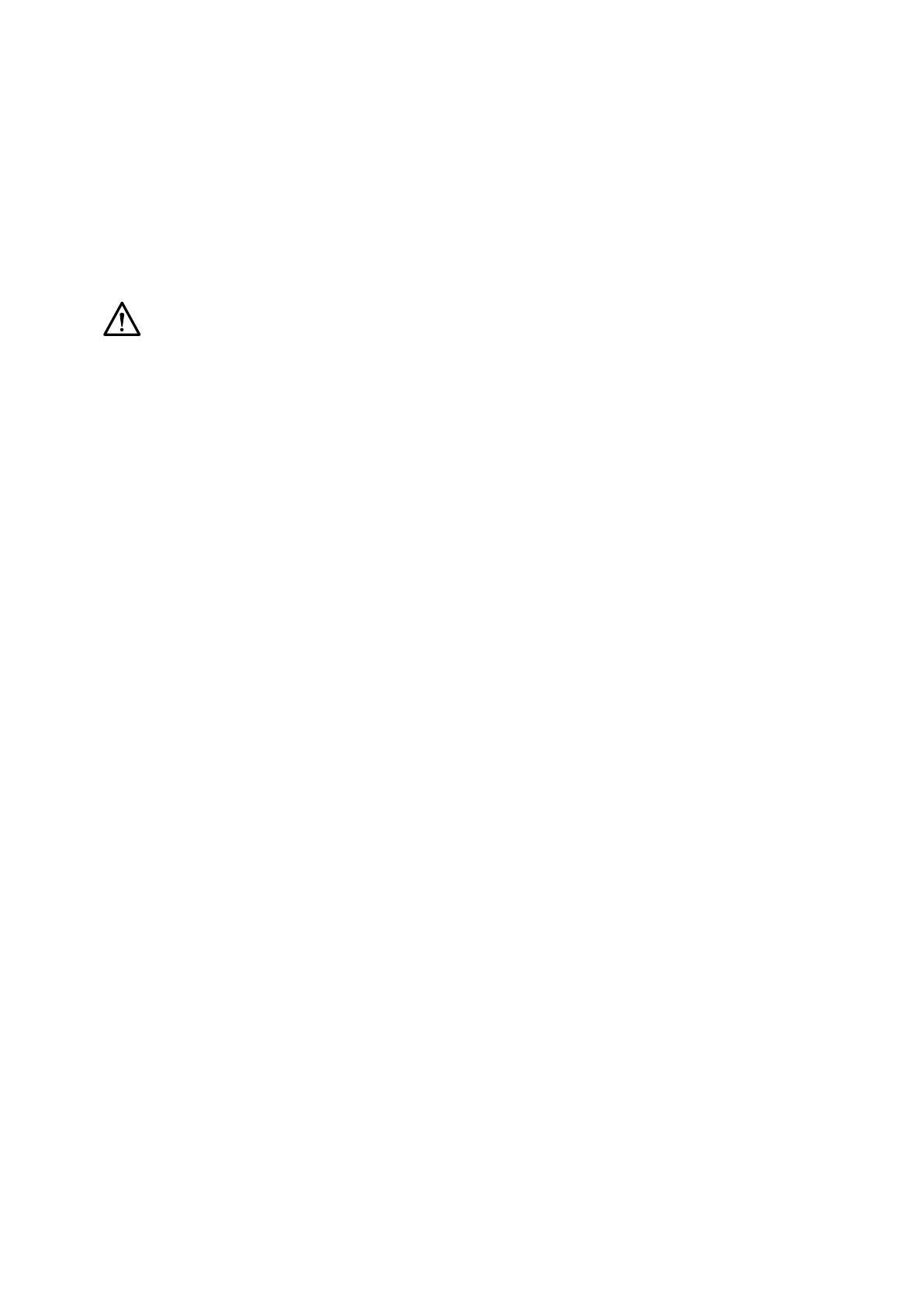Rotaon Sc
an
Aer dening the end posion for the rotaonal scan, Trumpf table movements are blocked.
The table is enabled again once the rotaonal scan has been performed.
If the rotaonal scan procedure is stopped before the scan is completed, the table is only enabled again
once another procedure is selected.
5.10.3 Fing Sterile and Disposable Covers
CAUTION
Y
ou should always use disposable sterile covers with the system when using it in a (hybrid) OR
environment. You should cover the user interface modules at the table side to prevent an inow of
uid.
Sterile and non-sterile covers and sheets for the equipment can be purchased from Microtek. For
details, please refer to the Microtek website:
www.microtekmed.com
NOTE Any covers that are posioned under the table, or that are moved under the table during the
procedure, must be considered as not sterile.
NOTE If there is any doubt regarding a cover's sterility, consider it not sterile.
NOTE A new set of sterile covers must be used for each procedure.
The following covers are provided in the sterile covers package:
• Stand boom cover
• Stand top cover
• Detector cover
• Cable harness cover
1 Park the stand in the standby parking posion, with the detector above and the tube below.
NOTE If you cannot easily reach the top part of the stand, turn the stand to the lateral posion.
2 From the sterile cover set package, take the stand boom cover, which is idened with a scker
displaying a tube image.
3 Place the stand boom cover over the tube and the boom inner part of the C-arm.
4 Open the glued sckers and aach the inner part of the stand boom cover to the boom inner
part of the C-arm.
5 Take the cable harness cover, which is idened with a scker displaying an arrow.
6 Open the glued sckers and begin to aach it along the length of the le side of the cover, and then
along the length of the right side.
7 Take the stand top cover, which is the biggest piece of the cover set package, and which is idened
with a scker displaying a detector image.
8 Starng with the opening indicated with the idencaon scker, place the stand top cover around
the top part of the detector, ensuring that the elascated end surrounds the at round connecon
part of the detector.
9 Open the glued sckers and aach the stand top cover to the inner part of the C-arm from top to
boom.
Preparing a Paent Study Using an OR Table
Azurion Release 1.2 Ins
trucons for Use 74 Philips Healthcare 4522 203 52421