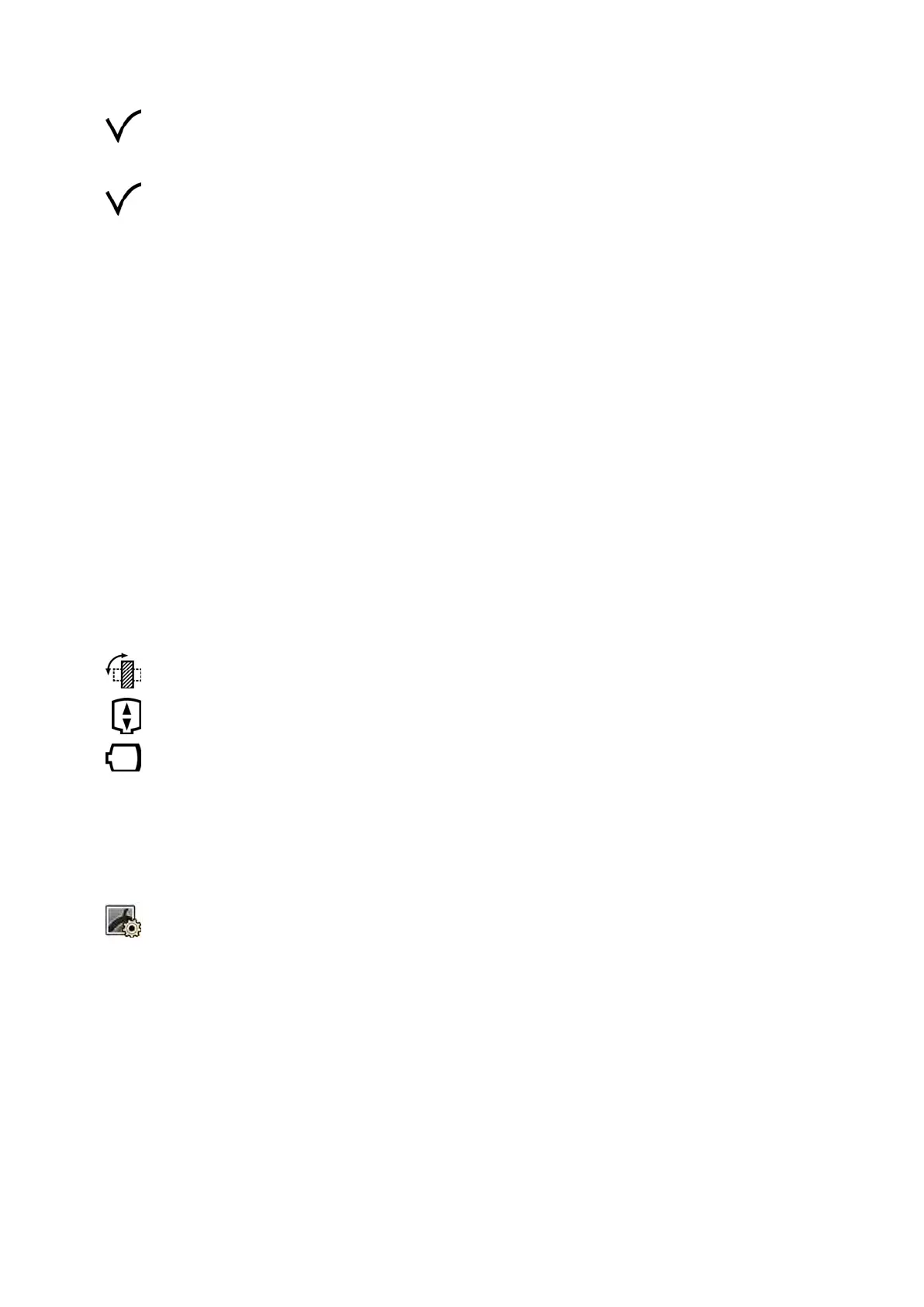11 Pr
ess Accept on the control module to move to the end posion.
12 Follow the instrucons given on the touch screen module to conrm the start posion.
13 Press Accept on the control module to move to the start posion.
14 Instruct the paent about the breathing procedure.
15 Start acquision.
16 Connue to hold the exposure switch at the end of the forward phase.
17 Using the counter displayed in the live X-ray window or the acquision window as a guide, instruct
the paent to breathe during the interval me, and to hold their breath at the beginning of the
backward phase.
18 At the end of the backward phase release the exposure hand or foot switch.
6.16.5 CardiacSwing
CardiacSwing provides a dual-axis rotaon for either the le or right coronary artery. The acquision
run combines both rotaon and angulaon movement of the C-arm, which covers most of the roune
coronary projecons in a single sweep.
Dedicated X-ray protocols for the le and right coronaries are included in the system. CardiacSwing is
used with the C-arm posioned for a cardiac study.
Contrast medium can be injected either manually or via an injector, care should be taken that contrast
is present throughout the coronary tree for the duraon of the swing.
1 Rotate the detector to the landscape posion (C20/F20 systems).
2 Select the maximum source-to-image distance
3 Select the desired eld of view.
4 Center the region of interest in the lateral posion.
You may nd it helpful to set this posion as the isocenter so you can recall it later.
5 Center AP: posion the catheter p in le upper quadrant of the detector.
6 Clear all objects from the rotaonal arc of the C-arm.
7 Select the X-ray Sengs task on the touch screen module.
8 Tap CardiacSwing in the list of available X-ray protocols.
If CardiacSwing is not visible in the list of X-ray protocols associated with the currently selected
ProcedureCard, select the Cardiac sengs and tap CardiacSwing.
9 Select the desired detailed sengs.
For more informaon, see CardiacSwing Procedure Selecon (page 109).
10 If you are using an injector, do the following:
a Tap Injector Coupling to switch injector coupling on.
b Set the X-ray delay me.
11 Tap Next.
Performing Procedures Rotaon Sc
ans
Azurion Release 1.2 Ins
trucons for Use 108 Philips Healthcare 4522 203 52421