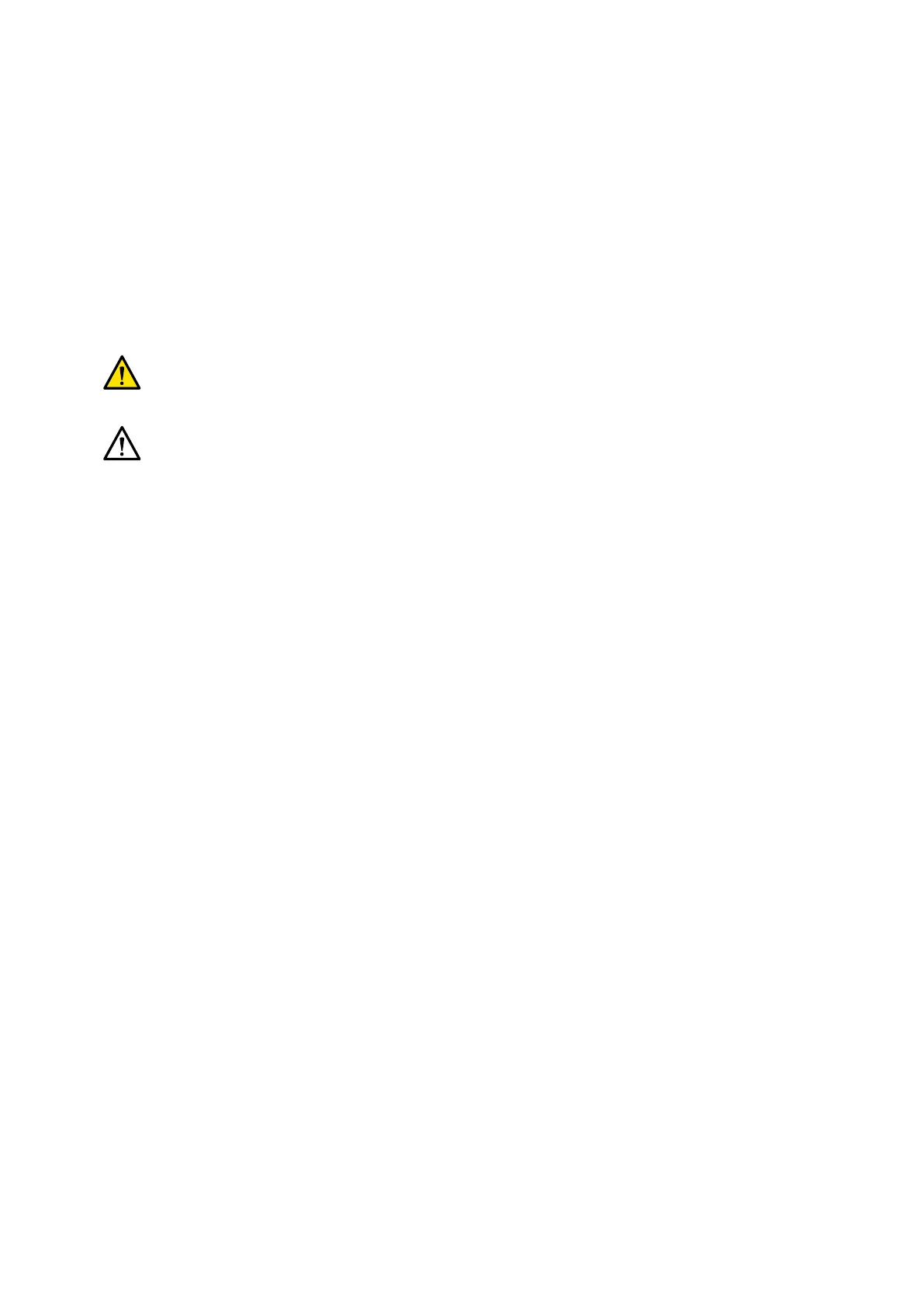1 In
troducon
Welcome to the Azurion Instrucons for Use. Before using the system, read these Instrucons for Use,
especially the informaon contained in the Safety secon.
1.1 About These Instrucons for Use
These Instrucons for Use are intended to assist you in the safe and eecve operaon of the system.
Important safety informaon is provided in the following ways:
WARNING
A warning alerts you t
o a potenal serious outcome, adverse event, or safety hazard. Failure to
observe a warning may result in death or serious injury to the operator or paent.
CAUTION
A c
auon alerts you when special care is necessary for the safe and eecve use of the system.
Failure to observe a cauon may result in moderate personal injury or damage to the equipment, and
presents a remote risk of more serious injury or environmental polluon.
NOTE Notes highlight unusual points as an aid to the operator.
An electronic version of these instrucons for use is available to view within the system. A set of
printed Emergency Instrucon Cards is also provided.
This manual may describe some products or features that are not available in all countries. Please
contact your local sales representave for the availability of products and features in your region.
1.2 Electronic Instrucons for Use
These Instrucons for Use are available to view on the screen while you are using the system.
• To open the electronic Instrucons for Use, do one of the following:
– On the Help menu in the review window, click Help.
– Press F1 on your keyboard.
• To move the window containing the electronic Instrucons for Use, drag the header bar to the
desired locaon on the screen.
• To browse topic headings, use the table of contents in the le pane of the viewing window.
• To expand and close topic headings, click the arrow next to the heading. If a heading does not have
an arrow next to it, it cannot be expanded further.
• To go directly to a topic, click the corresponding heading in the table of contents. The topic is
displayed in the right pane of the viewing window.
• To move sequenally between topics, click Back or Forward.
• To close the electronic Instrucons for Use, click Close.
The electronic Instrucons for Use are available in several languages. To change the language, see
Changing Regional Sengs (page 229).
1.2.1 Searching the Electronic Instrucons for Use
You can search the electronic Instrucons for Use using keywords to help you nd what you are looking
for more quickly.
Introducon About These Instrucons for Use
Azurion Release 1.2 Ins
trucons for Use 15 Philips Healthcare 4522 203 52421
