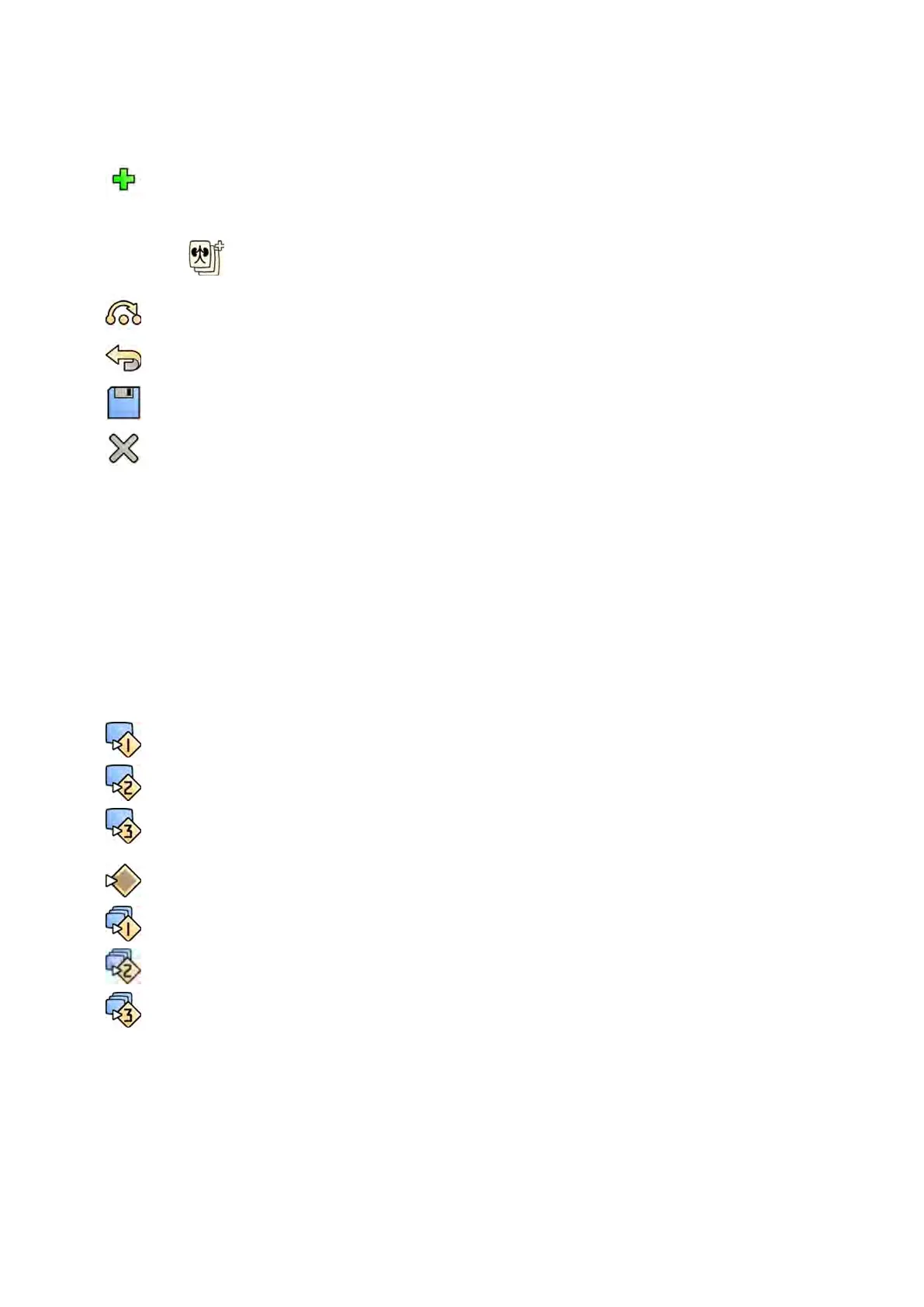• Iodine
• C
O2
5 To add the current image to the view trace image, click Add.
The image is added to the view trace image and the next image is displayed. The following symbol is
displayed:
6 T
o move to the next image without adding the current image to the view trace image, click Skip.
7 To remove the last image added from view trace image, click Undo Last.
8 To save the view trace image, click Save.
9 To cancel the creaon of the view trace image, click Exit.
The View Trace control panel closes.
NOTE An unsaved view trace image is not saved automacally.
8.11 Copying Images and Series to Reference Windows
You can copy an image or series to a reference window. Depending on your system conguraon, either
two or three reference windows are available.
In the control room, reference windows that are in use are displayed as tabs in the header area. In the
examinaon room, separate reference windows or viewports are used.
1 To copy an image, navigate to the desired image, do one of the following:
• Click Copy image to Reference 1. On a biplane system, the image with focus is copied. If neither
image has focus, the frontal image is copied.
• Click Copy image to Reference 2. On a biplane system, the image with focus is copied. If neither
image has focus, the lateral image is copied.
• Click Copy image to Reference 3. On a biplane system, the image with focus is copied. If neither
image has focus, both images are copied.
2 To copy the series, right-click on the current image, select Copy to Reference in the shortcut menu,
and do one of the following:
• Click Copy series to Reference 1. On a biplane system, the series from the frontal channel is
copied.
• Click Copy series to Reference 2. On a biplane system, the series from the lateral channel is
copied.
• Click Copy series to Reference 3. On a biplane system, the series with focus is copied. If neither
series has focus, both series are copied.
3 To view an image or series copied to a reference window, click on the corresponding reference tab
in the header area of the review monitor, or refer to the appropriate window or viewport in the
examinaon room.
Processing Copying Images and Series to Reference Windows
Azurion Release 1.2 Ins
trucons for Use 140 Philips Healthcare 4522 203 52421