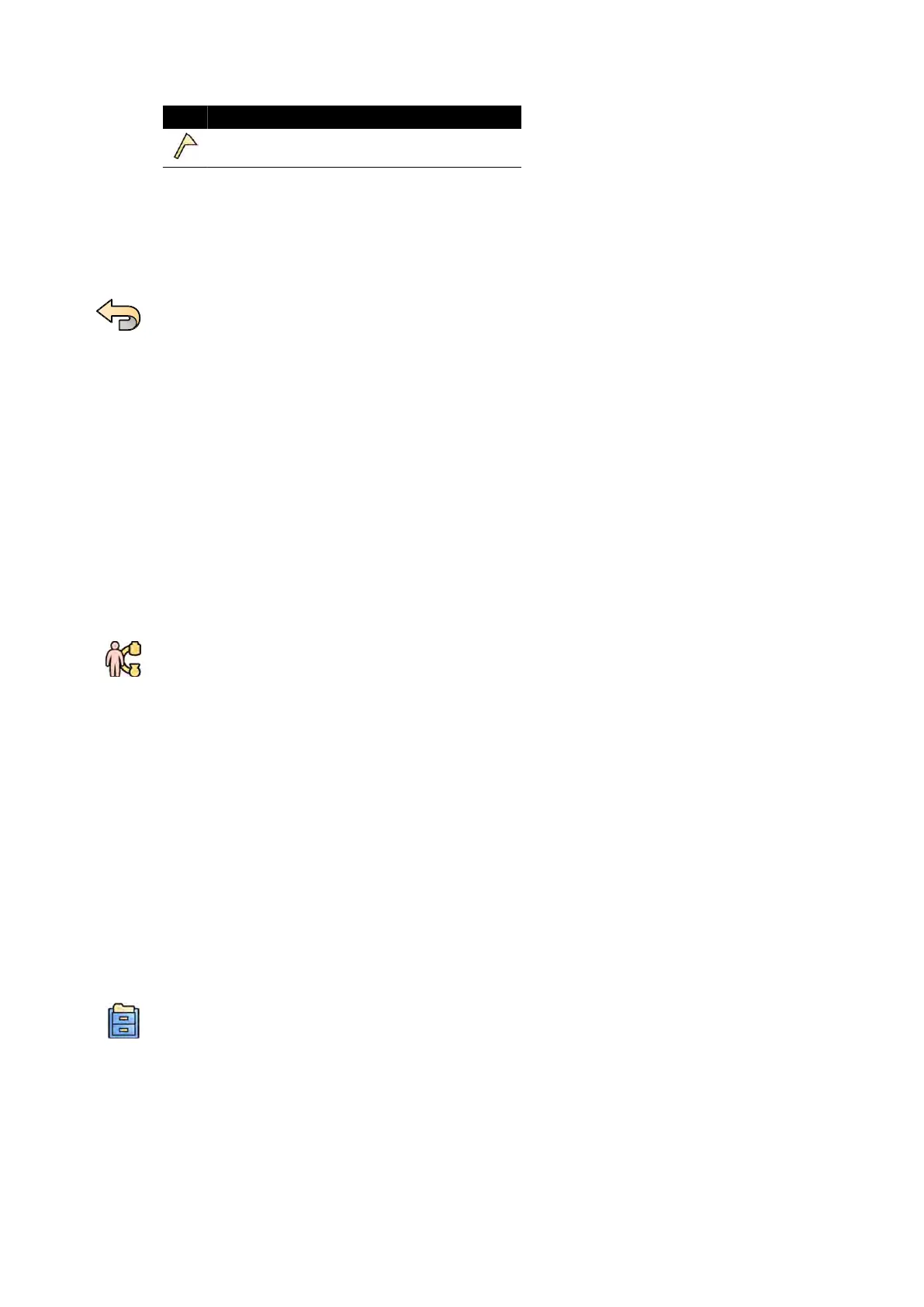Icon Descripon
Only some images in the series will be archived
2 T
o exclude a series from archiving, select the series and click Exclude.
You can select mulple series for exclusion. When a series is excluded, a message is displayed on
the pictorial and the pictorial image is dimmed.
NOTE Excluded series can be exported manually.
3 To undo any changes that you have made and start again, if desired, click Undo Changes.
4 Click Done to save your changes and close the dialog box.
6.19 Ending a Study
When you end a study, you can choose which status to apply to each of the procedure steps performed
within the study.
When you end a study, the system may be congured to automacally archive series and images
associated with the study. You can check which series and images will be archived before you end the
study.
You can only end a study from the acquision window.
1 To end the study, do one of the following:
• Click End Procedure in the acquision window.
• Click End Procedure in the paent database, if the paent database is open.
A dialog box is displayed and you are prompted to select how to end the study.
The dialog box displays the steps performed in the study.
2 For each procedure step performed, select a status.
If no X-ray images have been acquired in the study, the following opons are available:
• Complete
• Keep Scheduled
If X-ray images have been acquired, the following opons are available:
• Complete (displayed only when MPPS is not congured)
• Disconnue (displayed only when MPPS is congured)
• Suspend
3 If you selected Disconnue for one or more procedure step, select the appropriate reason for
disconnuing each disconnued step.
4 To preview the series and images that will be archived when you end the study, click Archive
Preview.
A dialog box is displayed showing the series and images that will be archived. For more informaon,
see Previewing Series and Images for Automac Archiving (page 113).
5 To end the study, click OK.
Performing Procedures Ending a Study
Azurion Release 1.2 Ins
trucons for Use 114 Philips Healthcare 4522 203 52421