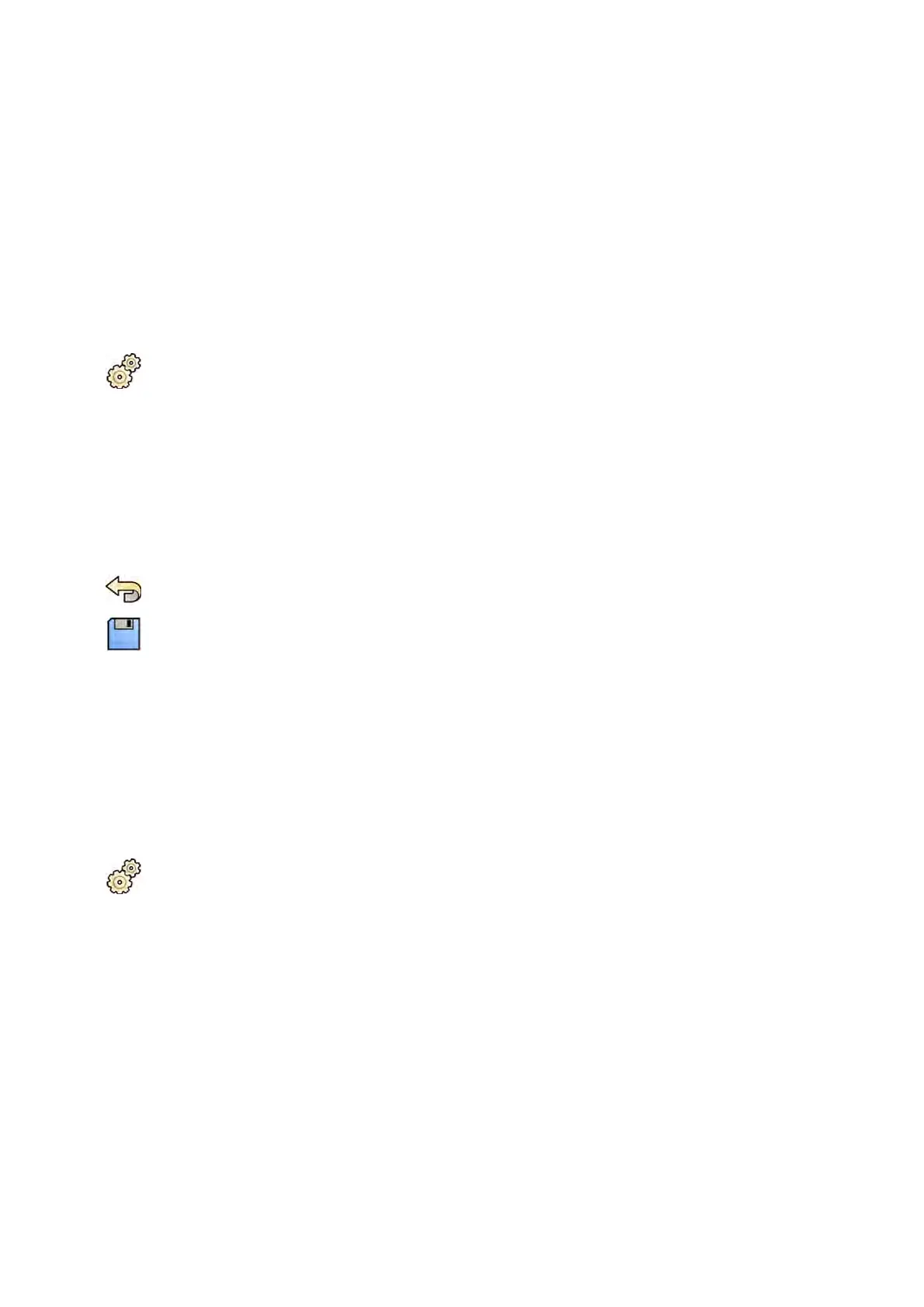• Remote systems
•
DICOM Printers
13.7.1 Conguring Local Sengs
You can congure DICOM sengs for the local system and enable the use of secure communicaon.
You can congure these local DICOM sengs using the DICOM Sengs menu.
The following items are read-only and cannot be changed:
• IP address
• Default gateway IP address
1 On the System menu, click Customizaon to display the System Customizaon window.
2 In the General sengs group, click DICOM Sengs.
The Local System tab is displayed by default.
3 To change the Applicaon Enty Title, enter a new tle in the AE Title eld.
4 To change the port number in use, enter a new port number in the Port Number eld.
5 To congure secure communicaon, click Advanced Sengs and connue with the task in
Conguring Secure Communicaon on the Local System (page 235).
6 To undo any changes you have made, click Undo Changes.
7 To save your changes, click Save.
8 To close the System Customizaon window, click Close.
Conguring Secure Communicaon on the Local System
You can congure secure communicaon and manage cercates from trusted cercaon authories.
You can import and delete cercates, and choose which local system cercate to use for secure
communicaons.
1 If the Local System tab is not already displayed, do the following:
a On the System menu, click Customizaon to display the System Customizaon window.
b In the General sengs group, click DICOM Sengs.
2 Click Advanced Sengs.
The Advanced DICOM Sengs dialog box is displayed.
3 To enable secure communicaon, select Use Authencaon.
4 To enable the use of encrypon, select Use Encrypon.
This opon is only available if Use Authencaon is selected.
NOTE For correct implementaon of secure communicaon between the local system and
remote systems, ensure that the secure communicaon sengs are congured in the
same way on the local system and the remote systems. If the sengs do not match,
import and export jobs between the local system and a remote system may fail.
5 To change the cercate used for secure communicaons:
System Adminis
traon DICOM Sengs
Azurion Release 1.2 Ins
trucons for Use 235 Philips Healthcare 4522 203 52421
