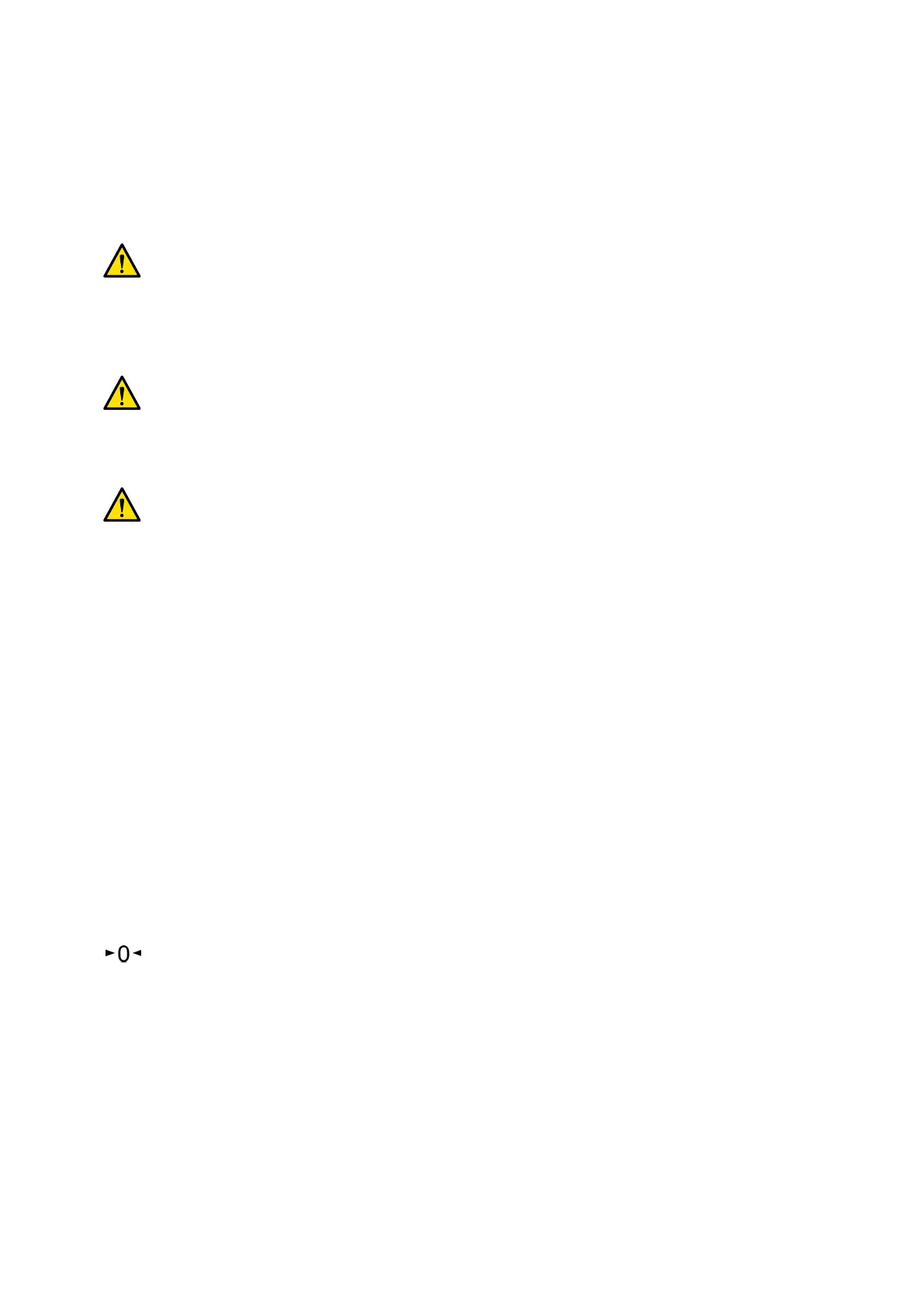2 Safety
Philip
s Medical Systems products are designed to meet stringent safety standards. All medical electrical
equipment requires proper installaon, operaon, and maintenance to ensure personal safety and
correct operaon.
WARNING
Do not use the s
ystem unl you have read and understood all safety direcons, emergency
procedures, warnings, and cauons contained in these Instrucons for Use, and observed all danger
noces and safety markings on the equipment. Operaon of the system without proper
understanding of how to use it safely could cause fatal or other serious personal injury. It could also
lead to clinical misdiagnosis or clinical mistreatment.
WARNING
Do not use the s
ystem if you suspect that any part of the equipment is defecve. Operaon of the
system in a defecve state could lead to fatal or serious injury. It could also lead to clinical
misdiagnosis or clinical mistreatment. For informaon about verifying the funconality of the
system, see User Vericaon Test (page 256).
WARNING
Ne
ver aempt to remove, modify, override or frustrate any safety device on the system. Interfering
with safety devices could lead to fatal or other serious personal injury.
Only qualied and authorized personnel may operate or maintain this equipment. "Qualied" means
those legally permied to operate this type of medical electrical equipment in the jurisdicons in which
the equipment is being used, and "authorized" means those authorized by the user of the equipment.
Personnel operang the equipment and personnel in the examinaon room must observe all laws and
regulaons that apply to the operaon of this equipment. If in doubt, do not use it.
2.1 Emergency Procedures
You should read and understand the emergency procedures in this secon before using the system.
NOTE In a hospital environment, an emergency power-o switch may be installed to interrupt the
mains power supply to the system. For more informaon, contact technical support.
2.1.1 Clinical Emergency
In the event of a clinical emergency, use this procedure to reset the system to its default posion and
provide all-round access to the paent.
1 Press the Reset Geo buon on the control module.
2 Manually move the C-arm or tabletop to provide access to the paent.
2.1.2 Cardiopulmonary Resuscitaon
In the event of a clinical emergency involving a paent requiring cardiopulmonary resuscitaon (CPR),
directly start the CPR procedure.
CPR is possible in any tabletop posion. However, to make CPR easier to perform, follow this
procedure.
NOTE If a Trumpf OR table is in use, refer to the Emergency Ins
trucons Card supplied with the
system for details of how to posion the Trumpf table for CPR.
Safety Emergency Procedures
Azurion Release 1.2 Ins
trucons for Use 18 Philips Healthcare 4522 203 52421
