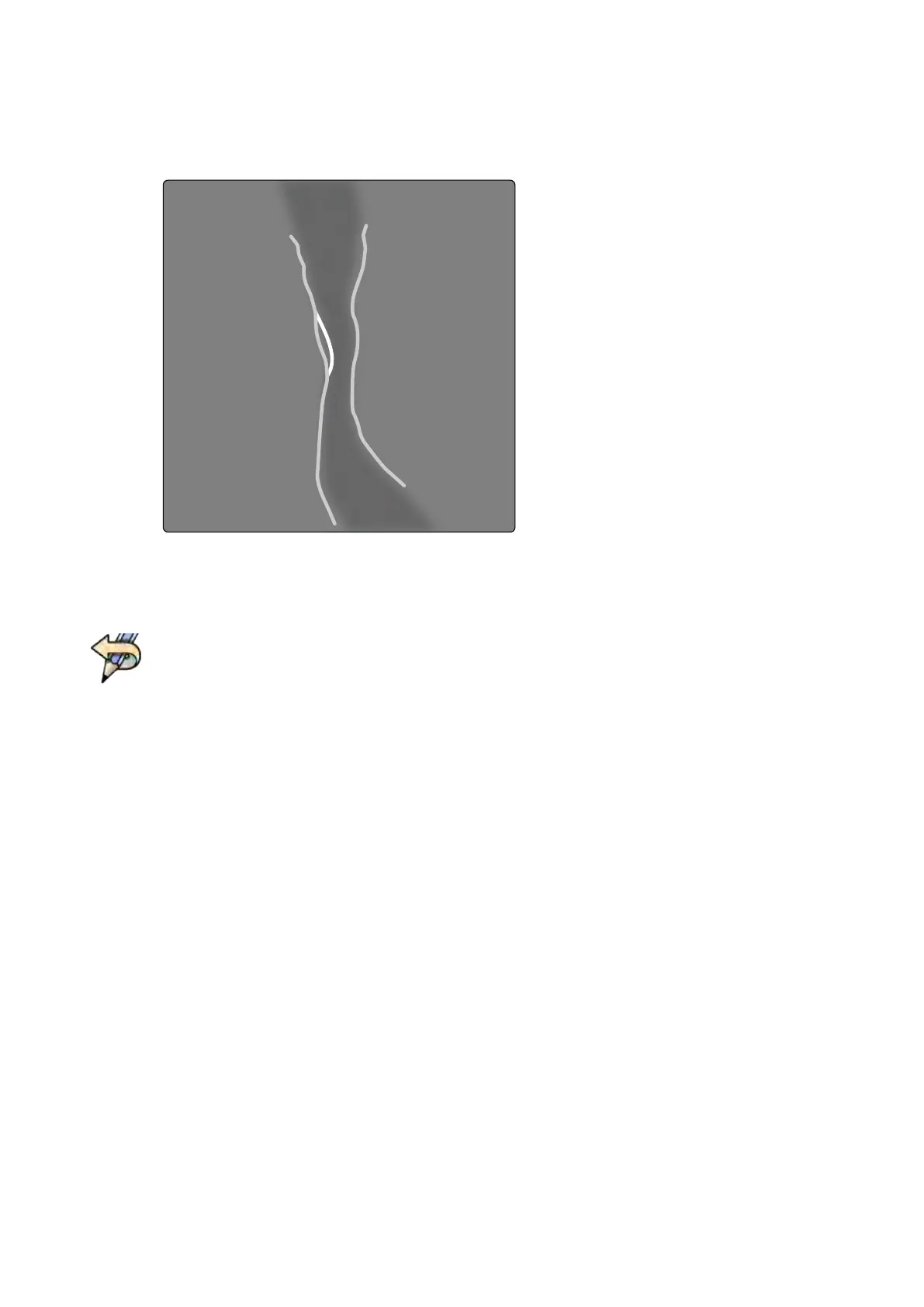• Click the contour at the start point of the secon t
o be edited.
• Connue placing points along the vessel wall and then double-click on the contour at the end
point of the edit.
Figure 73 E
ding the contour
3 To edit the contour by dragging, drag a point on the contour to the correct posion on the vessel
wall.
4 To undo your last edit, click Undo Last Edit in the control panel.
Adjusng Measur
ements
You can adjust the analysis measurements by moving reference lines in the image or in the graph.
When you move a reference line, diameters, lengths, and percentages are automacally updated in the
Analysis Results panel.
When you move the minimum lesion diameter reference line, the reference lines in the image and in
the graph are displayed at the new posion, but the system-dened reference line is maintained.
2D Quant
ave Analysis (Opon) QCA / QVA
Azurion Release 1.2 Ins
trucons for Use 165 Philips Healthcare 4522 203 52421