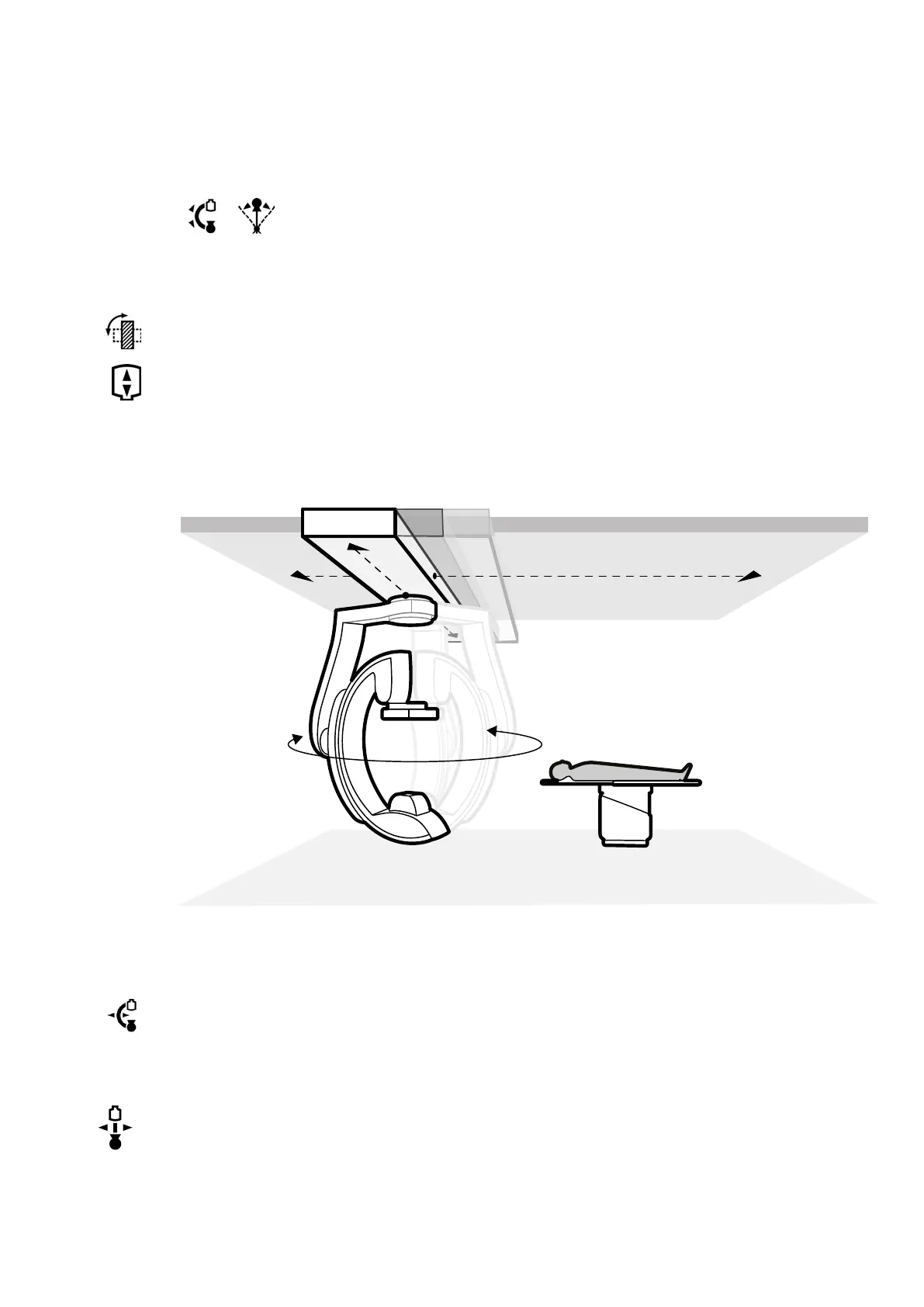For more in
formaon, see Paent Table: Doctor Side and Nurse Side (page 385).
6 Move the tabletop into the desired posion.
7 Adjust the C-arm rotaon and angulaon for the required projecons.
8 F
or addional posioning of the region of interest, use table movements.
For more informaon, see Isocentering (page 90).
9 If your system has a rotatable detector, rotate the detector to the desired posion (portait or
landscape).
10 Move the detector as close as possible to the paent.
5.9.3 FlexMove
Fle
xMove provides longitudinal and lateral movements for a ceiling-mounted C-arm.
Figure 32 Fle
xMove geometry
• To perform manual movements, do the following:
a Press and hold the Longitudinal/Transversal movement brake release key on the C-arm stand.
b Use the handgrips to push or pull the C-arm to the desired posion.
c To stop the movement, release the key.
• To perform motorized movements, use the Move Beam XY Motorized switch on the control
module.
Preparing a P
aent Study Preparing the System
Azurion Release 1.2 Ins
trucons for Use 58 Philips Healthcare 4522 203 52421