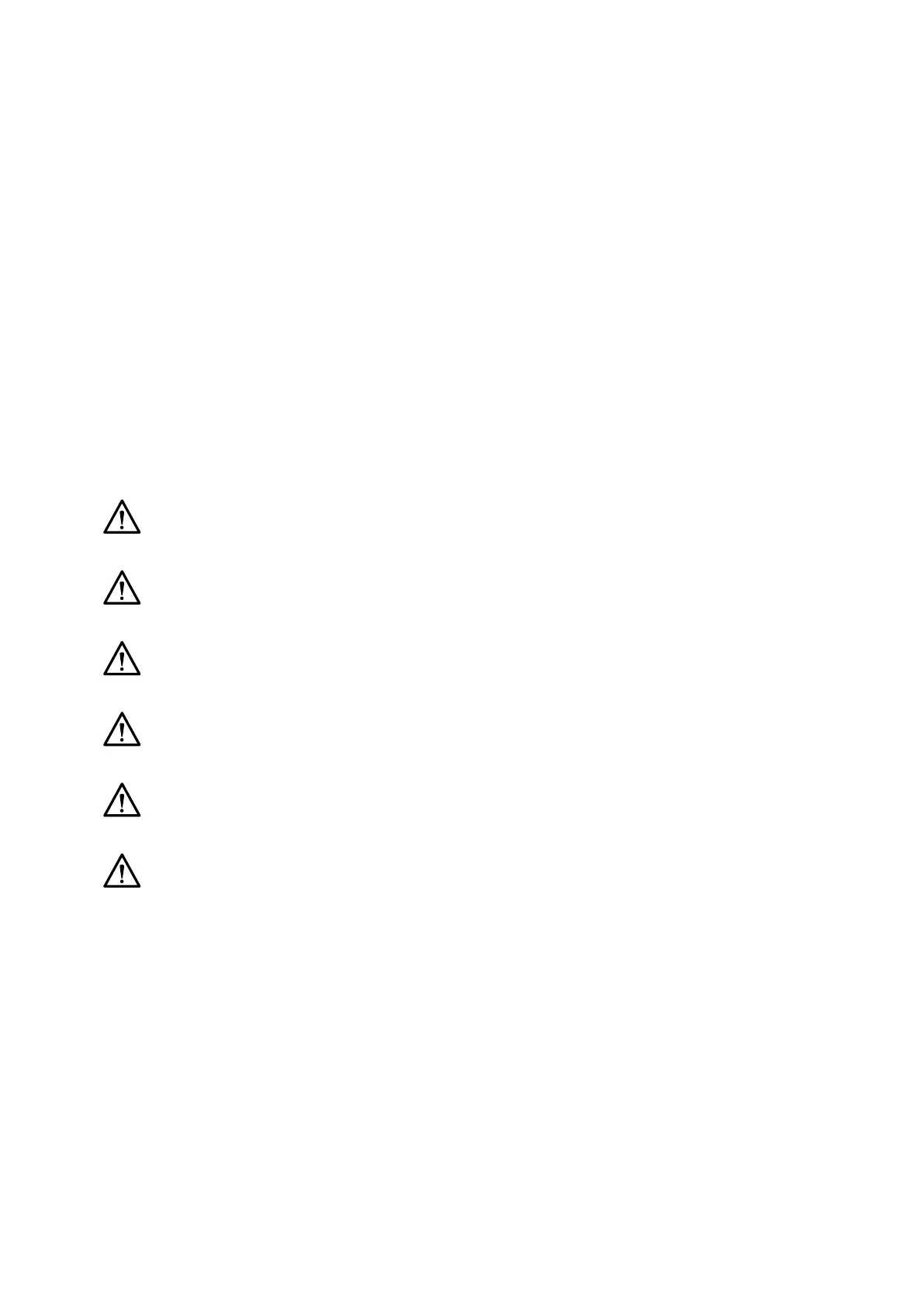Clinical Environment
The “2D Quant
ave Analysis” device may be used in the control room and in the exam room of an
intervenonal suite or operang room.
General safety and eecveness
To facilitate safe and ecacious operaon of the system by a trained healthcare professional,
instrucons for use are provided as part of the device labeling, as well as training at system handover.
Operang principle
“2D Quantave Analysis” provides quancaon of vessel and ventricle parameters based on
semiautomac analysis of 2D angiographic X-ray images.
10.2 Acquiring X-ray Images
Accurate results in 2D-QA can only be obtained with good quality images of the correct type and aer
performing an accurate calibraon. The following secons provide guidance for acquiring images for
use in 2D-QA.
CAUTION
Y
ou should take steps to prevent foreshortening in images to be used for analysis or calibraon in 2D-
QA.
CAUTION
If you in
tend to use auto calibraon during analysis, the object under invesgaon should be placed
as close to the isocenter as possible during image acquision (within at most 5 cm).
CAUTION
Analysis results may not be ac
curate if the geometry posions of the calibraon image and the
analysis image are dierent.
CAUTION
Analysis results may not be ac
curate if you use catheter calibraon with a catheter that is less than 6
French.
CAUTION
L
VA / RVA analysis results may not be accurate if the acquision angles of the series used for analysis
are out of range for the selected LVA / RVA volume model or regression formula.
CAUTION
R
VA cannot be used with monoplane pediatric RV series.
General Guidance
•
2D-QA only supports exposure images.
• Objects under invesgaon should be evenly lled with contrast agent. If the contrast between an
object and its background is insucient, the semi-automac contour detecon process cannot
detect contours properly. It is your responsibility to review all contours detected by the system, and
to correct the contours when necessary.
• Avoid using images with insucient image quality, such as low contrast, high noise, or overlapping
structures.
2D Quant
ave Analysis (Opon) Acquiring X-ray Images
Azurion Release 1.2 Ins
trucons for Use 157 Philips Healthcare 4522 203 52421