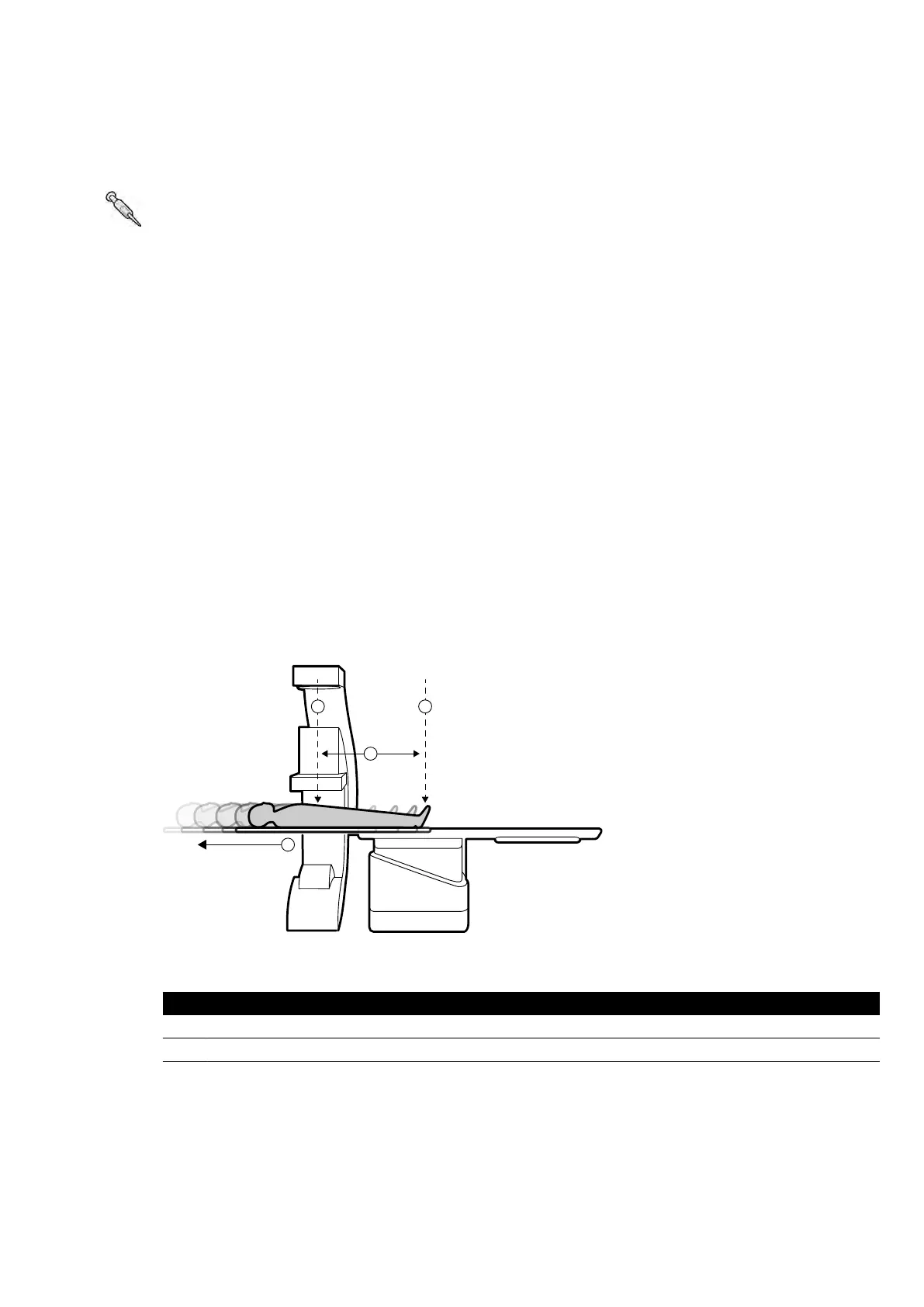• Tap + t
o increase the duraon.
• Tap - to decrease the duraon.
The phase duraon is displayed in seconds.
5 If desired, tap Coupling to switch injector coupling on.
6 Set the X-ray delay me in seconds.
For more informaon about acquiring images using mulple phases, including changing the image
speed during acquision, see Mulphase Acquision (page 97).
6.13 Bolus Chase
You use the Bolus Chase procedure to acquire images of the vessels in the lower extremies. You
control the speed of the table as you chase the contrast bolus down the legs.
You acquire a Bolus Chase run with contrast using the Flexible Dynamic Peripheral Angiography (FDPA)
procedure. If desired, you can acquire a mask run without contrast aer the Bolus Chase run. Aer
acquision, the Bolus Chase Reconstrucon applicaon automacally reconstructs the images for
review. For more informaon, see Bolus Chase Reconstrucon (page 123).
The following guidance is recommended for acquiring a Bolus Chase run:
• Use peripheral X-ray lters for opmal image quality. For more informaon, see Peripheral X‐ray
Filters (page 192).
• To improve the accuracy of the reconstrucon, place a Bolus Chase Reconstrucon ruler in the view,
parallel to the table, during acquision.
• At least ve contrast images are required to create a reconstrucon.
Figure 57 Bolus Chase t
able posions and movement
Legend
1 Start posion 3 Table travel distance (maximum 100 cm / 39.4 in)
2 End posion 4 Table movement
6.13.1 Acquiring a Contrast Run
T
o acquire a contrast run for Bolus Chase Reconstrucon, you chase the contrast bolus along the
paent's legs.
Performing Procedures Bolus Chase
Azurion Release 1.2 Ins
trucons for Use 98 Philips Healthcare 4522 203 52421