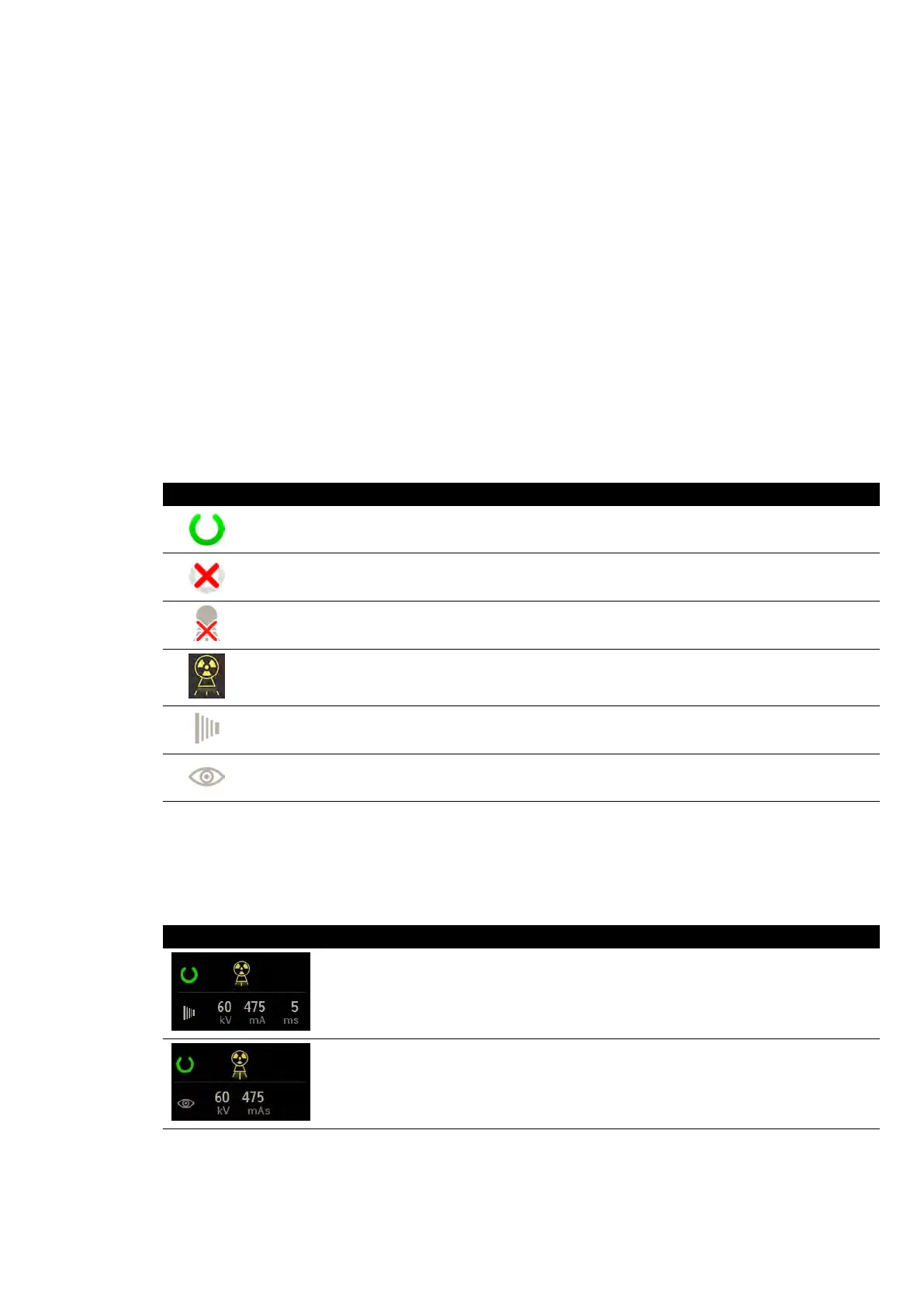6.4 Acquiring Images
Y
ou can acquire uoroscopy images or exposure images. Exposure images are automacally stored, but
you can also manually store uoroscopy images.
When acquiring images, the X-ray protocol sengs in use are displayed in the status area in the control
room and the examinaon room.
You cannot perform uoroscopy and exposure at the same me. However, when using a biplane
system, you can perform either uoroscopy or exposure on both channels simultaneously.
You can only acquire images when the system is ready to do so. For more informaon, see System
Readiness (page 79).
6.4.1 System Readiness
The readiness of the system to perform procedures is indicated in the status area.
The status area indicates the system status using the following symbols:
Symbol Status
The system is ready for acquision. Exposur
e and uoroscopy are possible.
The system is not ready for exposure acquision. Fluor
oscopy is possible.
X-ray is disabled.
X-ray is on.
Exposure is selected.
Fluoroscopy is selected.
A c
ombinaon of these symbols is used to advise you of the readiness of the system. The following
table shows examples of these combinaons and their meanings.
If the system is not ready, you should observe the guidance given in the messages displayed in the
status area.
Indicaon Meaning
The system is ready and exposure is acv
e
The system is ready and uor
oscopy is acve
Performing Procedures Acquiring Images
Azurion Release 1.2 Ins
trucons for Use 79 Philips Healthcare 4522 203 52421