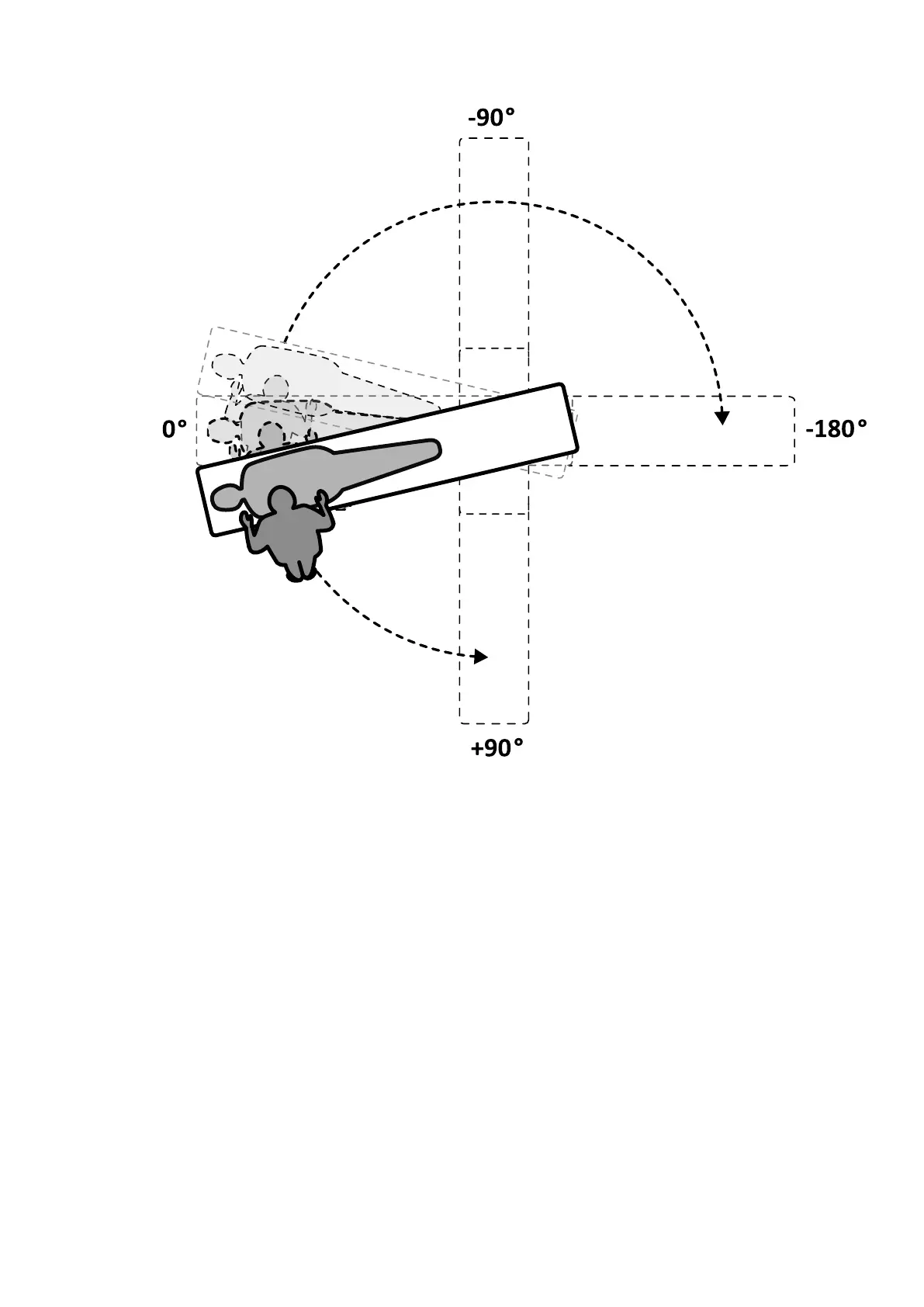Figure 38 Rang
e of pivot movement
NOTE If the table is pivoted by more than 13 degrees, the BodyGuard cannot prevent collisions
with the paent during rotaon and angulaon movements.
NOTE The pivot lock engages automacally aer 10 seconds if you do not pivot the table within
that me.
5 Before connuing with your task, ensure that the pivot lock is engaged.
The unlock indicator light on the control module switches to white when the pivot lock is engaged.
Swiveling the Table
The swivel funcon allows you to posion the table for enre body imaging with the F20 system.
Preparing a Paent Study Preparing the System
Azurion Release 1.2 Ins
trucons for Use 64 Philips Healthcare 4522 203 52421