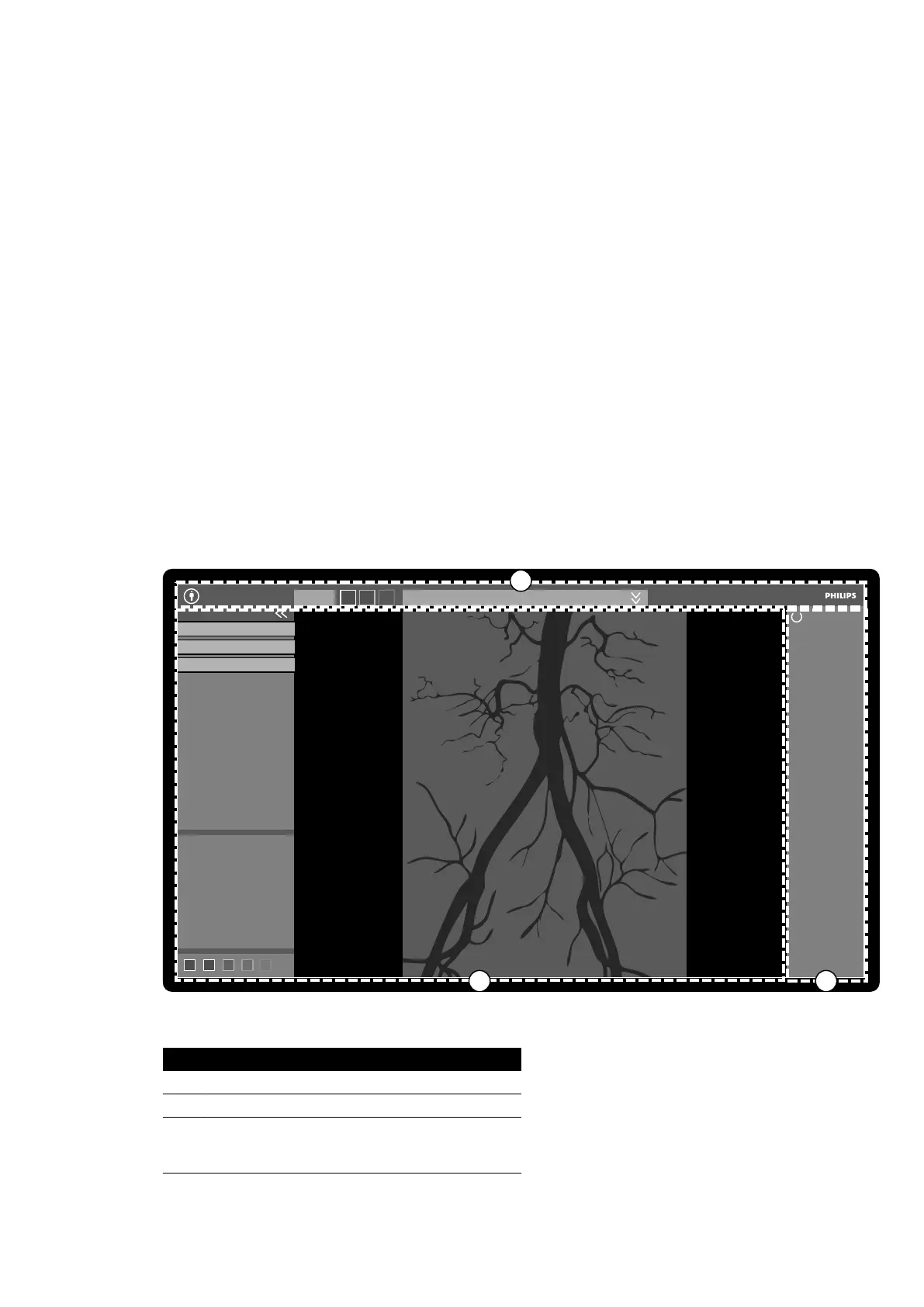18 Quick Reference
This secon pr
ovides an overview of funcons on the system that you can use as a quick reference
when you are familiar with the associated procedures.
18.1 WorkSpot
A WorkSpot consists of two monitors: the acquision monitor and the review monitor.
The layout of the acquision monitor and the review monitor is xed.
In the control room, you use one keyboard and one mouse to interact with both monitors. This allows
you to perform independent tasks in each screen. You can review the acquision paent on the review
monitor without interrupng the procedure on the acquision monitor. This is called Instant Parallel
Working. For more informaon, see Instant Parallel Working (page 117).
18.1.1 Acquision Monitor
In the WorkSpot conguraon, the acquision monitor displays the acquision window.
The acquision window is divided into the following areas:
Figure 179 Acquision windo
w
Legend
1 Main na
vigaon area
2 Applicaon area
3 Status area
On biplane systems, the status area is displayed
along the boom edge of the window
Quick Reference WorkSpot
Azurion Release 1.2 Ins
trucons for Use 349 Philips Healthcare 4522 203 52421
