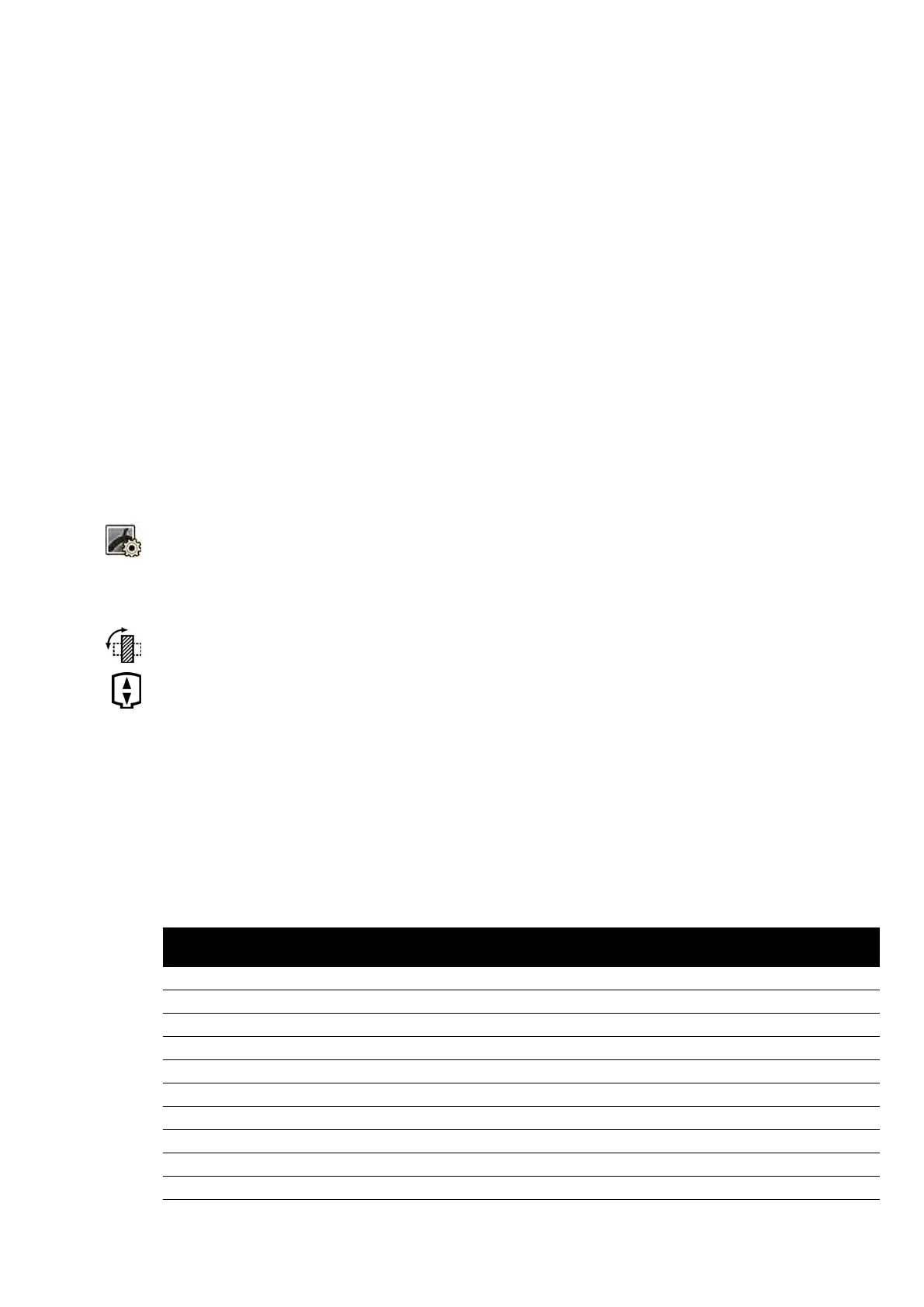• Table Tilt Angle: -1 to 1 degrees
•
Table Cradle Angle: -5 to 5 degrees
• Table Pivot Angle:
– -5 to 5 degrees
– 175 to 185 degrees
– -175 to -185 degrees
• Table Swivel Angle:
– -1 to 1 degrees
– 179 to 181 degrees
– -179 to -181 degrees
NOTE You must be logged on to the Intervenonal Tools workstaon before starng the acquision.
We recommend that you switch the workstaon on and log on at the start of your work
schedule to avoid a delay.
NOTE BodyGuards are disabled during image acquision.
1 Posion the C-arm in the working posion.
2 Posion the region of interest in the isocenter.
For more informaon, see Isocentering (page 90).
3 Select the X-ray Sengs task.
4 Select the XperCT procedure.
For more informaon, see XperCT Procedure Selecon (page 106).
5 From the control module, posion the detector in the landscape posion.
6 Select the maximum source-to-image distance.
7 Clear all objects from the rotaonal arc of the C-arm.
8 Follow the instrucons given on the touch screen module to conrm the end posion.
9 Follow the instrucons given on the touch screen module to conrm the start posion.
10 Instruct the paent.
11 To start acquision, press the hand switch or foot switch unl exposure stops.
XperCT Procedure Selecon
Protocol Speed [fps]
Duraon [s]
(appr
oximate) Posion Contrast
XperCT HQ 30fps -21s 30 21 Head High
XperCT LD 30fps -10s 30 10 Head Low
XperCT HQ 60fps -10s 60 10 Head High
XperCT LD 60fps -5s 60 5 Head Low
CT Cranial Stent 48 cm / 19" 30 21 Head High
CT Cranial Stent 27 cm / 10.5" 30 21 Head High
CT Cranial Stent 22 cm / 8.5" 30 21 Head High
XperCT Prop (open) HQ - 5s 60 5 Head High
XperCT Dual Prop (open) HQ -5s 60 5 Head High
XperCT Prop (open) LD - 5s 60 5 Head Low
Performing Procedures Rotaon Sc
ans
Azurion Release 1.2 Ins
trucons for Use 106 Philips Healthcare 4522 203 52421