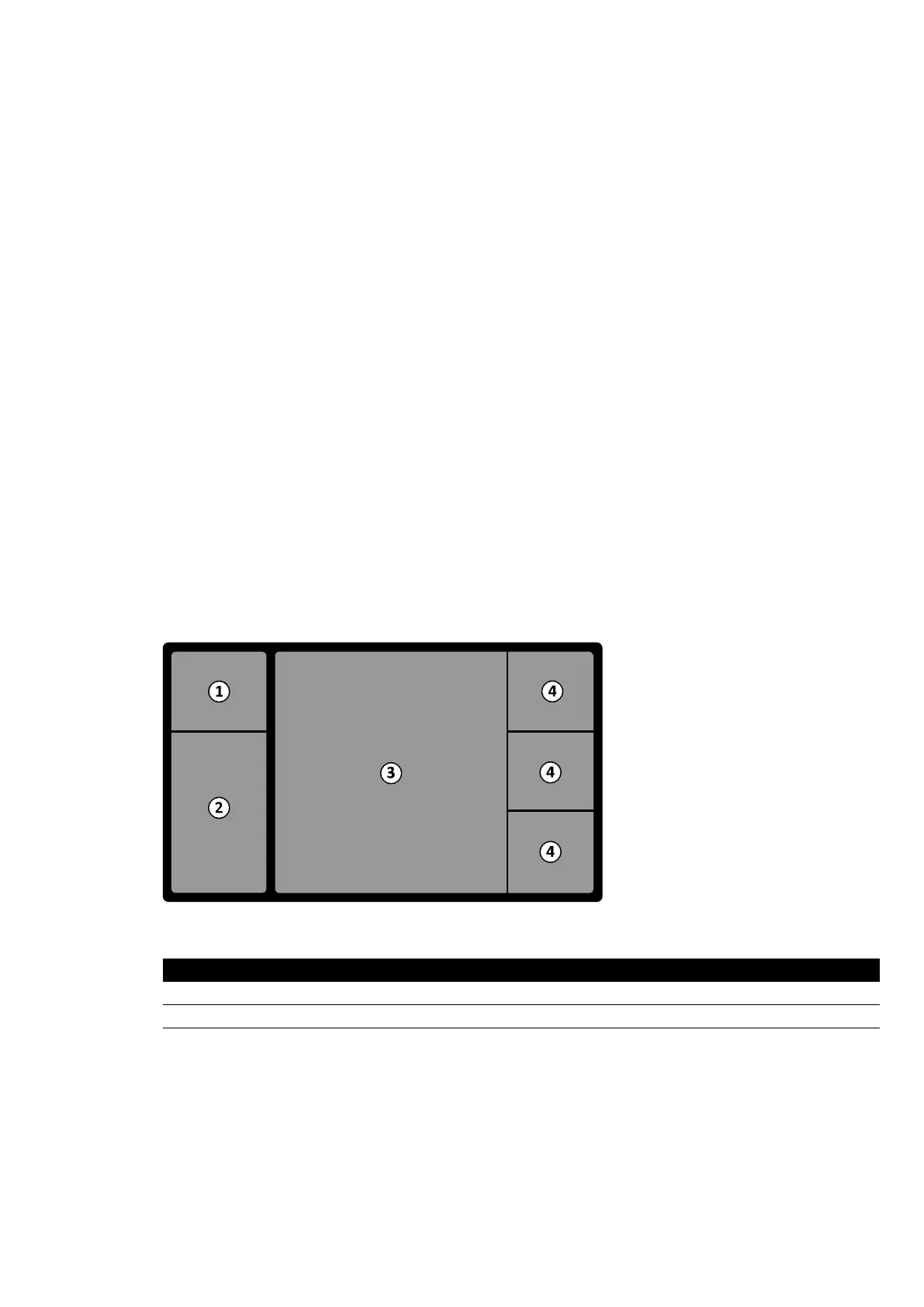19 Glossary
In this secon y
ou can nd help with denions of terms that are used in these Instrucons for Use and
explanaons of abbreviaons.
19.1 Denions
Denions of the terms used in the Instrucons for Use are provided here.
19.1.1 Windows, Panels, Views, and Viewports
These terms are used to describe the viewing environment in which an applicaon is displayed.
Window: A window is the overall container in which an applicaon is viewed. It contains all the
funcons, images, and informaon that the applicaon provides.
Depending on the applicaon, a window might be divided into several areas:
• Task selecon panel: A task selecon panel contains the tasks that are applicable for the
applicaon. When you select a task, a dedicated task panel is displayed.
• Task panel: A task panel contains all the funcons that you use to complete the selected task.
• View: A view contains informaon or images that are relevant to the applicaon.
• Viewport: A viewport is a container inside a view that provides addional informaon that is
relevant to the view. Viewports might contain, for example, orthogonal reference images or
numerical informaon such as graphs and tables.
Figure 193 P
arts of a window
Legend
1 Task selecon panel 3 View
2 Task panel 4 Viewport
The terms monit
or or screen are not used to describe the soware interface of the system. When
these terms are used, they refer to the physical monitor or screen unit.
NOTE The conguraon of the monitors and screens used with the system is exible. A window that
is described in these Instrucons for Use might appear on a dedicated monitor in the
examinaon room or in the control room, or in both. If the FlexVision or FlexSpot opons are
installed, it may appear as part of a larger screen that can display mulple applicaons.
Glossary Denions
Azurion Release 1.2 Ins
trucons for Use 384 Philips Healthcare 4522 203 52421
