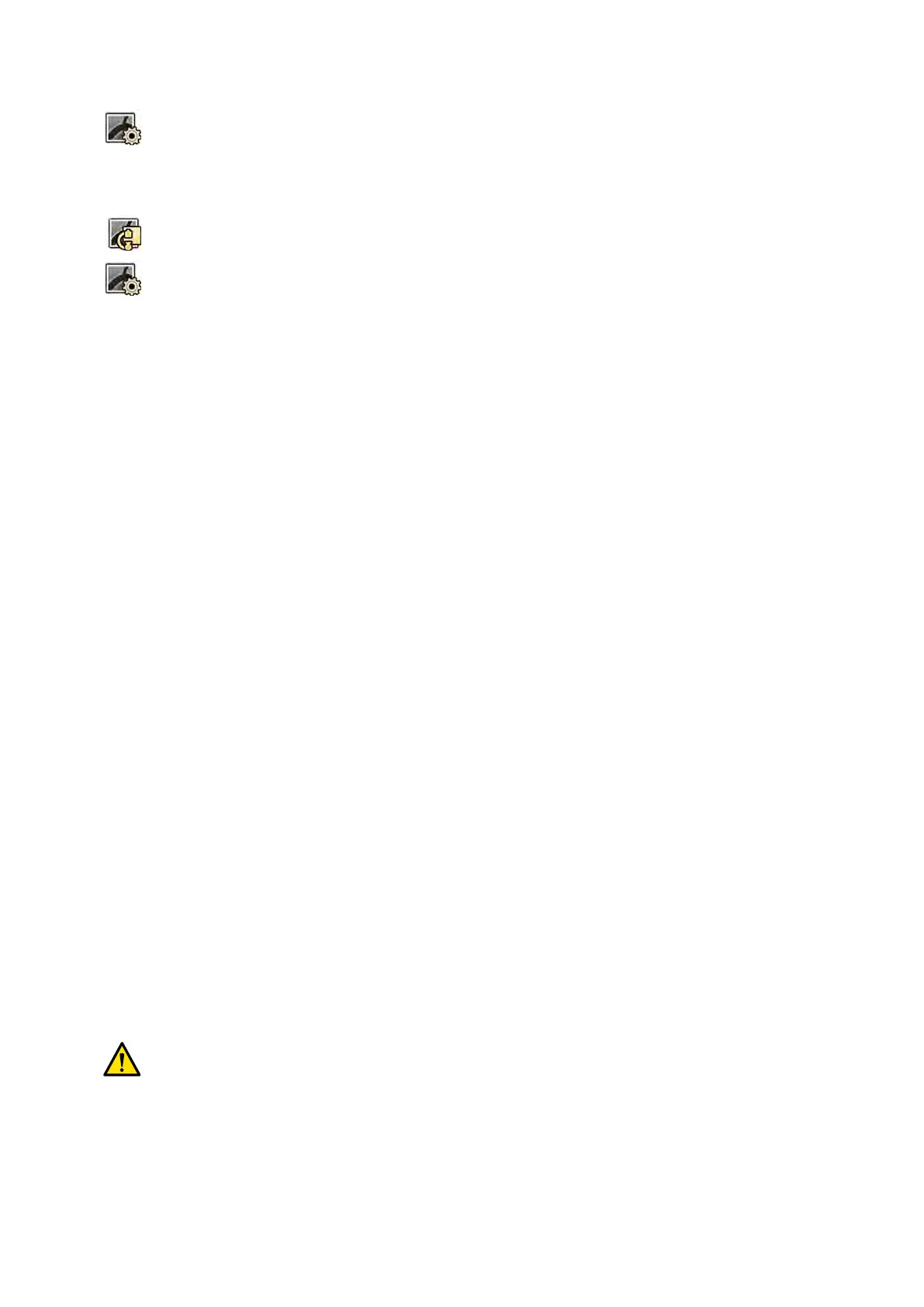a Select the X
-ray Sengs task.
b In the task panel, select the desired Paent Orientaon.
2 To change the paent orientaon using the touch screen module, do the following:
a Select the X-ray Acquision applicaon on the touch screen module.
b Tap the X-ray Sengs task.
c Tap Paent Orientaon.
d Select the desired paent orientaon.
5.9 Preparing the System
The procedures in this secon describe the preferred stand and table posions in relaon to the
procedure types.
5.9.1 Safety Informaon
Paent Safety
Ensure that the paent's ngers do not become jammed between the table and C-arm during
motorized movement of the stand in the lateral direcon.
When moving the detector towards the paent, take care that the detector's front plate does not hit
any small objects, such as the paent's nose.
When the paent's arm is posioned on the catheter arm support, ensure that the paent's arm or
ngers do not become jammed between the arm support and the C-arm during table or stand
movements.
Hospital Sta Safety
While oang the tabletop, ensure that other sta members do not become trapped between the
tabletop and other equipment in the examinaon room.
It is possible to access the longitudinal guiding mechanism from underneath the tabletop. Serious
injury may result if any part of the body becomes trapped in the mechanism.
Safety Devices
For informaon about safety devices for stand and table movements, see Collision Prevenon
(BodyGuard) (page 28).
Unintenonal Acvaon
WARNING
E
nsure that unintenonal acvaon of the control module buons does not occur by the paent,
sterile covers, or other means. This can cause serious injury to the paent or any other person.
Foot Switch
Ensure that the foot switch is not unintenonally acvated during geometry movement or swivel
movement of the table base.
Preparing a P
aent Study Preparing the System
Azurion Release 1.2 Ins
trucons for Use 56 Philips Healthcare 4522 203 52421