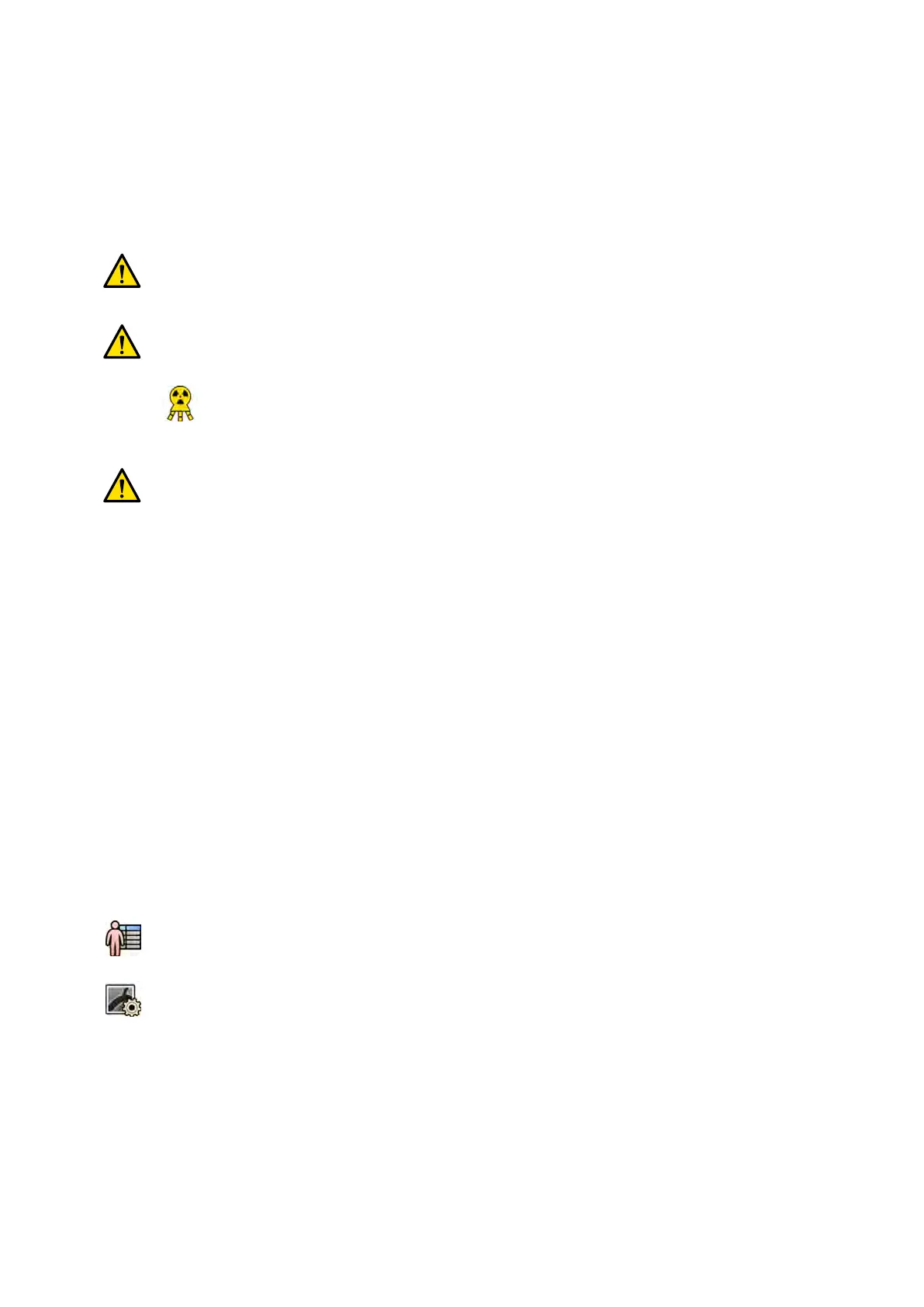6 Performing Procedures
Y
ou can perform procedures and acquire images when a paent study has been scheduled or started.
Before performing procedures with the equipment, read and follow the guidelines contained in
Radiaon Safety (page 22).
WARNING
If the you misuse radiograph
y (exposure) on purpose for real-me imaging, the image display delay
may be longer than for radioscopy (uoroscopy).
WARNING
Misin
terpreng sll images as live images could lead to serious paent injury. When images
displayed are live, the following icon is displayed:
In a biplane system, the X-ray status icon is displayed for each channel.
WARNING
Do not ac
quire X-ray images while acvely using electrosurgical devices (for example, electrosurgical
knives), or cardiac debrillators. The electromagnec interference generated by these devices may
reduce image quality, resulng in addional exposure runs being required.
When you start a study, the ProcedureCard that you selected when preparing the study provides the X-
ray protocols. While performing the procedure, you can change the ProcedureCard and the X-ray
protocol sengs. For more informaon, see the following secons:
• ProcedureCards (page 49)
• Starng a Study (page 52)
Many of the procedures described in these Instrucons for Use are further supported by the extended
funconality of Intervenonal Tools. For more informaon, see Intervenonal Tools (page 390).
Before acquiring new images, you should check that the system has sucient storage capacity and
protect or archive important data if necessary. For more informaon, see Checking the Available Disk
Storage Space (page 52).
6.1 General Acquision Workow
These steps provide a general workow for performing a study. Details of performing specic study
types are available in dedicated procedures in this secon.
1 Select a scheduled paent study from the paent database.
For more informaon, see Paent Database (page 48).
2 Select the desired X-ray protocol in the X-ray Sengs task in X-ray Acquision applicaon on the
touch screen module, or in the acquision window.
The desired ProcedureCard is already selected within the scheduled study. For more informaon,
see ProcedureCards (page 49).
3 Posion the region of interest.
For more informaon, see the following secons:
• Posioning the Paent on the Table (page 52)
• Isocentering (page 90)
4 Start acquision.
Performing Procedures General Acquision W
orkow
Azurion Release 1.2 Ins
trucons for Use 76 Philips Healthcare 4522 203 52421
