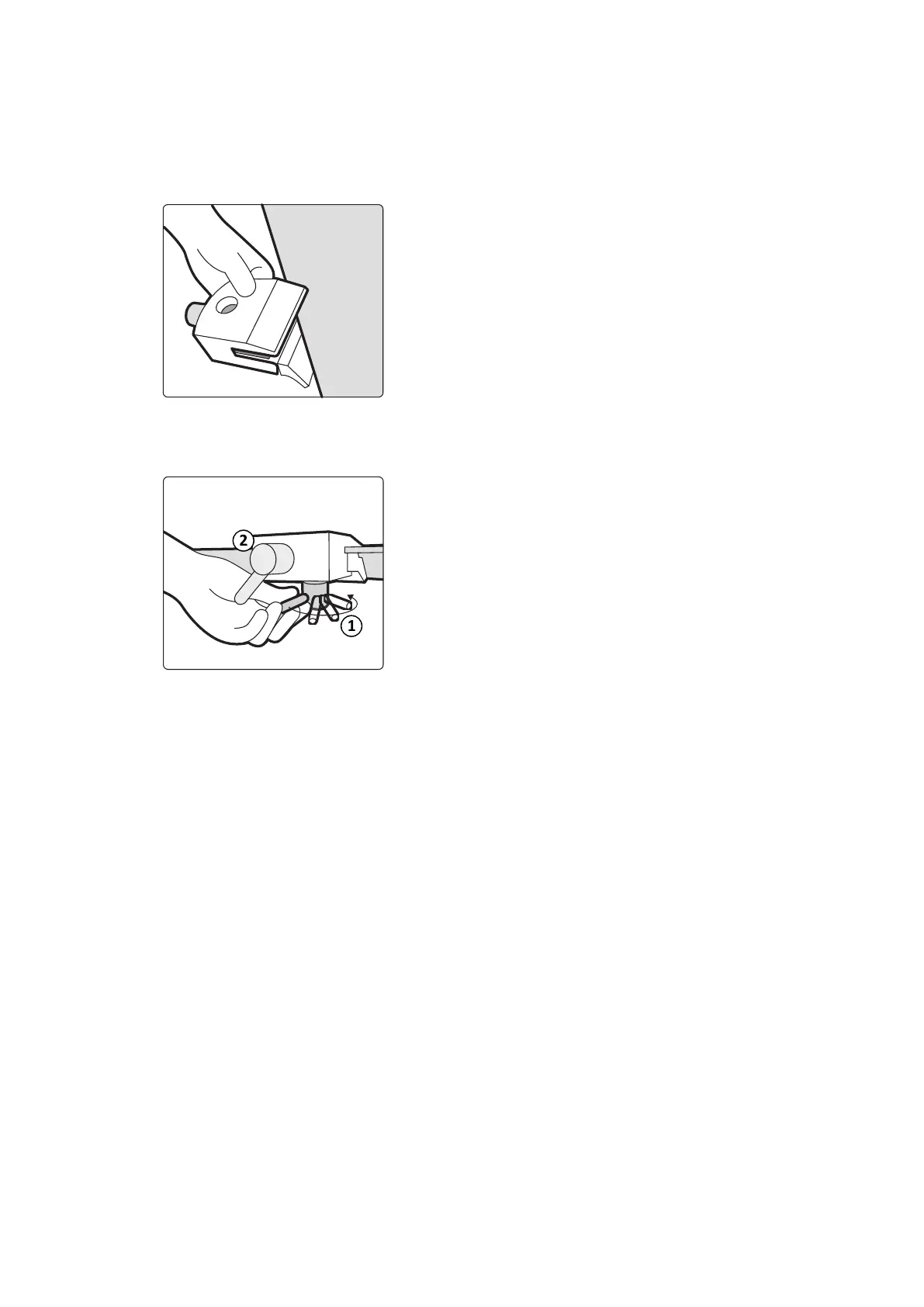11.1.18 Tabletop Accessory Clamps
T
abletop accessory clamps allow you to aach compable accessories to the tabletop.
1 Slide the clamp on to the edge of the tabletop.
Figure 108 Sliding the clamp on t
o the edge of the tabletop
2 Secure the clamp by ghtening the lever [1] on the underside of the clamp.
Figure 109 Securing the clamp t
o the tabletop
3 Fit an accessory in the clamp and ghten the lever [2] on the side of the clamp.
When a clamp does not have an accessory ed, it should be removed from the tabletop.
11.2 Third-Party Interfaces
This secon provides informaon about connecng third-party equipment to the system.
11.2.1 Compability Statements
Philips has dened compability statements for a variety of third-party products. A compability
statement implies that a third-party product and the system are veried for mutual compability when
operated in accordance with the manufacturers' instrucons.
The compability statement means that the third-party product and the system, when used together,
do not adversely aect the following:
• The intended use and essenal performance of either system.
• The safety and eecveness of either system.
11.2.2 Connecng an Injector
To connect an injector to the system, you use a specic connector on the interface panel on the rear
side of the table base.
Using Other Equipment Third-Party Interfaces
Azurion Release 1.2 Ins
trucons for Use 203 Philips Healthcare 4522 203 52421
