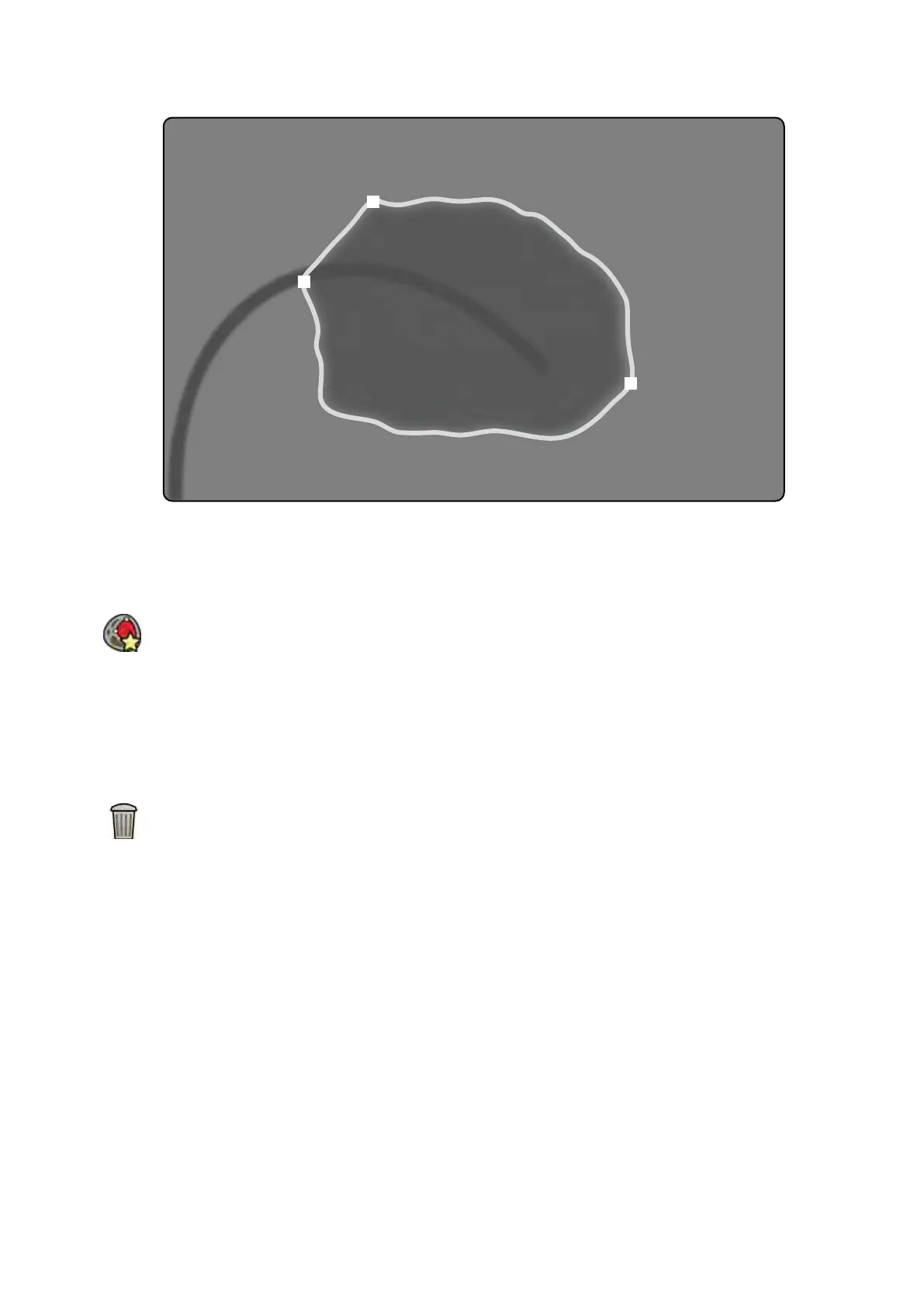Figure 75 L
VA semi-automac ED contour detecon
Aer placing the points, the contour is displayed and the ED volume (EDV) is displayed in a panel in the
lower-right corner.
1 Click Semi-Automac in the control panel.
2 Click on the superior border of the aorc root.
3 Click on the inferior border of the aorc root.
4 Click on the apex.
5 If you are using Biplane LVA: Perform this process on both the frontal image and the lateral image
so that the contour is detected in each image.
6 If you want to delete the contour and start over, click Delete in the control panel.
If the contrast level in the image is insucient, the contour may not be correctly dened. You can
manually edit the contour to correct it: see Eding the Contour (page 176).
Dening the ED Contour Manually
To dene a contour manually, you place points along the ventricle wall.
2D Quant
ave Analysis (Opon) LVA / RVA
Azurion Release 1.2 Ins
trucons for Use 172 Philips Healthcare 4522 203 52421