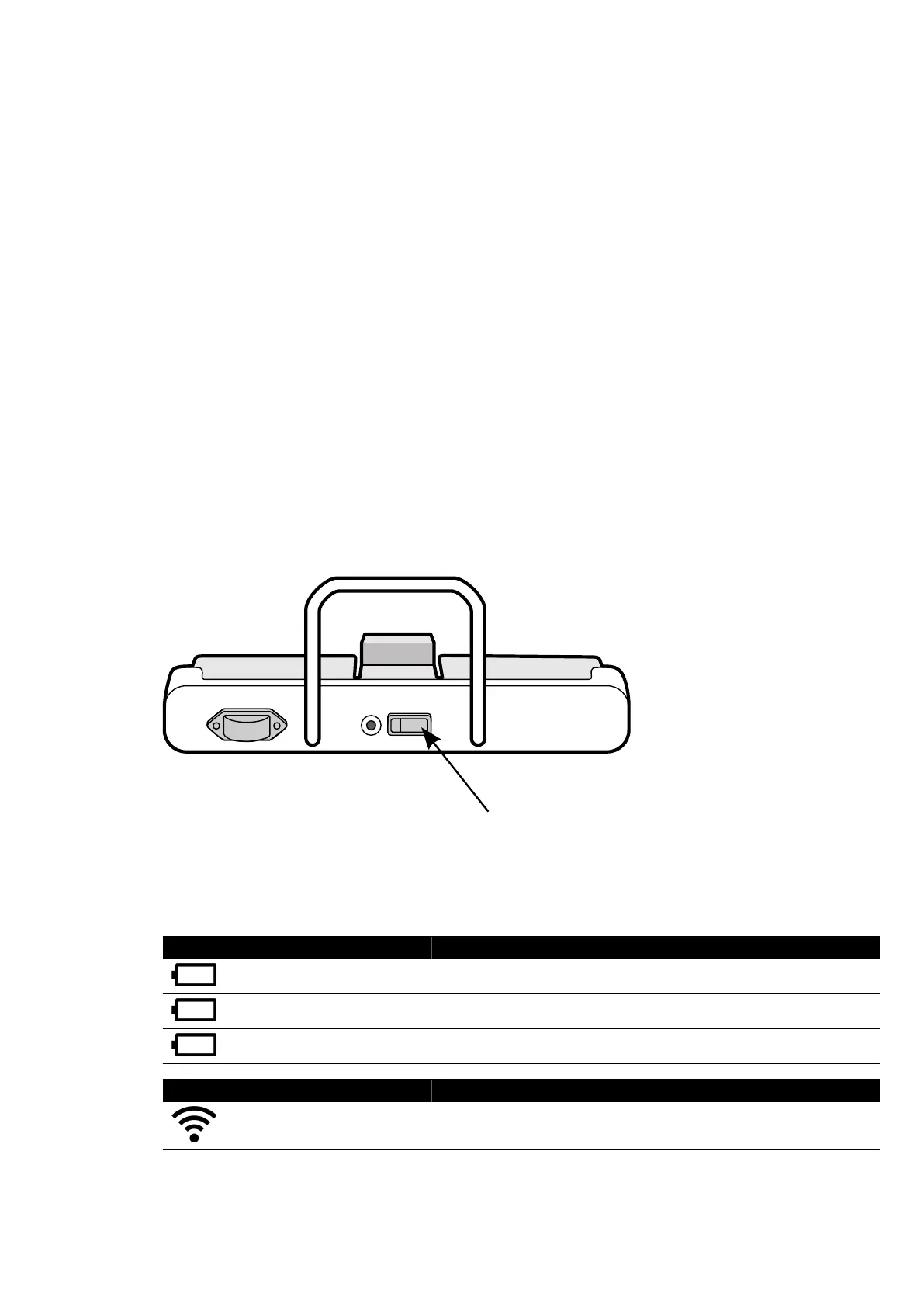Care and Maintenance
When the wir
eless foot switch is not in use, or during transport or storage, keep it in a cool, dry place.
Do not burn, incinerate, or subject it to extreme heat at any me.
This wireless foot switch contains lithium-ion baeries. It must be disposed of according to local, state,
and federal laws regarding the disposal of lithium-ion baeries. If you cannot dispose of the wireless
foot switch in your area, return it to the manufacturer for disposal.
Switching the Wireless Foot Switch On and O
NOTE You should ensure that the baer y of the wireless foot switch is fully charged prior to using
it. If the baery is depleted during a procedure, the foot switch will switch o. In this case,
connect the charging unit to the foot switch and connue to use it. Take care not to damage
the cable of the charging unit when moving equipment around the examinaon room (for
example, when moving carts or beds). Alternavely, connect a wired foot switch to the
auxiliary foot switch connector.
Before using the system, check that the wireless foot switch funcons with the system. If idencaon
labels have been used, check that the labels aached to the system and to the foot switch match. For
more informaon, see Idencaon Labels (page 199).
The wireless foot switch may be put in a sterile plasc cover.
1 Switch the wireless foot switch on using the power switch on the back of the foot switch.
Figure 106 Wir
eless foot switch power switch (monoplane foot switch shown as an example, also
applicable for the biplane foot switch)
2 Check the status of the indicator lights on the wireless foot switch to ensure that it has sucient
charge and that the wireless connecon is operaonal.
Baery Indic
ator Descripon
Red Baery char
ge level is between 0% and 25%.
Green Baery char
ge level is between 25% and 100%.
Green, ashing Baery is char
ging.
Wireless Indicator Descripon
O Wireless c
onnecon is operaonal.
Using Other Equipment Accessories
Azurion Release 1.2 Ins
trucons for Use 201 Philips Healthcare 4522 203 52421