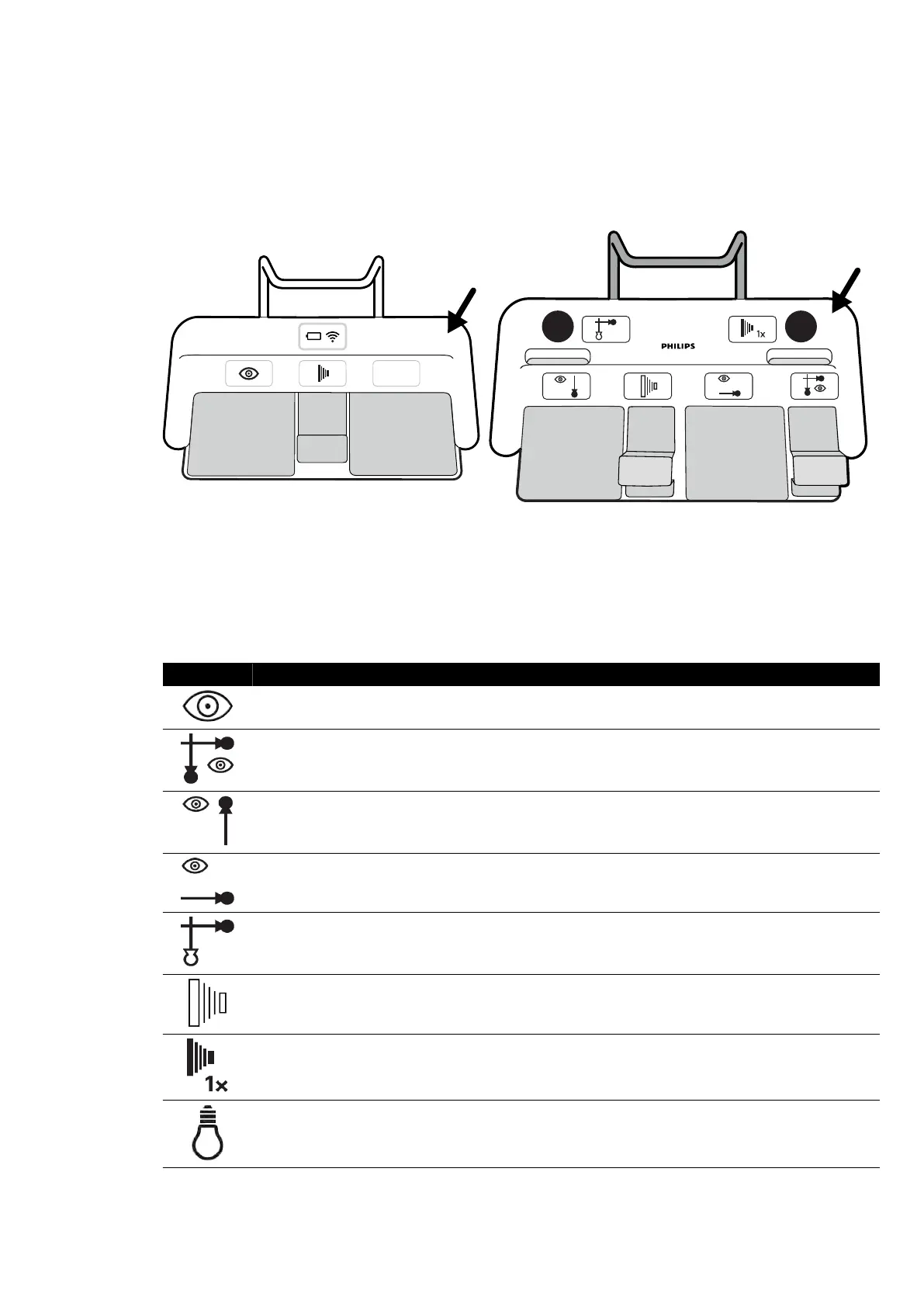A sheet of self-adhesive idenc
aon labels is supplied with the wireless foot switch. We recommend
that you use these labels to idenfy the foot switch and the X-ray system.
The sheet of labels provides 6 pairs of printed numbers. Aach one label to the recess in the upper-
right corner of the foot switch, and then aach the matching label to a clearly visible locaon on the X-
ray system. Blank labels are also provided, in case you want to use your own idencaon marks.
Figure 105 Loc
aon of the recess for idencaon labels
Funcon Labels
The pedal funcons of the wireless foot switch are congurable by technical support. Any of the
following funcons can be assigned to a pedal. When the foot switch has been congured, a scker
indicang the funcon should be placed next to or on the pedal.
Label Funcon
Fluoroscopy
Fluoroscopy - biplane
Fluoroscopy - frontal channel
Fluoroscopy - lateral channel
Select exposure channel
Prepare and expose
Single shot exposure
Room lighng
Using Other Equipment Accessories
Azurion Release 1.2 Ins
trucons for Use 200 Philips Healthcare 4522 203 52421