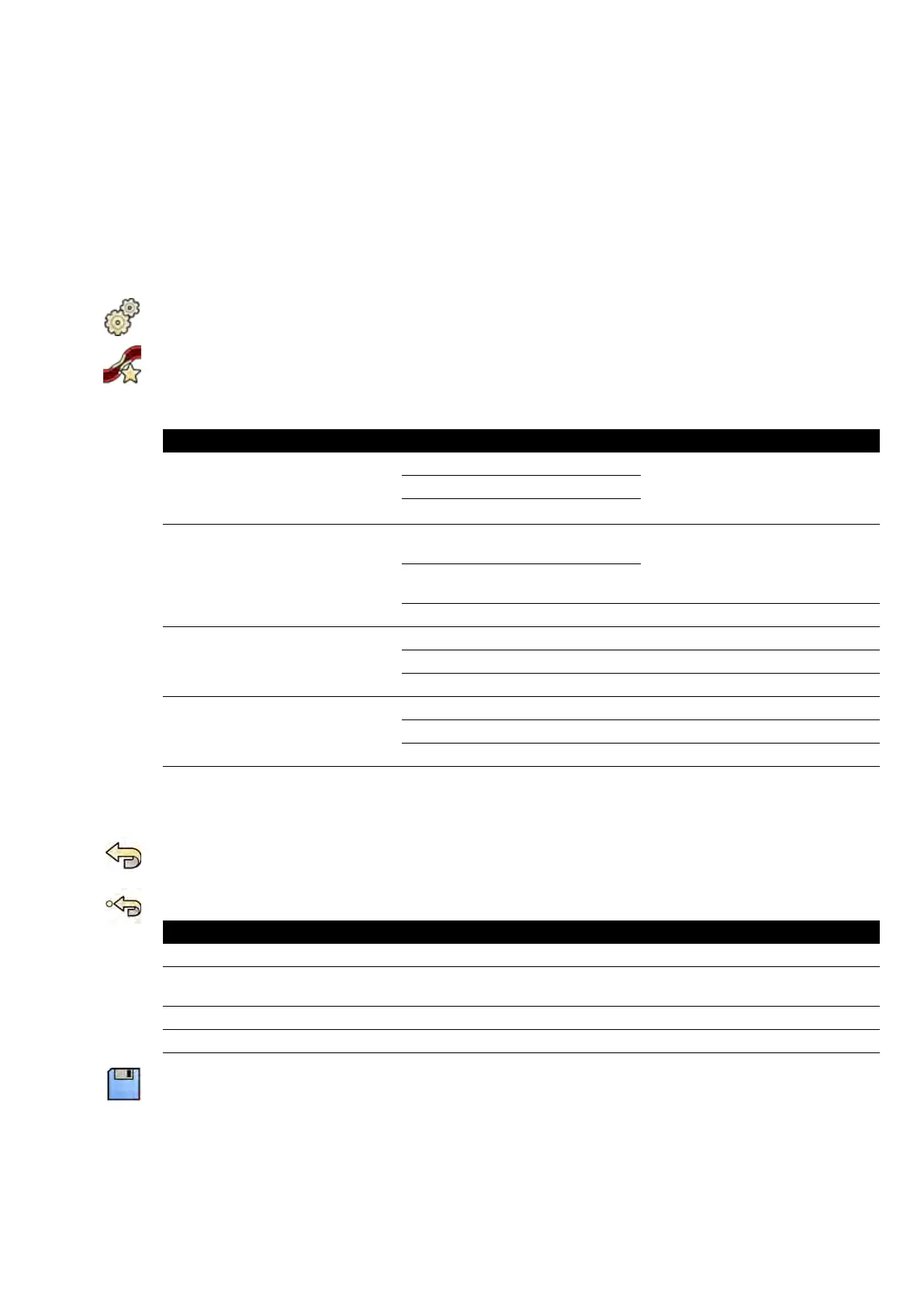10.8 2D-QA Sengs
The f
ollowing secons provide informaon about customizing the 2D-QA according to your preferred
workow.
10.8.1 Changing Default Calibraon Sengs
NOTE Changes that any user makes to the customizaon sengs are applied for all users.
1 On the System menu, click Customizaon.
2 On the le side of the screen, in the Measurements and Analysis secon, click Calibraon and
Vessel Analysis.
3 Change the following sengs, as desired:
Item Sengs Notes
Default Manual Calibr
aon Catheter This seng determines which manual
calibraon method is selected by de-
fault if automac calibraon is not
available.
Distance
Sphere
Predened catheter size values
(French)
To change a predened size, select the
item and enter a new value.
You cannot enter a catheter size less
than 4 French.
To add an addional size, enter the
value in the box.
To remove an item, select the value and press BACKSPACE.
Predened distance values (mm) To change a predened distance, select the item and enter a new value.
To add an addional distance, enter the value in the box.
To remove an item, select the value and press BACKSPACE.
Predened sphere size values (mm) To change a predened size, select the item and enter a new value.
To add an addional size, enter the value in the box.
To remove an item, select the value and press BACKSPACE.
NOTE In the Calibraon and V
essel Analysis panel, you can also change the default curve
sengs. For details, see Changing QCA / QVA Default Curve Display Sengs (page 184).
4 To undo any changes that you have made in the Calibraon and Vessel Analysis panel, click Undo
Changes.
5 Alternavely, to restore the system sengs to default values, click Reset Default.
Item Default Sengs Input Range
Default Manual Calibr
aon Catheter Not applicable
Predened catheter size values
(French)
4, 4.5, 5, 5.5, 6, 6.5, 7 4 French to 12 French
Predened distance values (mm) 10, 15, 35, 50 10 mm to 100 mm
Predened sphere size values (mm) 45, 50, 55 10 mm to 100 mm
6 Click Sa
ve to save your changes.
2D Quant
ave Analysis (Opon) 2D-QA Sengs
Azurion Release 1.2 Ins
trucons for Use 183 Philips Healthcare 4522 203 52421
