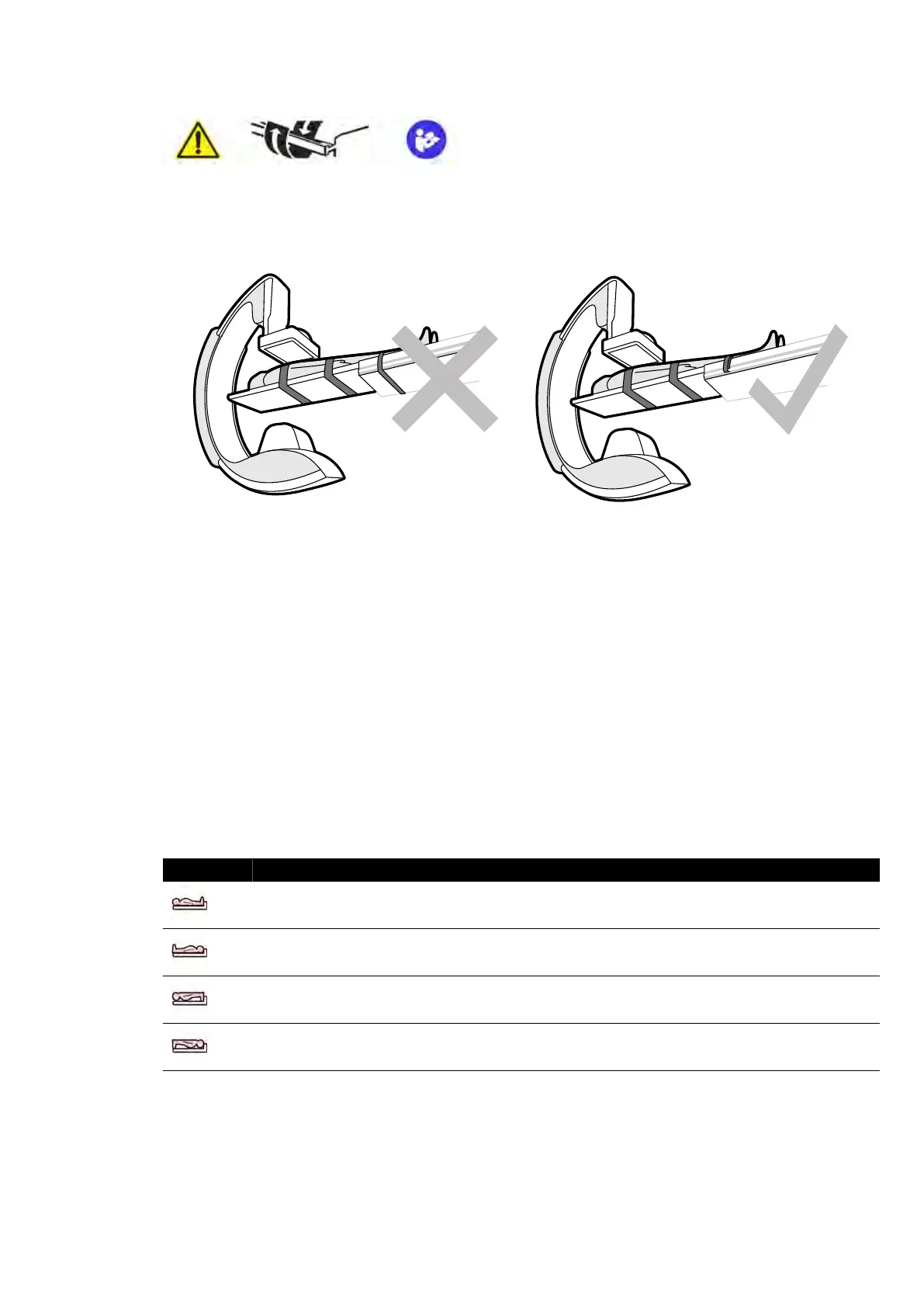Figure 29 P
aent straps label
Figure 30 P
aent straps: incorrect use and correct use
NOTE For paents with disabilies that do not allow the recommended use of straps, it is your
responsibility to decide how best to use the lt or cradle funcons while minimizing the risk
of harm to the paent.
5.8.2 Changing the Paent Orientaon
The default paent orientaon for the procedure is determined by the ProcedureCard. You can change
the paent orientaon to suit the procedure that you are performing, and to match the paent's actual
posion on the table.
You can select the following paent orientaons:
Symbol Orientaon
Paent f
acing up with their head at the head end of the table
Paent f
acing up with their head at the foot end of the table
Paent f
acing down with their head at the head end of the table
Paent f
acing down with their head at the foot end of the table
For more in
formaon, see Image Orientaon (page 92).
You can change the paent orientaon using the acquision window or the touch screen module.
1 To change the paent orientaon using the acquision window, do the following:
Preparing a P
aent Study Posioning the Paent on the Table
Azurion Release 1.2 Ins
trucons for Use 55 Philips Healthcare 4522 203 52421