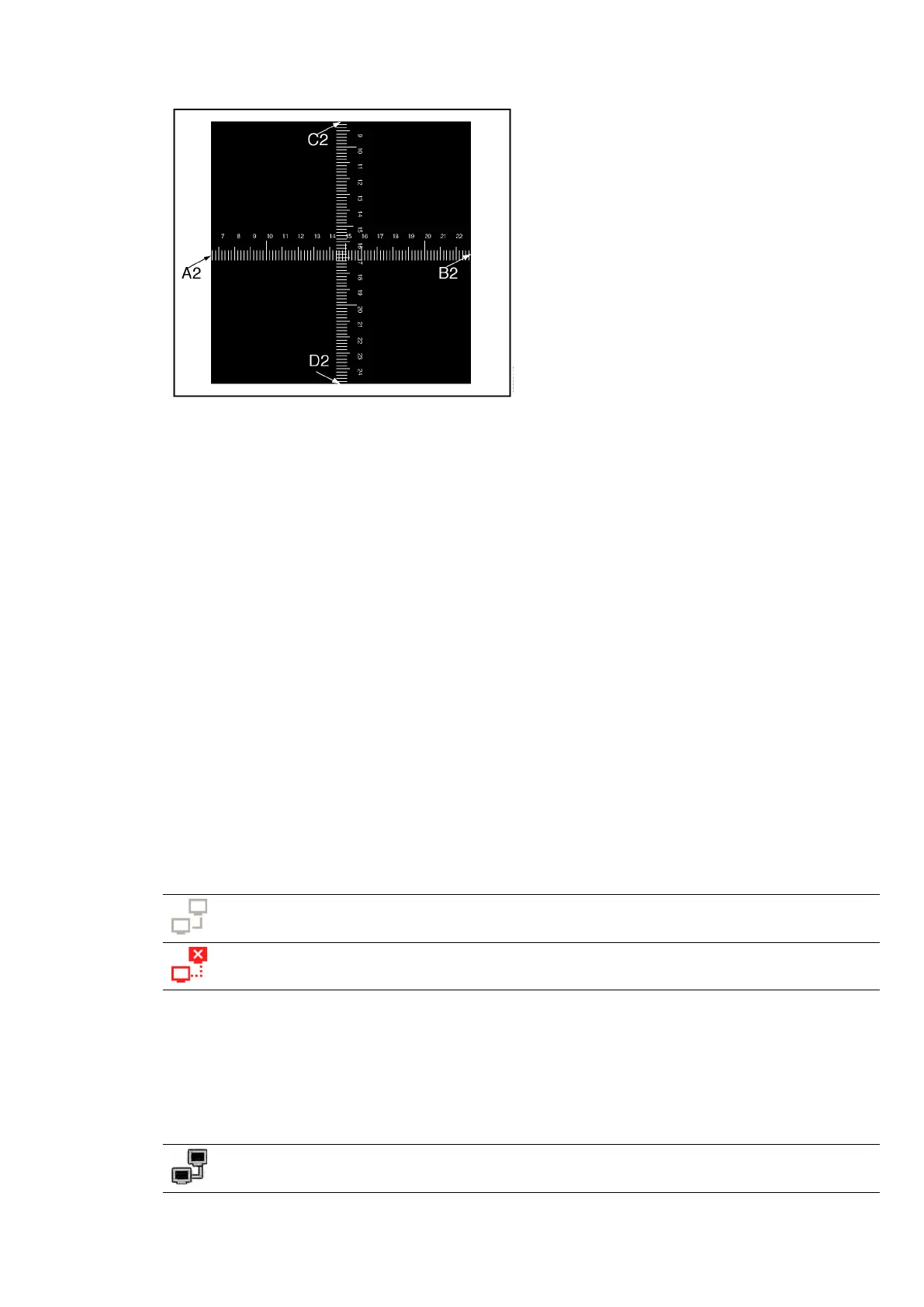13 De
termine the distance [X] in cm between the focal spot and the tabletop.
NOTE The posion of the focal spot is indicated at the outside cover of the tube housing.
14 For each edge (A to D) calculate the following:
(Value 2 - Value 1) ≤ X/50.
EXAMPLE
A1 = 7; A2 = 6.8 and X = 85. Therefore the formula gives:
(6.8 - 7) ≤ 85/50 = 0.2 ≤ 1.7, which is acceptable.
If any calculated value is larger than X/50, the beam liming device is malfunconing and you
should contact technical support.
14.7 Viewing and Tesng Network Connecons
You can view and test the system's network connecons to assist in troubleshoong.
1 To view the system's network connecons, do one of the following in the review window:
• Click System and select System Connecvity Overview.
• Click the connecon status icon in the nocaon area.
The following icons are used in the nocaon area to indicate the connecon status:
No c
onnecvity problems have been detected.
Connecvity pr
oblems have been detected.
The Ne
twork Connecons dialog box is displayed showing a list of the system's network
connecons with informaon about each connecon and its status.
2 To view the informaon for a network connecon, select the connecon in the list.
The following icons are used in the Network Connecons dialog box to indicate the connecon
status:
The c
onnecon is operaonal.
Maintenance Viewing and T
esng Network Connecons
Azurion Release 1.2 Ins
trucons for Use 258 Philips Healthcare 4522 203 52421