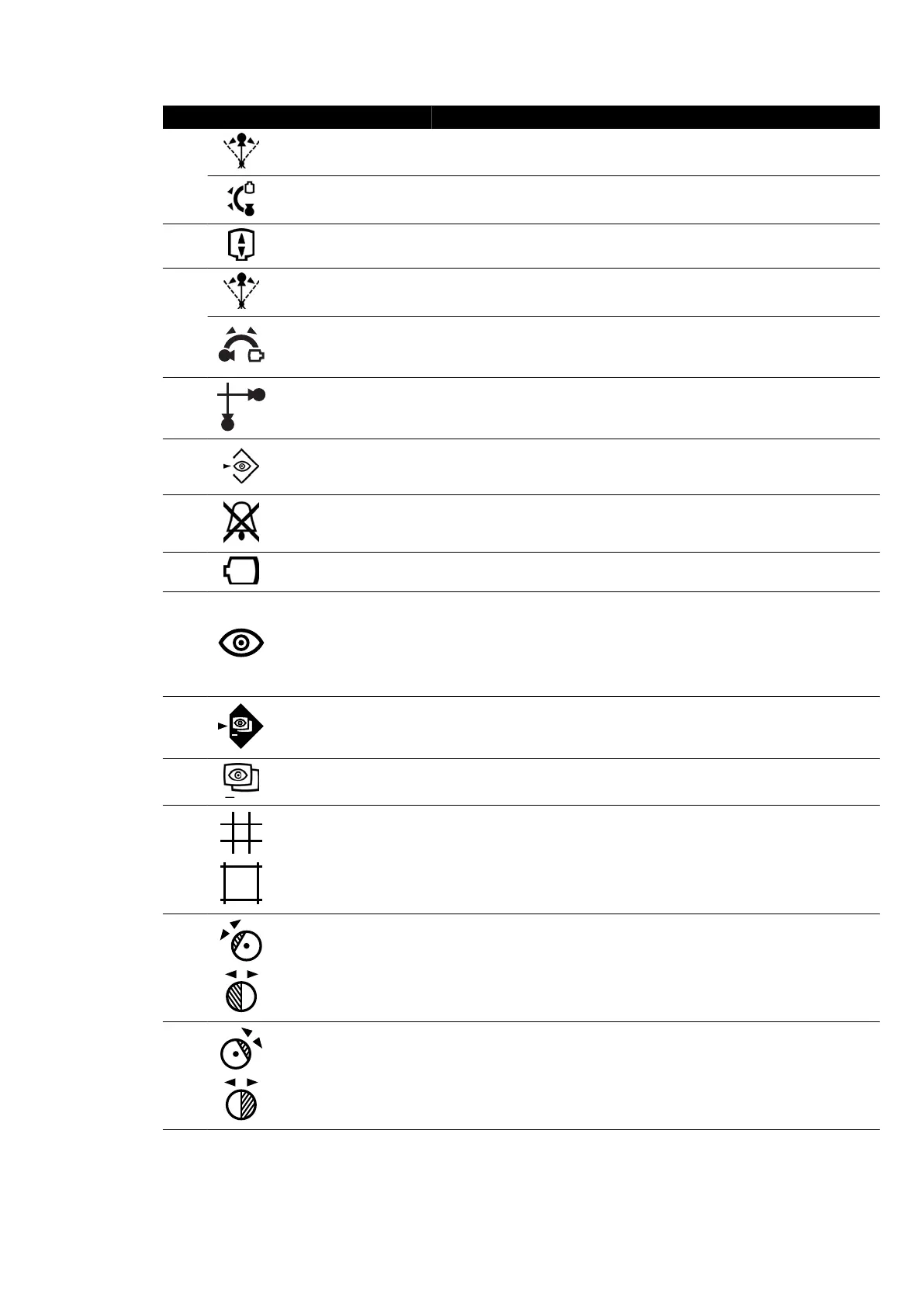Legend Descripon
11
Angulaon Controls the angulaon posion of the fr
ontal stand.
Rotaon Controls the r
otaon posion of the frontal stand.
12
Source-to-image dis-
t
ance
Changes the source-to-image distance of the lateral stand.
13
Angulaon Controls the angulaon posion of the la
teral stand.
Rotaon Controls the r
otaon posion of the lateral stand.
14
Select channel
Steps through the acquision channel opons: fr
ontal - lateral - biplane.
The illuminated symbol indicates the current selecon.
15
Store uor
oscopy
Stores uoroscopy images during and aer uoroscopy. If the indicator light
is on during uoroscopy, images are being stored. Aer uoroscopy, the in-
dicator light ashes once to indicate images have been stored.
16
Reset uor
oscopy buz-
zer
Reset the uoroscopy buzzer. The indicator light ashes when the buzzer is
acvated.
17
Field of view
Increases and decreases the detector eld of vie
w on the selected acquisi-
on channel (frontal, lateral, or both).
18
Fluoroscopy a
vor
Selects the uoroscopy level to be used. The three indicator lights show the
selected level. When low load-uoroscopy is selected the indicator lights
are o.
• One indicator light: Low (with ClarityIQ (opon): Low)
• Two indicator lights: Normal (with ClarityIQ (opon): Medium)
• Three indicator lights: High (with ClarityIQ (opon): Normal)
19
SmartMask
Selects the current image as the SmartMask image. This funcon is disabled
if the select
ed procedure sengs do not support roadmap.
20
Roadmap
Switches the roadmap funcon on or o. This funcon is disabled if the se-
lected procedure sengs do not support roadmap.
21 Shuers Opens and closes the shuer
s on the frontal channel.
22
Le w
edge Moves, rotates, and resets the le wedge on the frontal channel.
23
Right wedge Moves, rotates, and resets the right wedge on the frontal channel.
Quick Reference Biplane Control Modules
Azurion Release 1.2 Ins
trucons for Use 377 Philips Healthcare 4522 203 52421