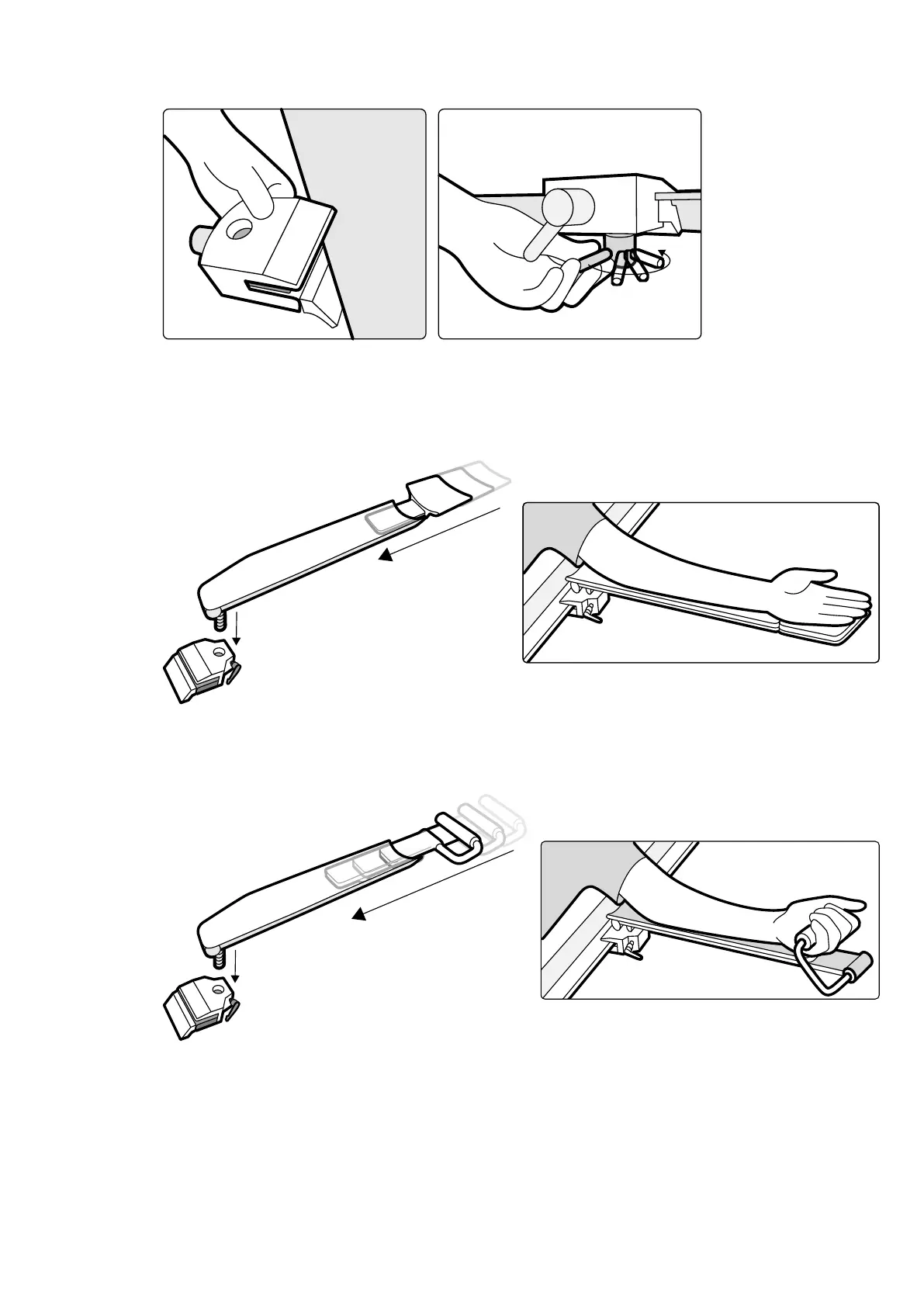Figure 85 Fing the t
abletop accessory clamp to the tabletop
3 Do one of the following:
• Aach the arm support extension to the arm support, and adjust the length of the extension as
necessary.
Figure 86 Using the arm support e
xtension
• Aach the arm support handgrip to the arm support, and adjust the posion of the handgrip as
necessary.
Figure 87 Using the arm support handgrip
4 Fit the arm support in
to the accessory clamp, and ghten the locking lever.
5 Cover the arm support with a biocompable material, such as ssue paper or a sheet, to avoid
direct contact with the paent.
6 Set the angle of the arm support and posion the paent's arm on the support.
Using Other Equipment Accessories
Azurion Release 1.2 Ins
trucons for Use 190 Philips Healthcare 4522 203 52421