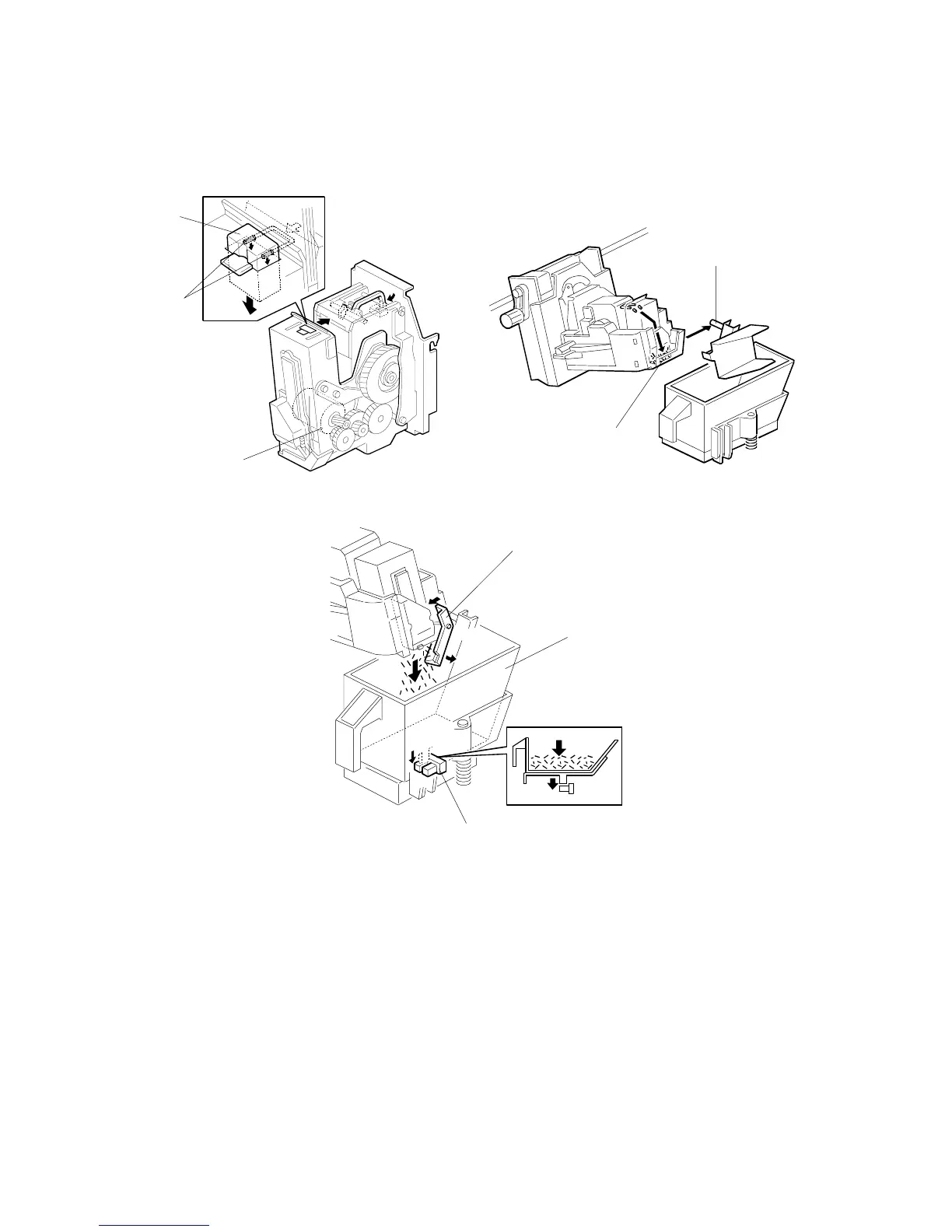DETAILS September 2006
B706-38
6.5 STAPLER
When the aligned copies are brought to the stapling position by the positioning
roller and jogger fences, the staple hammer motor [A] starts stapling.
During stapling, the stapler trims off the excess length [B] of the staples by lowering
the cutter [C]. This excess length depends on the number of copies in the set; there
will be very little for a stack containing 100 sheets. The staple waste drops into the
tray [D] in the stapler. When the stapler unit returns to its home position, the tray
hits the shaft [E] and the tray opens. The staple waste drops into the staple waste
hopper [F]. When the staple waste hopper is full, the actuator on its base activates
the staple waste hopper sensor [G]. An SC737 (Full Finisher Staple Waste Hopper)
is displayed.
