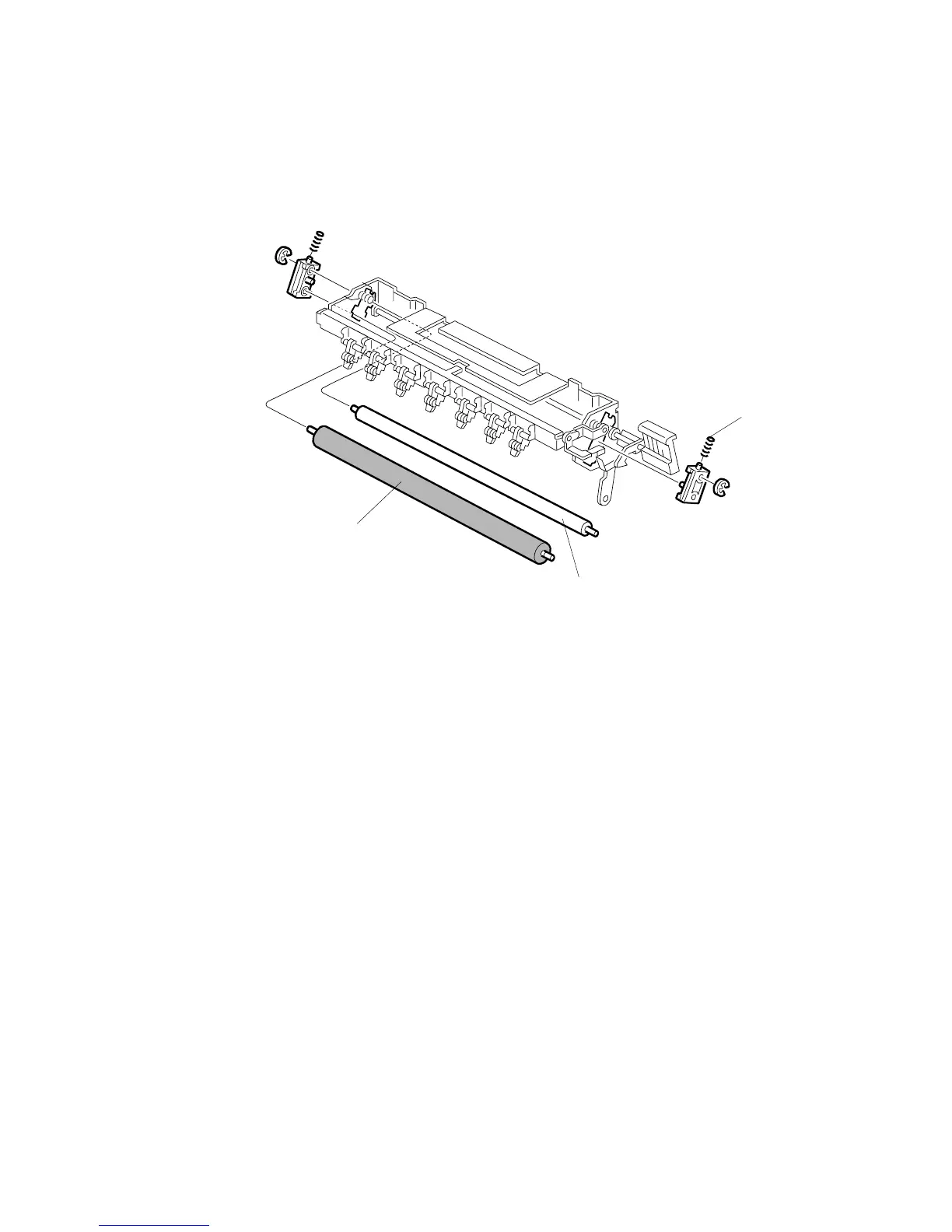August, 2006 FUSING UNIT
3-93
3.9.8 FUSING BELT LUBRICATION ROLLER, CLEANING ROLLER
Remove:
• Fusing unit (3.9.2)
• Fusing cleaning unit (3.9.5)
1. Remove the fusing belt lubrication roller [A] (Springs x 2, Bushing x2, x2).
2. Remove the cleaning roller [B].
NOTE: Press on each end of the roller to release the springs [C].
Reinstallation
• When you install the fusing belt lubrication roller, the end with the serial number
must be toward the rear of the machine.
B132R404.WMF
[A]
