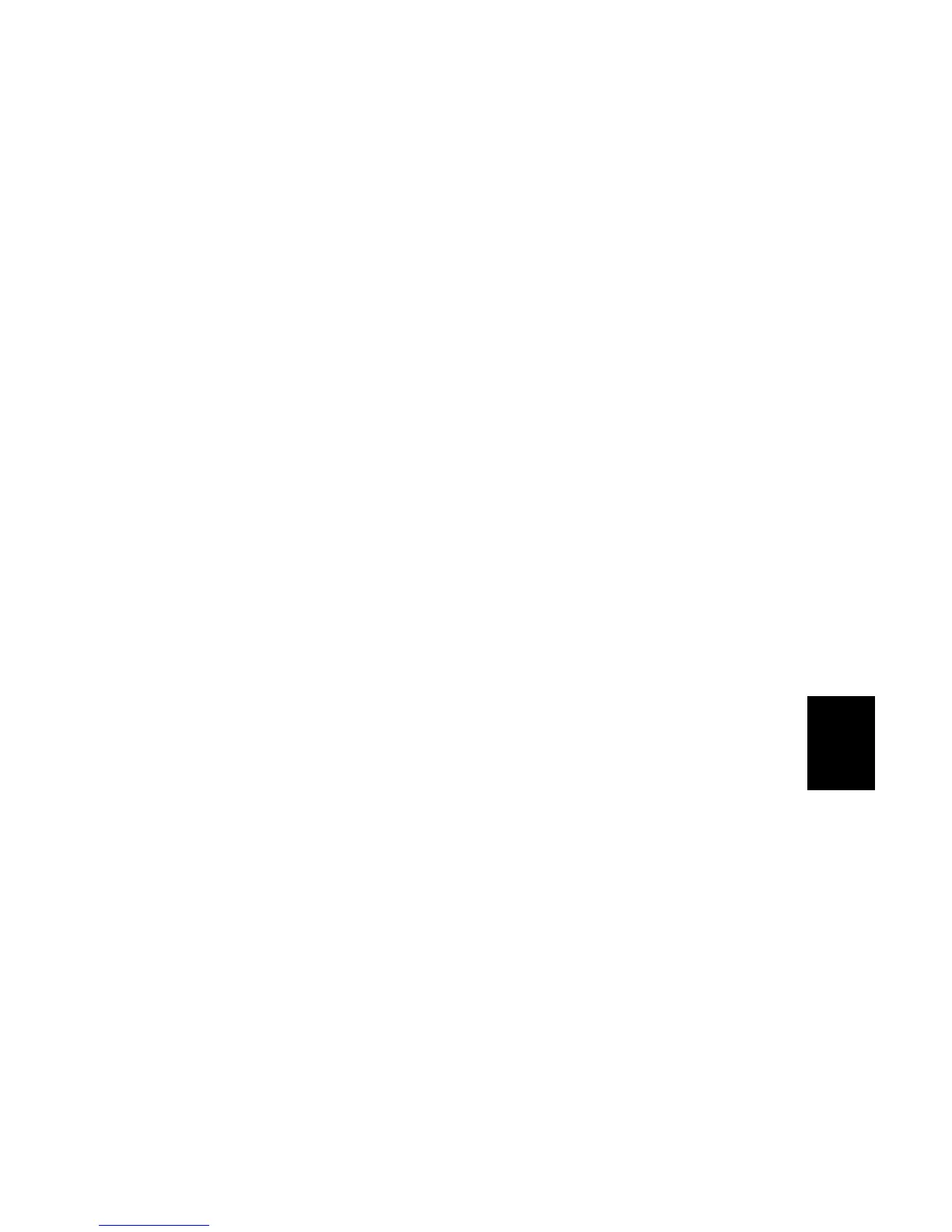Toner end
After a toner near-end alert is output, the number of pages that can be printed until
toner end is determined by the amount of toner that remains in the sub hopper.
After the toner near-end alert has been issued, the toner end alert is issued by one
of two counters, whichever goes over the limit first:
• Page count. After the near-end alert, the number of pages that can be printed is
based on page count regardless of coverage. The default is 600 (this can be
adjusted with SP3411 003 to 004). Up to 10 A4/DLT pages at 5% coverage can
be printed (SP 3411 001-002).
• Pixel count (coverage). The number of pages that can be printed is determined
by a calculation of the coverage (30 A4/DLT pages at 100% coverage). The
default setting can be adjusted with SP3411 005 to 006.
Important
• The number of pages that actually print after the toner near-end alert is issued
varies, of course, with paper size and amount of coverage on each page.
Toner End Recovery
After a new cartridge is installed, the machine supplies toner from the new
cartridge to the sub hopper. If the toner end sensor detects that toner was supplied,
the machine goes out of the toner end condition.
