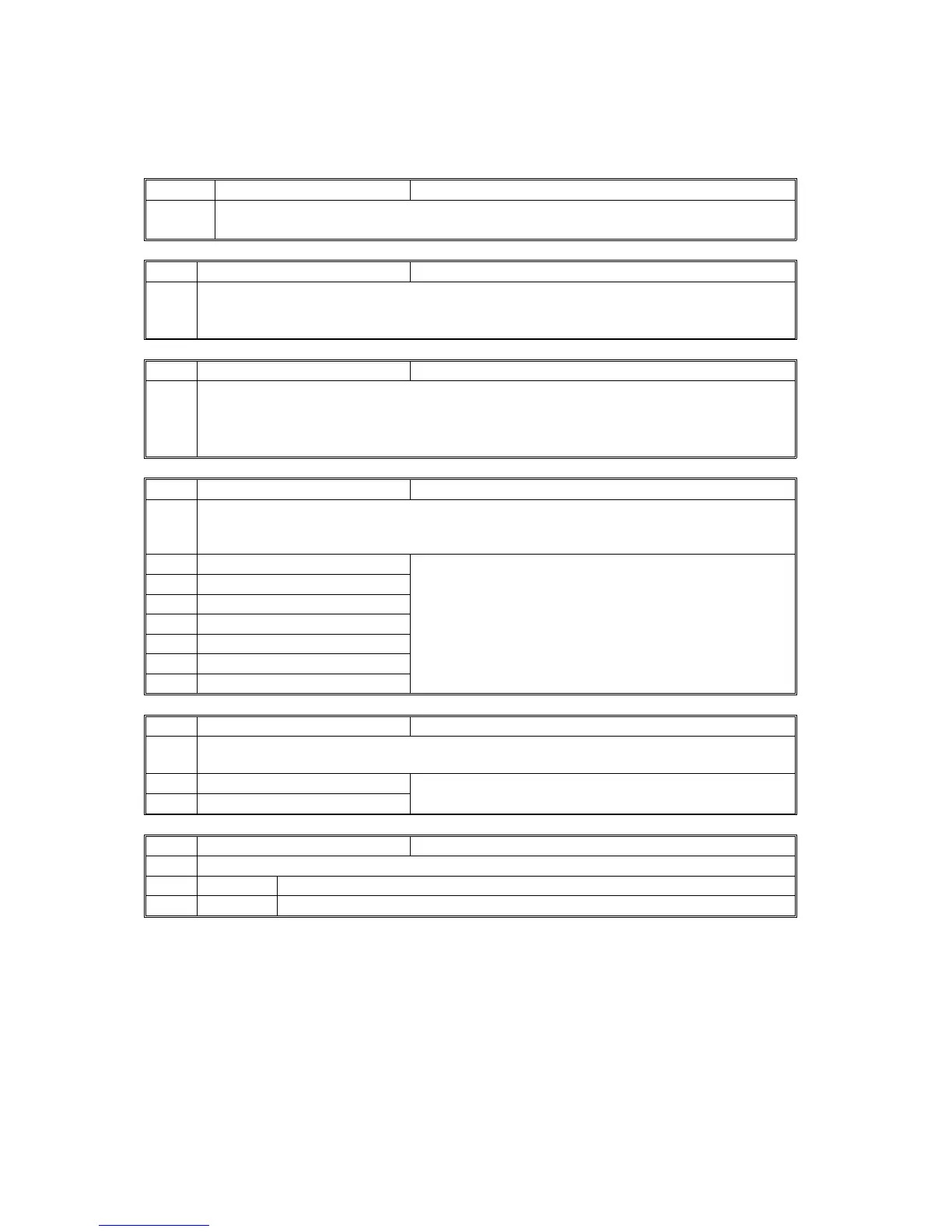SERVICE PROGRAM TABLES April, 2007
5-96
Group 4000
4008 Sub Scan Mag Sub Scan Magnification Adjustment
Adjusts the sub-scan magnification by changing the scanner motor speed.
[-10~+10/0.1%]
4010
Sub Scan Reg Sub Scan Registration Adjustment
Adjusts the leading edge registration by changing the scanning start timing in the sub-
scan direction.
[-30~+30/0.1 mm]
4011
Main Scan Reg Main Scan Registration Adjustment
Adjusts the side-to-side registration by changing the scanning start timing in the main
scan direction.
Note: This adjustment is done for the ADF with SP6006 (ADF Reg. Adj.).
[-25~+25/0.1 mm]
4012
Set Scale Mask Set Mask for Scale Edge
Sets the blank margin at each side for erasing the original shadow caused by the gap
between the original and the scale. This can be done for both scanning on the
exposure glass (book mode) and the ADF (ADF) for the leading and trailing edges.
001
ADF:Main:TEdge
[0~30/0.1 mm]
4013
Scan Free Run Free Run: Scanner
Performs the scanner free run with the exposure lamp ON or OFF for full-color, full
size (A3 or DLT).
001
Lamp:ON
[0~1/1] 0:Off, 1:On
4014
These SPs enable/disable detection of the scanner at its home position.
001
Enable Enables detection of the scanner at its home position.
002
Disable Disables detection of the scanner at its home position.
