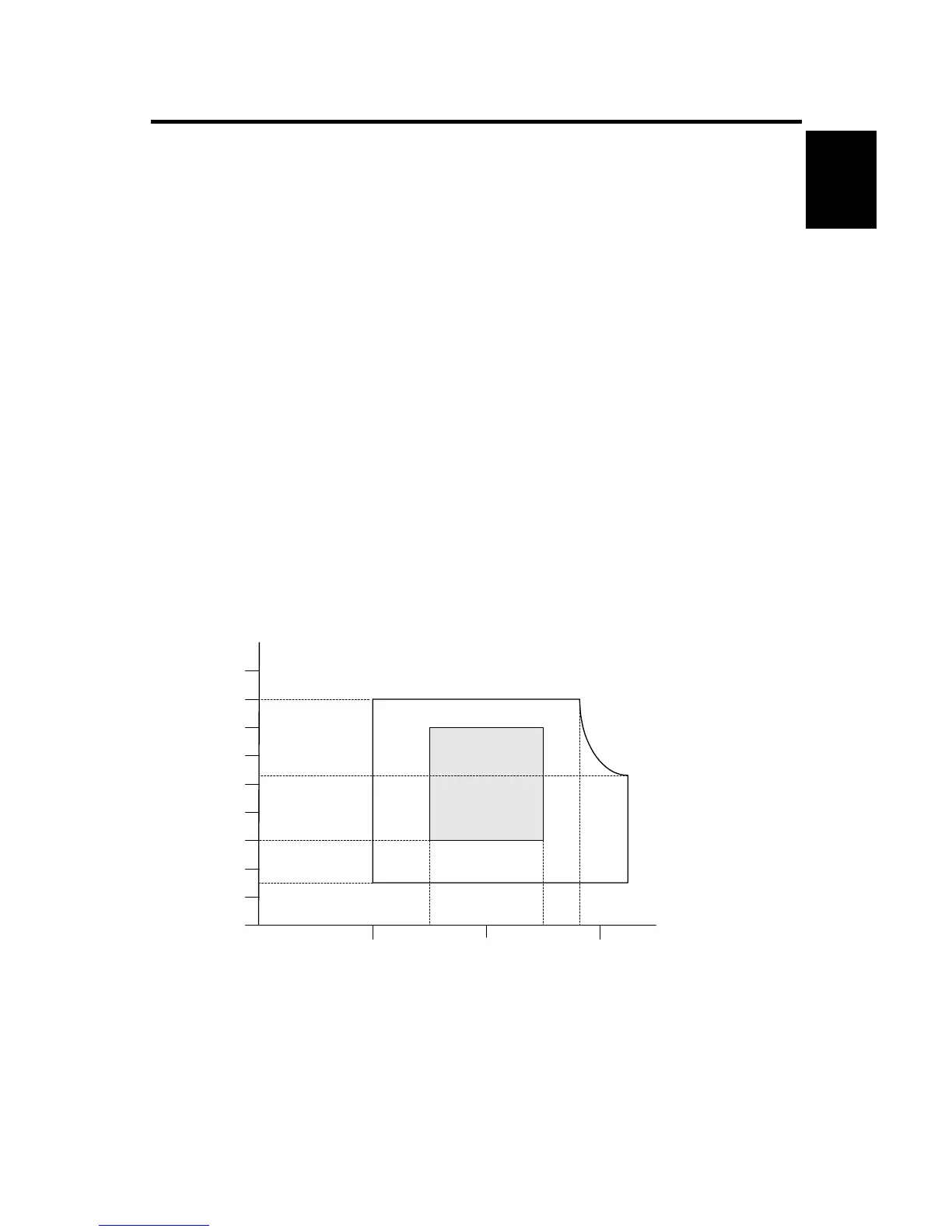1. INSTALLATION
1.1 INSTALLATION REQUIREMENTS
1.1.1 OPERATING ENVIRONMENT
1. Temperature Range:
Recommended Temp.: 23°C (73.4°)
Allowed Temp.: 10°C to 32°C (50°F to 90°F) *
1
2. Humidity Range: 15% to 80% Rh
3. Ambient Illumination: Less than 1,500 lux (do not expose to direct sunlight or
strong light.)
4. Ventilation: Air must be replaced a minimum of 3 times per hour
5. Ambient Dust: Less than 0.10 mg/m
3
*
1
If the machine is installed in a location where the ambient temperature is more
that 30
o
C (86
o
F):
• Do not run full color copying longer than 2 hours.
• Never turn the main power switch off immediately after a long copy job. Leave
the machine on so the fans can expel the hot air from the machine and cool the
electronic components.
90
80
70
60
50
40
30
20
10
0
10
20
30
27C (80.6F) 80%Rh
25C (77F) 70%Rh
32C (89.6F) 54%Rh
15C (59F) 30%Rh
%Rh
o
C
10C (50F) 15%Rh
Temperature and Humidity for Operation
Allowed Range
Office
Recommended Temp., Humidity: 23°C (73.4°F) 50% Rh
