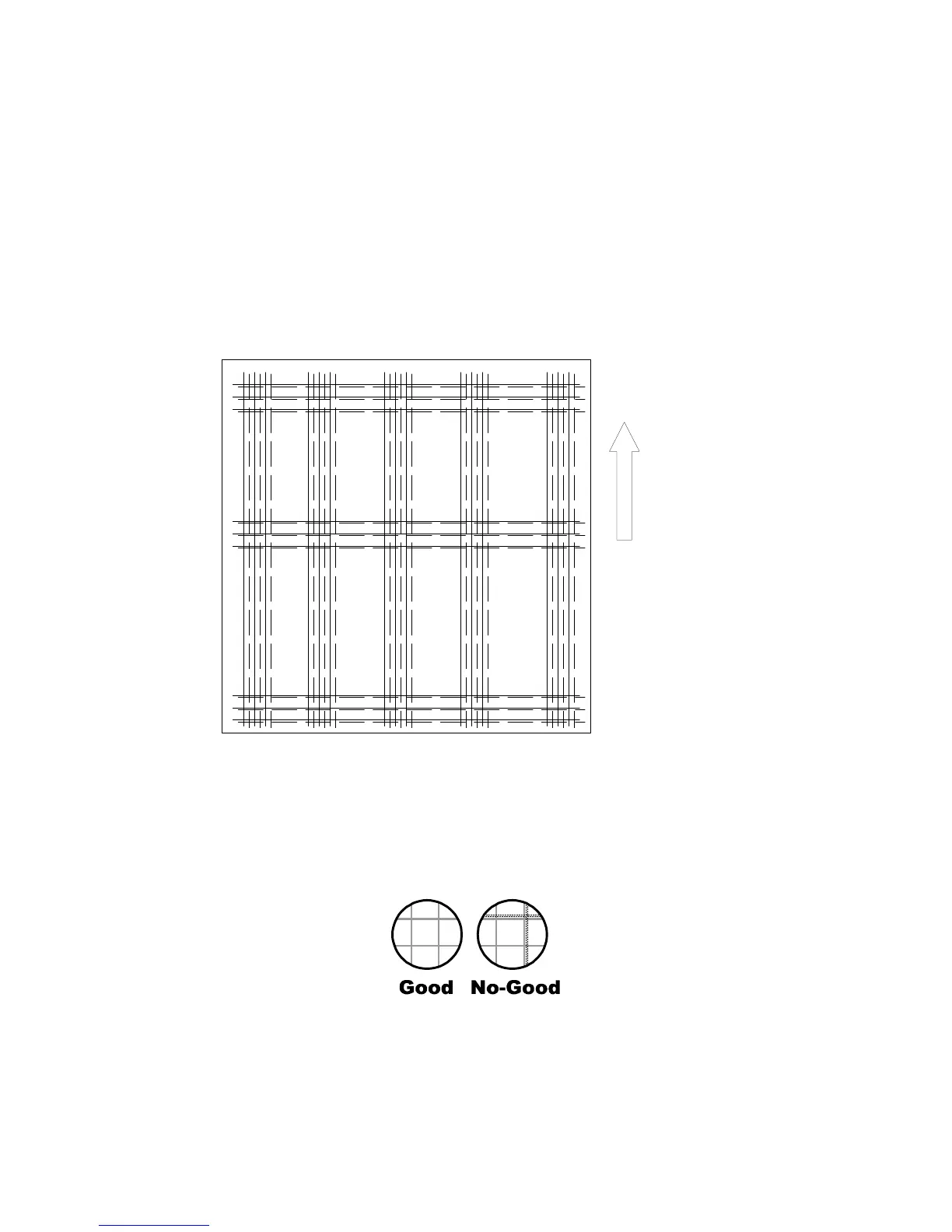SPECIAL PROCEDURES April, 2007
4-10
4.2.2 COLOR REGISTRATION ADJUSTMENT
Color Registration Error Correction
1. Start SP 2109 002 and select pattern 1 (1-dot line), then push the “OK” button.
2. Push the “Copy Window” button. Then select A3/DLT paper, and push the
“Start” button to print the pattern.
NOTE: Make sure that “Full Color Mode” is selected before you push the Start
button.
In the example above, the dotted lines are magenta, cyan, or yellow, and the
solid lines are black.
3. Lay the test pattern flat, and use a lupe to examine the grid patterns.
