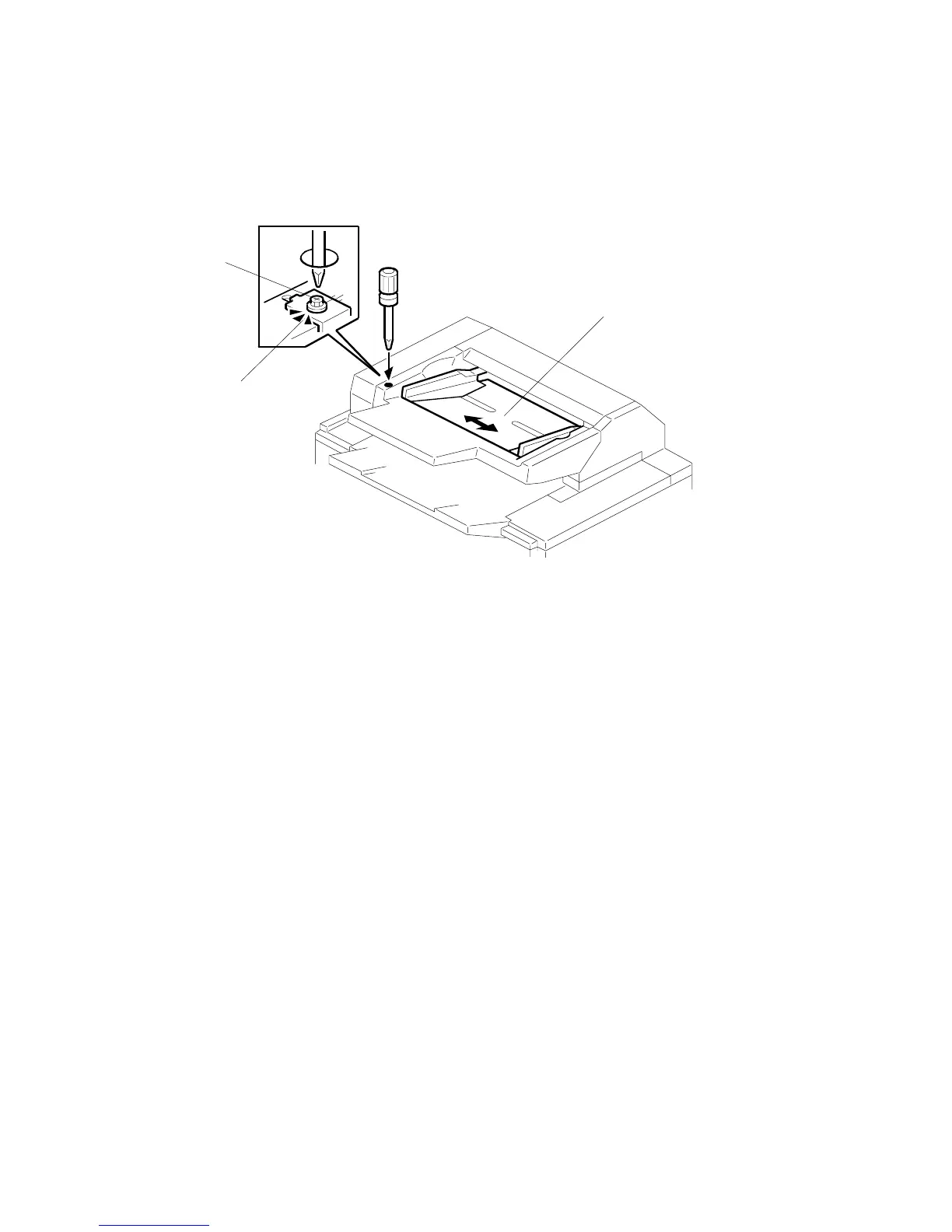GUIDE PLATE ADJUSTMENT September 2006
B704-4
1.4 GUIDE PLATE ADJUSTMENT
Adjust the guide plate if the holes punched in the covers or slip sheets are not
correctly aligned with holes punched in the other sheets.
1. Open the feed cover.
2. Loosen the screw [A].
3. Push the table [B] left or right to change its position, then tighten the screw.
NOTE: If you want to see the scale [C], you must remove the rear cover and
the support tray.
