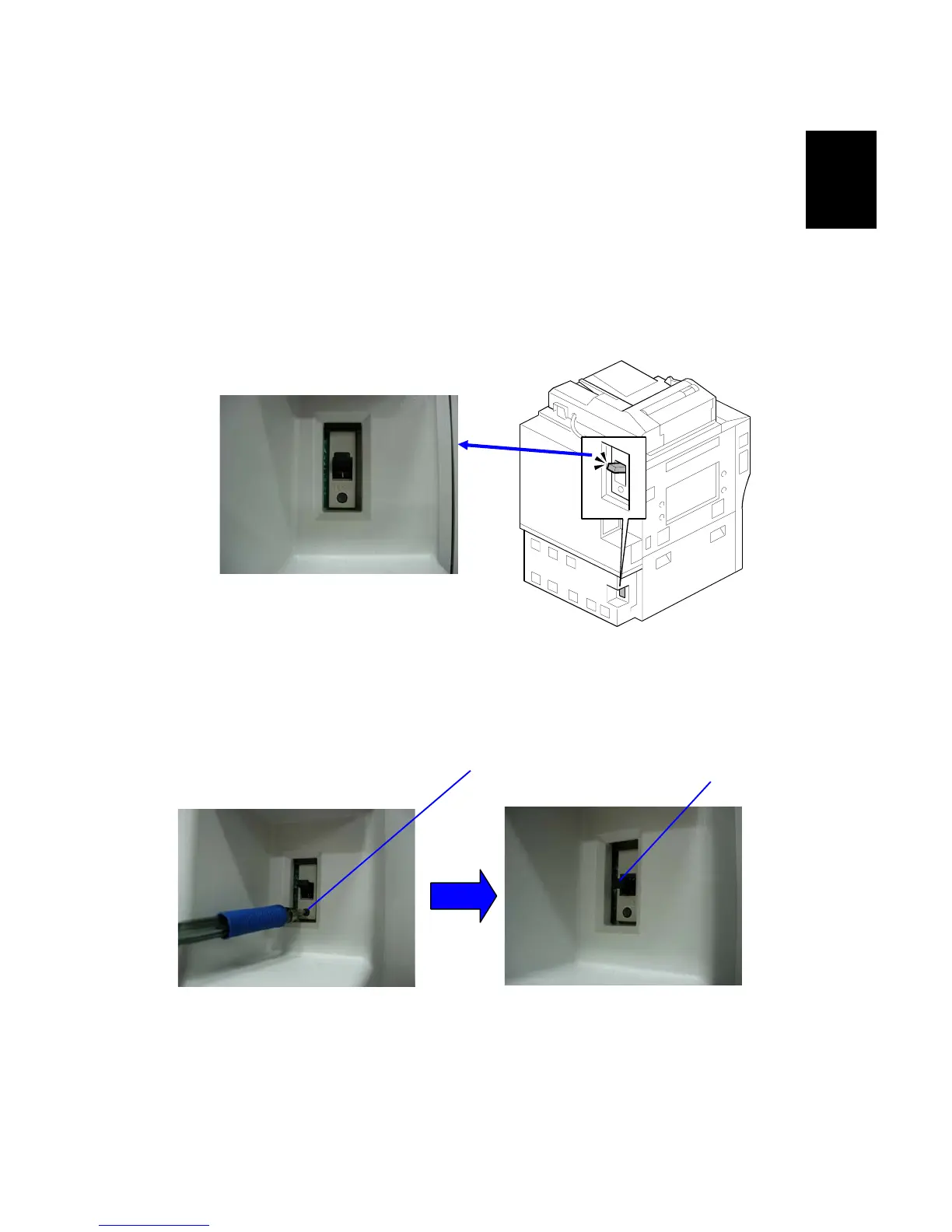1.3.3 BREAKER SWITCH TEST PROCEDURE
How to Test the Electrical Breaker Switch
The following is the procedure for testing the electrical breaker switch.
NOTE:
• The breaker switch is located at the left rear corner of the machine.
• When the switch is in the ON position, you can see the "|" mark on the lower
part of the switch.
1. Connect the power plug. Then, push the test button [A] with the tip of a pen. If
the switch [B] is functioning normally, it will automatically move to the middle
position. You will see the "|" mark and the “o” mark.
