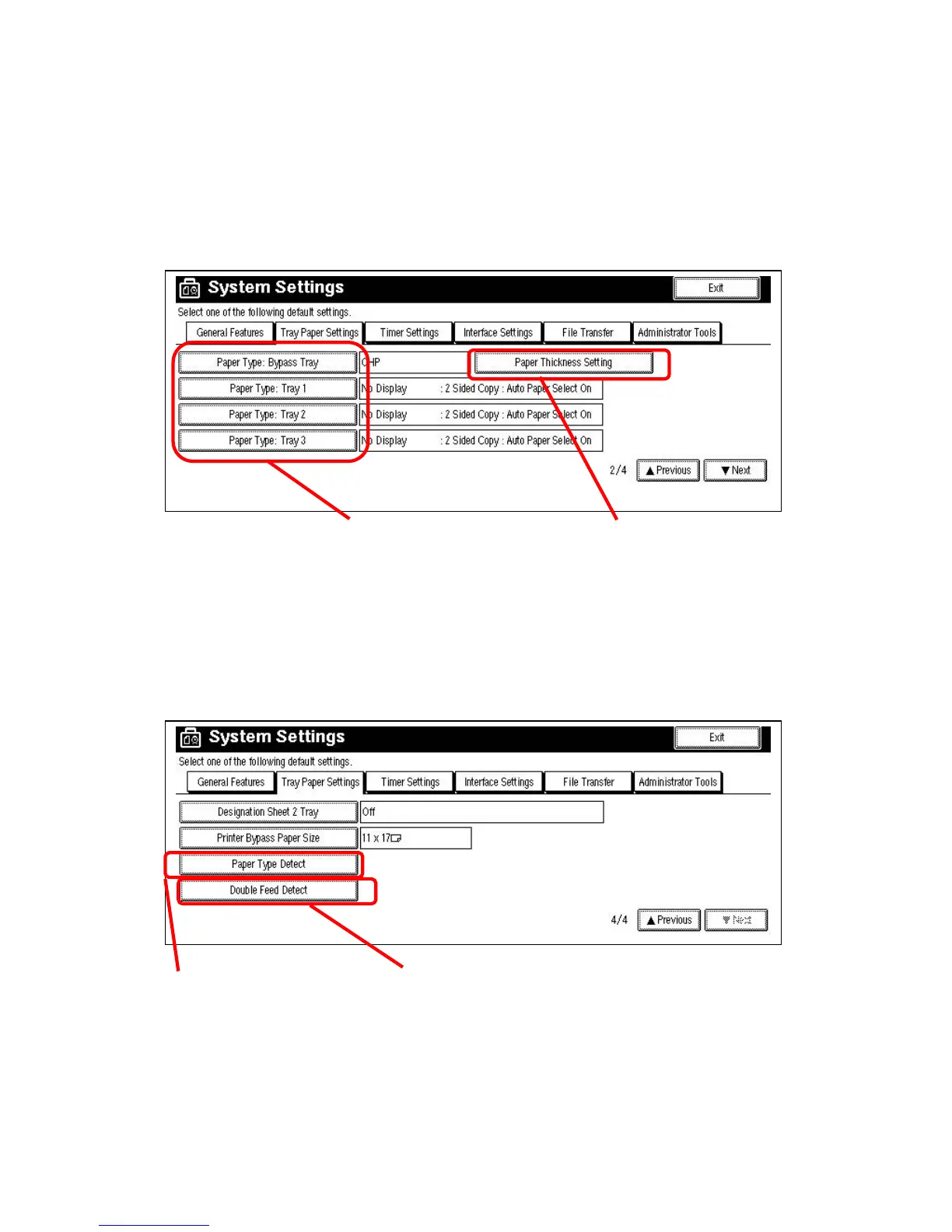April, 2007 ADDITIONAL INFORMATIONS
4-79
How to Change the “Paper Thickness” and “Paper Type” Settings:
1. Access: User Tools Æ System Settings Æ Tray Paper Settings (screen 2/4).
2. Press [B] to change the paper type and press [C] to change the paper thickness.
How to Change the "Paper Type Detect" or "Double Feed Detect" Setting:
1. Access: User Tools Æ System Settings Æ Tray Paper Settings (screen 4/4).
2. Press [D] to change the "Paper Type Detect" setting (ON/OFF).
3. Press [E] to change the "Double Feed Detect" setting (ON/OFF).
