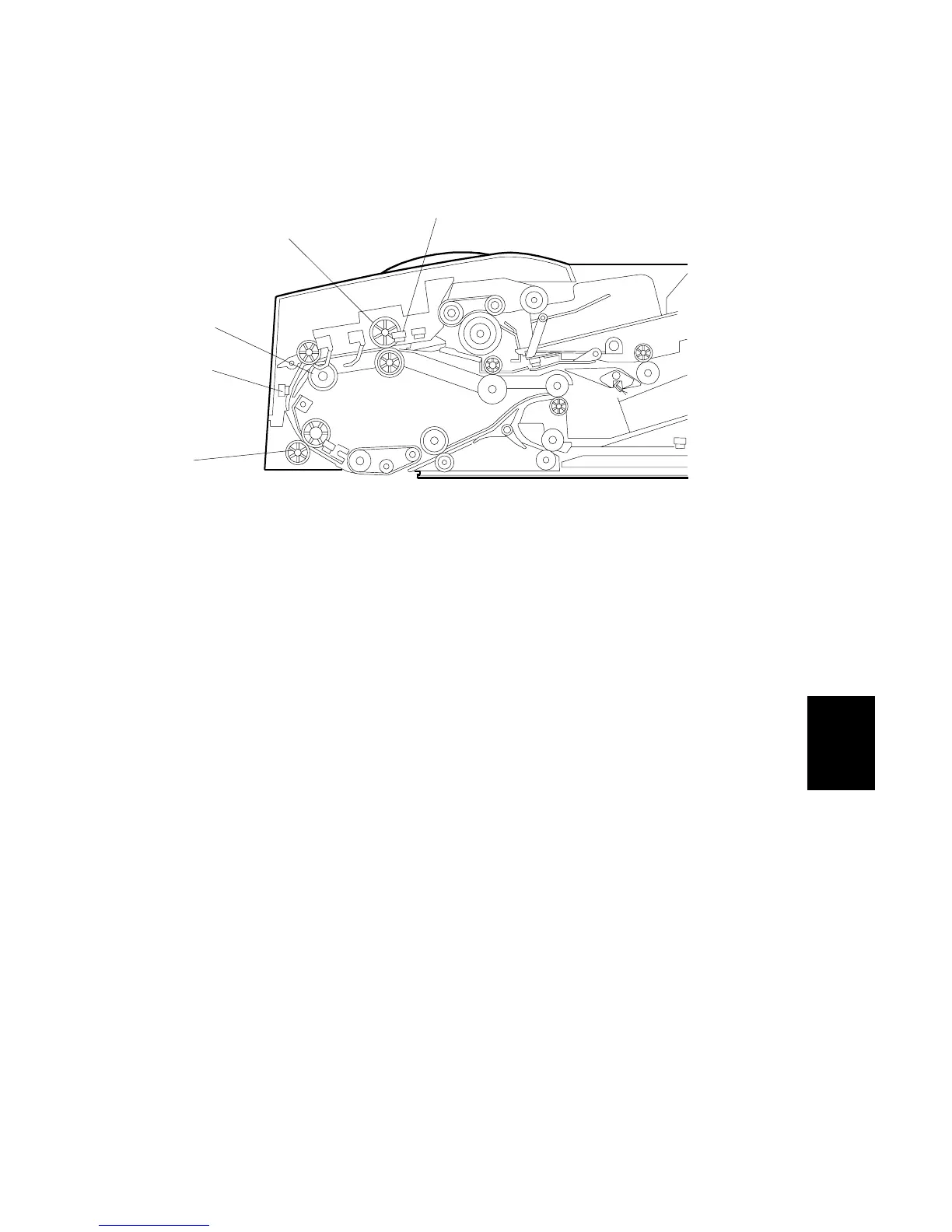6.4.7 ORIGINAL FEED AND SKEW CORRECTION
[A]: Skew correction sensor
[B]: Entrance roller
[C]: Feed roller (Transport Roller 1)
[D]: Interval sensor
[E]: Scanning entrance roller
After pick-up and separation:
• Skew correction sensor [A] detects the leading edge of the original
• The detection signal stops the entrance roller [B] for a set number of pulses to
buckle the original and correct skew.
If the originals are small (B6, A5, or HLT) (because small sizes skew easily), and
during duplex scanning for all original sizes:
• Interval sensor [D] detects the leading edge of the original
• Scanning entrance roller [E] is stopped for the set number of pulses to buckle the
original and correct skew.
Important
• The roller [E] stops when B6, A5, or HLT paper is fed.
• However, you can use SP6020 to make the roller stop for other paper sizes to
correct skew at this position.
