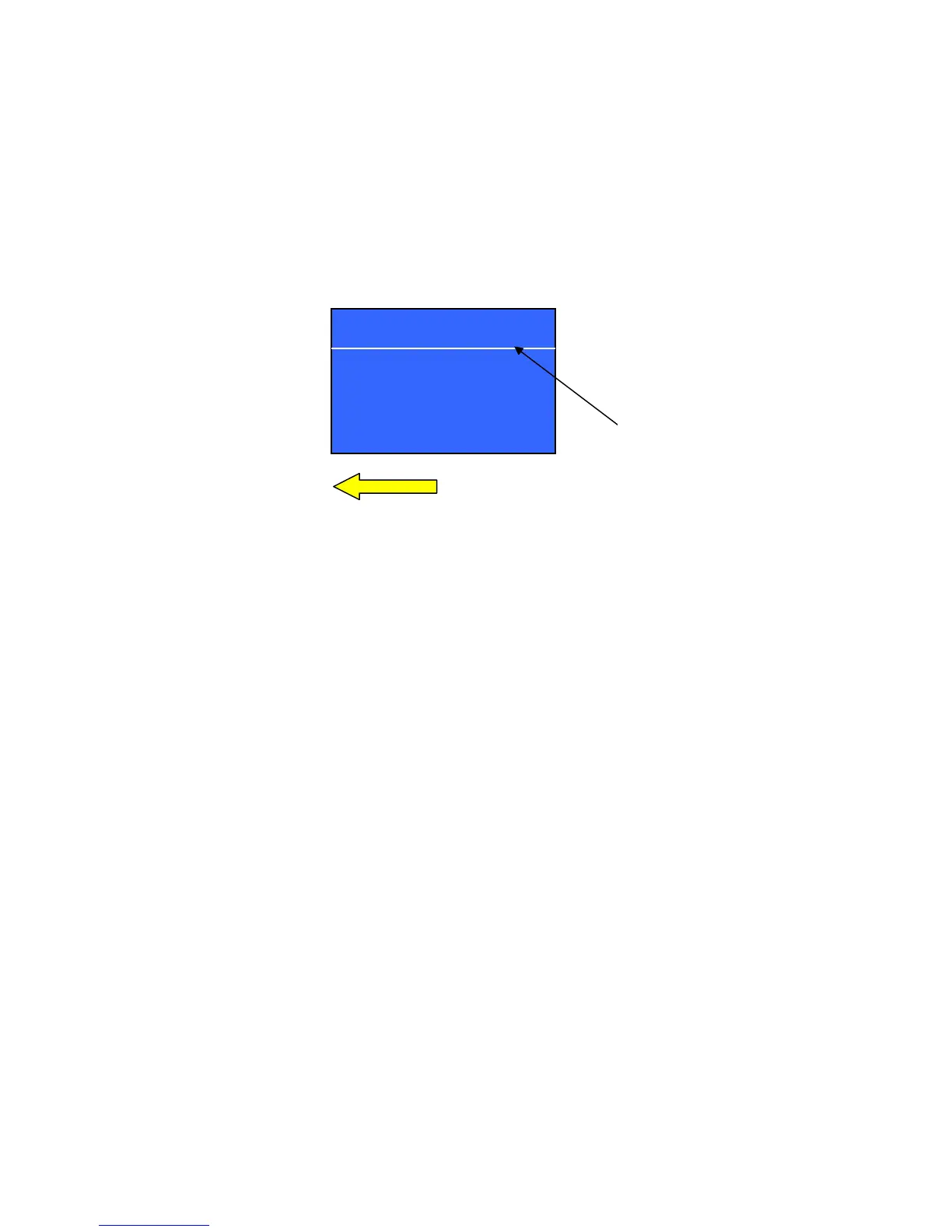ADDITIONAL INFORMATIONS April 2007
4-84
4.4.4 WHITE LINE IN SUB-SCAN DIRECTION ON SINGLE COLOR
SOLID IMAGE.
SYMPTOM:
A white line [A] appears along the paper feed direction in solid image areas that
use one toner color (C, M, Y or K).
CAUSE:
Dust or other foreign particles get into the development unit, and then get stuck
between the doctor blade and development sleeve.
ACTION:
• When the symptom occurs:
1. Remove the developer from the development unit(s) that shows the symptom.
2. Remove the extra toner and developer from the development unit(s) with a
vacuum cleaner.
3. Install the new developer.
• When you install the developer cartridge or replace the developer:
Make sure to put the developer cartridge on a clean surface.
