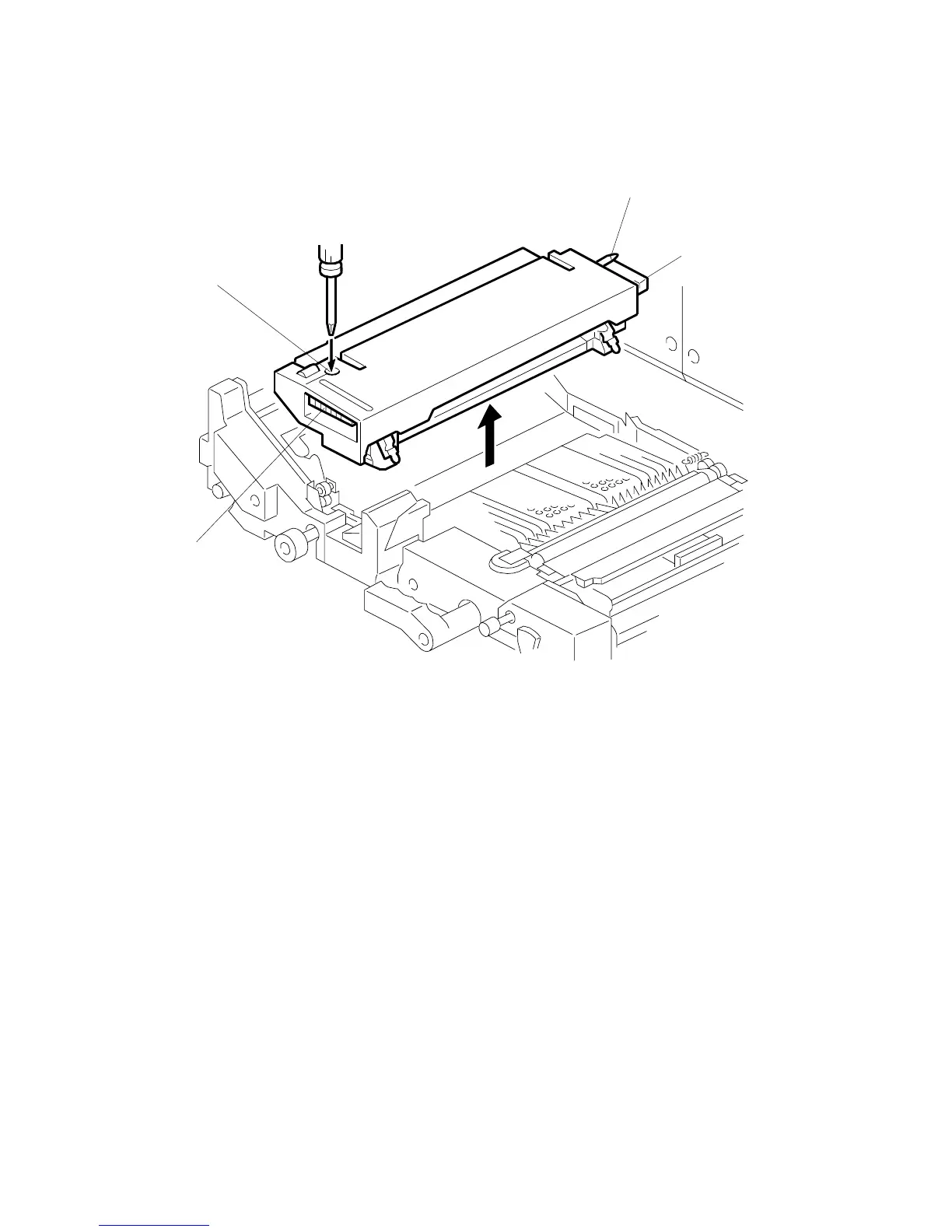August, 2006 FUSING UNIT
3-87
3.9.2 FUSING UNIT
1. Turn the copier OFF and disconnect the power cord at the power source.
2. Open the front door.
3. Pull out the drawer unit. (3.2.9)
4. Allow the machine to cool for at least 10 minutes.
5. Loosen the fusing unit screw [A] ( x1)
6. Grip the fusing unit at [B] and [C] and lift the unit to remove it.
Important
• Do not touch the reference pin [D] when lifting the fusing unit.
B132R401.WMF
[A]
