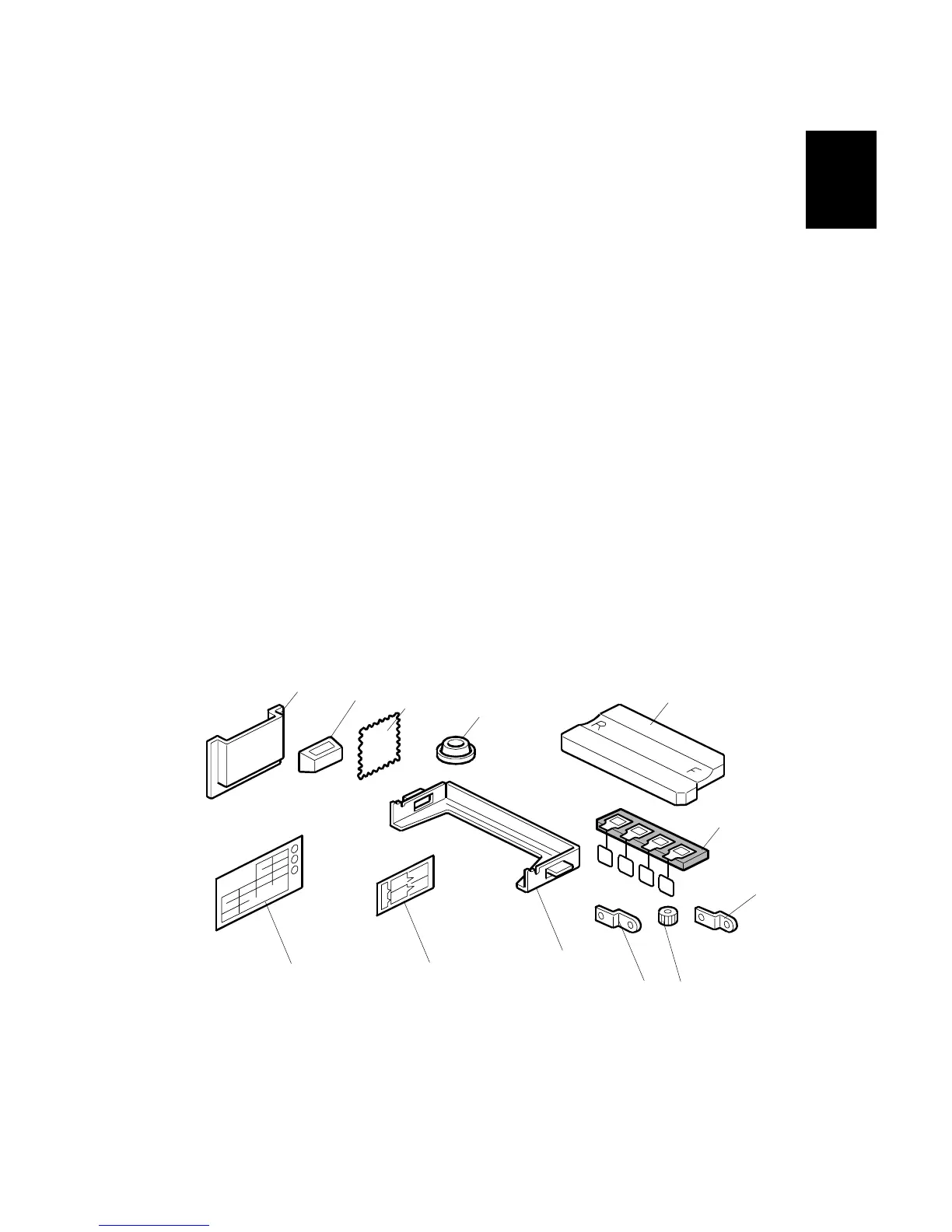1.3 COPIER e-STUDIO4500c/5500c
1.3.1 ACCESSORIES
Check the accessories and their quantities against this list.
Description Q’ty
1. Instructions Pocket.............................................................. 1
2. Exposure glass cloth holder................................................ 1
3. Exposure glass cloth........................................................... 1
4. Leveling Shoes .................................................................. 4
5. PCU stand .......................................................................... 1
6. PCU Caps Set (Not Used)*
1
................................................ 1
7. Lock Plate: Development Roller (attached #5).................... 1
8. Development Roller Gear (attached with #5)...................... 1
9. Lock Plate: Drum Shaft (attached with #5).......................... 1
10. PCU Stand Holder ............................................................ 1
11. Decal: Paper Loading ....................................................... 1
12. Decal: Paper Size............................................................. 1
*
1
Attach the PCU caps to the PCU toner ports before you return PCUs to the factory. They are not
used during installation or servicing.
